Malwarebytes AdwCleaner is Free Adware Cleaner And Removal Application.Malwarebytes AdwCleaner is a remarkable, free, and portable software tool that serves the vital purpose of ridding your computer of those pesky adware, toolbars, and other unwanted software nuisances. Designed with a focus on speed, efficiency, and user-friendliness, AdwCleaner emerges as a top choice for users seeking a swift and hassle-free solution to cleanse their computer from undesirable software. One of the standout features of AdwCleaner lies in its impressive ability to detect and eliminate a wide spectrum of unwanted software variants. This includes adware, toolbars, browser hijackers, and other unwelcome intruders that tend to slow down your system, bombard you with annoying pop-up ads, and potentially compromise your privacy. What sets AdwCleaner apart is its commitment to staying up-to-date with the latest threats, ensuring your computer remains fortified against emerging dangers. Ease of use is where AdwCleaner truly shines. Its intuitive interface is a breath of fresh air, simplifying the process of scanning and removing unwanted software. Installation woes are a thing of the past, as AdwCleaner operates without the need for installation, allowing you to wield its powers across multiple devices or sparing you the hassle of cluttering your system with more software. Efficiency is the name of the game with AdwCleaner. Its rapid scanning engine swiftly identifies and eradicates unwanted software, saving you precious time. In a matter of minutes, you can bid farewell to these digital nuisances, making it an ideal choice for those seeking a quick and hassle-free solution. Customizability is another feather in AdwCleaner's cap, granting users the freedom to tailor the software to their exact needs and preferences. Want to focus on specific areas of your computer during a scan or exclude certain types of software from scrutiny? AdwCleaner empowers you to fine-tune its functionality according to your requirements. Security is a paramount concern, and AdwCleaner takes it seriously. Its secure scanning engine operates with the utmost respect for your privacy and security, ensuring your personal data remains intact while it cleans house. Regular updates are par for the course, guaranteeing AdwCleaner's continued efficacy against the ever-evolving landscape of digital threats. In summation, Malwarebytes AdwCleaner stands as the go-to solution for individuals and businesses alike, seeking to rid their computers of adware, toolbars, and unwanted software. Its blend of speed, efficiency, user-friendliness, and customizability makes it a formidable choice for maintaining a secure and clean digital environment. Whether you're a casual user or a business owner, AdwCleaner has your back in the battle against unwanted software and emerging threats. Malwarebytes AdwCleaner is a software tool that has several key features, including: Detection and removal of adware: AdwCleaner is designed to detect and remove adware, which is unwanted software that displays advertisements on a computer. AdwCleaner can detect and remove adware from a wide range of sources, including web browsers, toolbars, and other software. Detection and removal of toolbars: AdwCleaner can also detect and remove toolbars, which are software programs that add extra functionality to a web browser, but can also slow down the computer and compromise a user's privacy. Detection and removal of browser hijackers: AdwCleaner can detect and remove browser hijackers, which are unwanted software programs that change the settings of a web browser, such as the home page or search engine. Fast scanning engine: AdwCleaner uses a fast scanning engine that is able to detect and remove unwanted software quickly and effectively. Easy-to-use interface: AdwCleaner has a simple, user-friendly interface that makes it easy to run a scan and remove unwanted software from a computer. Portable software: AdwCleaner does not require any installation, which makes it a great option for users who want to use the software on multiple computers or who do not want to install software on their computers. Customizable settings: AdwCleaner is highly customizable, allowing users to configure the software to meet their specific needs and preferences. For example, users can choose to scan only specific areas of their computer, or they can choose to ignore certain types of software during a scan. Regular updates: AdwCleaner is updated regularly to ensure that it is able to detect and remove the latest threats. Secure scanning engine: AdwCleaner uses a secure scanning engine that is designed to detect and remove unwanted software without compromising a user's privacy or security. Backup feature: AdwCleaner has a backup feature that allows users to backup their data before removing unwanted software, ensuring that they do not lose any important data in the process. These are the key features of AdwCleaner, which make it a great option for removing adware, toolbars, and other unwanted software from a computer. Whether you are a casual user or a business owner, AdwCleaner can help you keep your computer clean and protected from unwanted software. FAQ AdwCleaner For PC Windows1/ What is AdwCleaner?It is a software tool designed to remove adware, toolbars, and potentially unwanted programs from your computer. 2/ How does AdwCleaner work?It scans your computer for unwanted programs and components, then removes them safely. 3/ Is AdwCleaner free to use?Yes, AdwCleaner is completely free to download and use. 4/ Is AdwCleaner safe to use?Yes, It is safe to use. It is a reputable tool used by many to clean their computers of unwanted software. 5/ Can AdwCleaner remove viruses?It primarily focuses on removing adware, toolbars, and potentially unwanted programs. It may not be effective against all types of viruses. 6/ How often should I use AdwCleaner?It's a good idea to run AdwCleaner periodically, especially if you notice your computer behaving strangely or if you suspect unwanted software. 7/ Will AdwCleaner delete my important files?It targets only unwanted programs and components. It won't delete your important files. 8/ Does AdwCleaner require an internet connection to work?It does not require an internet connection to scan and remove unwanted software from your computer. 9/ Does AdwCleaner remove browser hijackers?Yes, It can remove browser hijackers that alter your browser settings without your consent. 10/ Is AdwCleaner effective against all types of adware?It is effective against many types of adware, but it may not catch every single one. 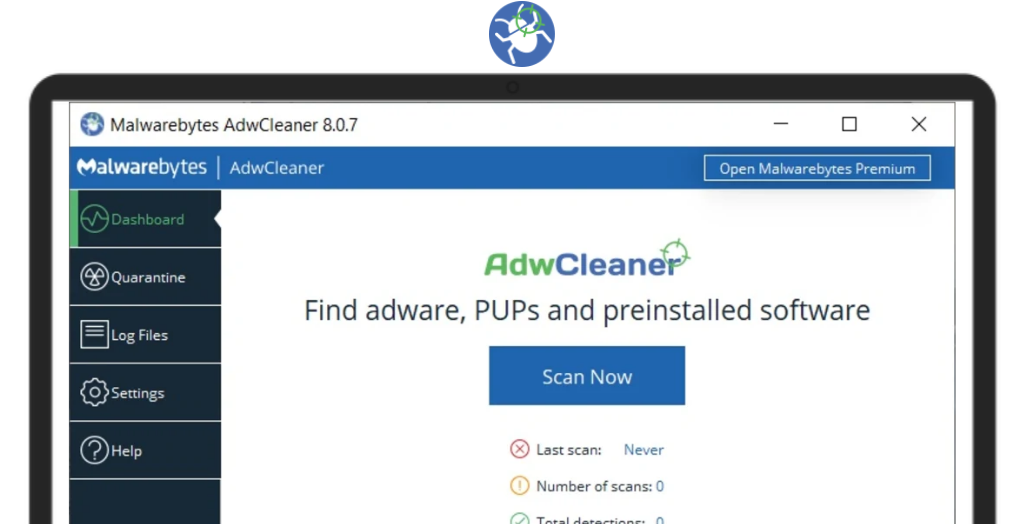
System Requirements:Windows 11/10/8/7 Date Added:14-Feb-2024 License:Free Languages:Arabic, Bulgarian, Indonesian, Italian, Japanese, Korean, Dutch, Polish, Portuguese, Romanian, Russian, Slovak, Czech, Danish, German, Greek, English, Spanish, Basque, French, Hungarian, Thai, Turkish, Ukrainian, Vietnamese, Chinese
Developer By:Malwarebyteshttps://www.malwarebytes.com |
Relative Softwares |
|---|









