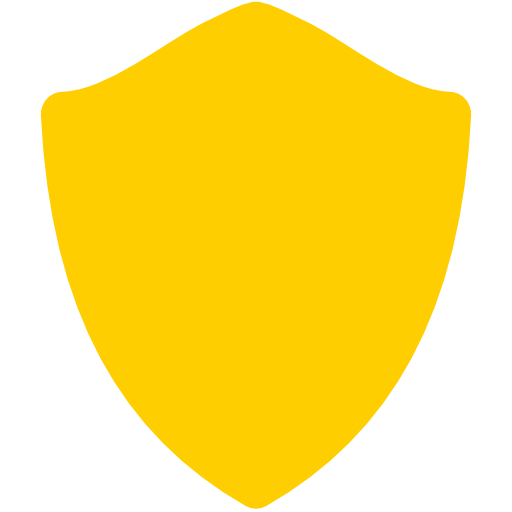Thanks For Downloading Andy v47.0.320
Your download will start few 5 seconds...
If Download not starting? Try this Direct Download Link
|
Andy is Free Best Android Emulator For Desktop. As mobile devices become more and more ubiquitous, it's no surprise that app developers want to test their apps on multiple devices to ensure they work properly for all users. This is where Android emulators come into play. Android emulators allow developers to run their apps on a virtual machine, allowing them to test their apps on various device configurations and Android versions. One such emulator is Andy Android Emulator. What is Andy Android Emulator?Andy Android Emulator, a valuable tool in the realm of mobile app development, serves as a free Android emulator compatible with both Windows and Mac platforms. Its inception in 2012, courtesy of the company Andyroid, marked the advent of a versatile solution for developers and users seeking to run Android applications on their desktop computers. Notably, Andy Android Emulator boasts a distinctive feature: the capability to establish a connection between your Android device and your computer. This innovative functionality essentially transforms your smartphone or tablet into a remote control for the emulator. This feature proves especially advantageous for developers who wish to assess their applications on physical devices without the inconvenience of repeatedly switching between their computer and their mobile device. Features of Andy Android EmulatorAndy Android Emulator comes with a number of features that make it a great option for both developers and users. Here are some of its key features: Easy installation: Installing Andy Android Emulator is simple and straightforward. You can download it from the SoftAlif website and install it like any other software. Compatibility: Andy Android Emulator supports a wide range of Android apps and games, including some that are not available on other emulators. Customizable: The emulator allows you to customize the user interface to suit your needs. You can change the wallpaper, icon size, and other settings to make the emulator look and feel more like your phone or tablet. File sharing: Andy Android Emulator comes with a built-in file manager that allows you to transfer files between your computer and the emulator. Multi-touch support: The emulator supports multi-touch gestures, allowing you to use apps that require multiple fingers, such as games. GPS support: Andy Android Emulator comes with GPS support, allowing you to test location-based apps and games. Root access: The emulator allows you to gain root access, which can be useful for testing apps that require root permissions. Here are some more features of Andy Android Emulator: Cloud save: The emulator comes with cloud save support, which allows you to save your app data to the cloud and access it from any device. Notification support: Andy Android Emulator supports notifications, so you can receive notifications from your apps even when the emulator is minimized. Virtual camera: The emulator comes with a virtual camera that can be used to stream your gameplay or app activity to popular streaming services like Twitch or YouTube. Virtual microphone: Andy Android Emulator also comes with a virtual microphone that can be used to record audio from your apps or games. Multi-instance support: The emulator allows you to run multiple instances of Android, so you can test your app on multiple device configurations at the same time. Keyboard shortcuts: Andy Android Emulator supports keyboard shortcuts, which can make it easier to navigate your apps and games. Integration with Android Studio: The emulator can be integrated with Android Studio, which is a popular integrated development environment (IDE) used by Android developers. Overall, Andy Android Emulator comes with a wide range of features that can be useful for both developers and users. Its support for cloud save, notifications, and virtual camera and microphone make it a particularly versatile emulator. How does Andy Android Emulator compare to other emulators?Andy Android Emulator is just one of many Android emulators available. Here's how it compares to some of the other popular options: BlueStacks: BlueStacks is another free Android emulator that is known for its speed and performance. NoxPlayer: NoxPlayer is another popular Android emulator that is known for its customization options and user-friendly interface. It also supports a wide range of Android apps and games. Genymotion: Genymotion is a Android emulator that is often used by professional developers. It is known for its speed and performance and comes with a number of advanced features, such as the ability to simulate different device configurations. 
System Requirements:
Windows 7 / Windows 8 / Windows 10
Date Added:21-May-2023 License:Free Developer By:Andy Teamhttps://www.andyroid.net/ |
Relative Softwares |
|---|