AnyDesk is Powerful, Lightweight, Secure and Fast Remote Desktop Software. You can Easily Access any Device From Anywhere, Anytime.When it comes to remote desktop software, few can match the prowess of AnyDesk. In this article, we'll delve into the myriad features that make AnyDesk indispensable across various industries and professions. Blazing Speed and PerformanceAnyDesk's crowning glory lies in its exceptional speed and performance. Thanks to its proprietary video codec, it ensures rapid and steadfast connections, even in the face of sluggish or erratic internet connectivity. Say goodbye to frustrating lags and delays – with AnyDesk, remote work becomes a seamless, efficient endeavor. Robust SecuritySecurity is paramount in the digital realm, and AnyDesk doesn't disappoint. Utilizing banking-standard TLS 1.2 encryption, it guarantees the utmost security for all data traversing between devices. Users can further fortify their connections with personalized passwords and the option of two-factor authentication, providing an ironclad shield against cyber threats. Simplicity at Its BestSetting up and using AnyDesk is a breeze. No specialized technical expertise is required. Installation and configuration are swift affairs, ensuring that you can dive right into your remote work without any unnecessary hiccups. Just log in, connect, and you're good to go – no fuss, no muss. A Boon for BusinessesAnyDesk isn't just a remote desktop tool; it's a game-changer for businesses. IT support personnel can remotely diagnose and resolve technical issues for clients or employees, eliminating the need for physical presence. This not only saves time and resources but also ensures prompt issue resolution. Seamless CollaborationRemote collaboration is the need of the hour, and AnyDesk facilitates it effortlessly. Teams can collaborate on projects, irrespective of their geographical locations. Multiple offices or dispersed teams can work on documents, share screens, and engage in real-time project work without the hassle of travel or in-person meetings. Customization GaloreAnyDesk caters to your individual preferences. Tailor the software to your specific needs – adjust screen resolution, color depth, and more. Moreover, you can incorporate your company's logo or customize the software's appearance to match your brand's identity, ensuring a professional touch. Universal CompatibilityAnyDesk is platform-agnostic, working seamlessly on Windows, macOS, Linux, Android, and iOS devices. Regardless of the operating system, you can connect to and manage a variety of devices with ease. Flexible PricingBudget constraints are no barrier with AnyDesk. It offers a free version for personal or non-commercial use and a range of paid plans with additional features and support. This versatility makes it accessible to businesses of all sizes and financial backgrounds. In ConclusionAnyDesk stands as a steadfast, secure, and adaptable remote desktop solution, serving a multitude of industries and professionals. Its lightning-fast performance and straightforward setup make it a top choice for IT support and remote collaboration. Its compatibility and pricing options ensure it fits the bill for businesses of every size and budget. While there may be minor considerations to weigh, the multitude of advantages makes AnyDesk the ultimate pick for those seeking a dependable and efficient remote desktop solution. Some of the key features of AnyDesk include: Fast and reliable connections: AnyDesk uses a proprietary video codec that ensures fast and reliable connections, even over slow or unstable internet connections. Security: AnyDesk uses banking-standard TLS 1.2 encryption to ensure that all data transmitted between devices is secure and protected. Users can also set a password for each connection and use two-factor authentication for added security. Easy setup and use: AnyDesk is easy to set up and use, without the need for any specialized technical knowledge or skills. Remote troubleshooting and support: AnyDesk enables IT support staff to remotely troubleshoot and fix technical issues for clients or employees, without the need to physically be on-site. Remote collaboration: AnyDesk enables teams to work together on projects regardless of their physical location. With AnyDesk, team members can collaborate on documents, share screens, and work on projects in real-time. Customization: AnyDesk can be customized to suit specific needs and preferences, including adjusting the screen resolution and color depth, and branding with a company logo. Compatibility: AnyDesk can be used on a range of devices and platforms, including Windows, macOS, Linux, Android, and iOS. Pricing options: AnyDesk offers a free version of the software for personal or non-commercial use, as well as a range of paid plans with additional features and support. Overall, AnyDesk offers a range of features that make it an ideal solution for businesses and professionals who need to work remotely or provide remote support. Its fast performance, security features, and customization options make it a reliable and efficient remote desktop software for a range of industries and professions. 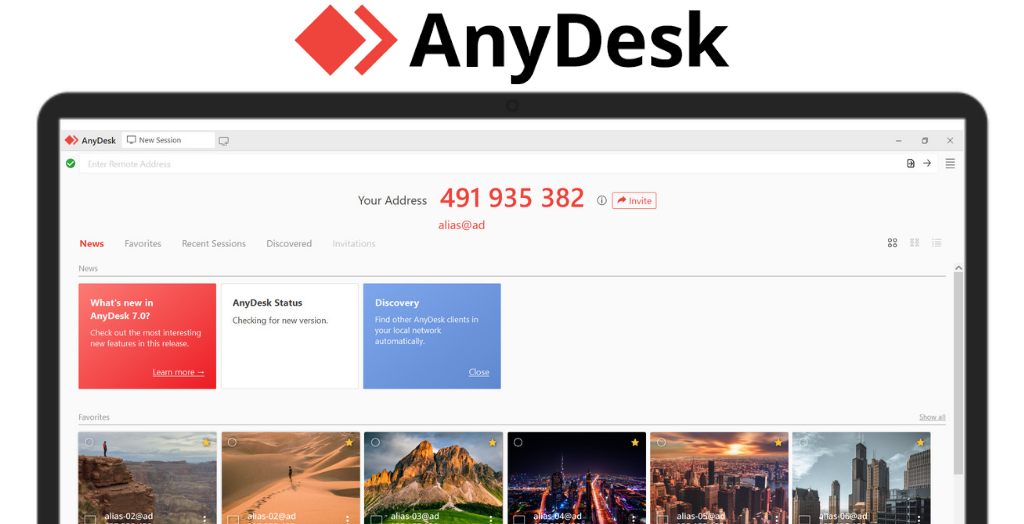
System Requirements:Windows XP / Windows 7 / Windows 8 / Windows 10 / Windows 11 Date Added:17-Feb-2024 License:Trial Developer By:AnyDesk Softwarehttps://anydesk.com/en |
Relative Softwares |
|---|









