Thanks For Downloading Audacity v3.4.2
Download Audacity For (32-bit)
Download Audacity For (64-bit)
|
Audacity is Free, Open Source Easy-to-use Multi-track Audio Editor And Recorder. Free, open source, cross-platform audio software. Audacity, the free and open-source audio editing software, stands as a beloved choice for millions across the globe. It empowers users to record, edit, and manipulate audio files for diverse applications, such as podcasting, music production, sound design, and post-production in the film and television industry. Audacity is a robust tool equipped with an array of features, ensuring a seamless and intuitive audio editing experience. One of Audacity's standout features is its capacity to directly record audio via your computer's microphone or other input devices. This capability proves handy for various tasks, whether you're capturing voiceovers, interviews, live performances, or ambient sounds. The software supports multiple audio file formats, including WAV, AIFF, FLAC, and MP3, and provides options for configuring your recordings, such as volume adjustments, input device selection, and timer settings. Once your audio is recorded, Audacity offers a comprehensive set of tools for editing and refining your sound. These tools encompass basic functions like cutting, copying, and pasting, as well as advanced features such as noise reduction, equalization, and compression. Additionally, Audacity offers a variety of effects and plugins to apply diverse audio processing, such as reverb, delay, distortion, and more. Audacity's user-friendly editing interface is thoughtfully designed with features like waveform display, timeline view, and a zoom tool for detailed editing. Keyboard shortcuts and customizable hotkeys further expedite your workflow and streamline the editing process. Beyond editing, Audacity provides tools for audio analysis and visualization. Users can employ the spectrogram view to observe audio frequency changes over time and the waveform view to assess amplitude variations. The software includes metering tools for monitoring volume and dynamics and diagnostic utilities for evaluating audio quality and integrity. Audacity also shines with its automation and scripting capabilities, enabling users to automate repetitive tasks and create customized workflows for enhanced efficiency. It supports various scripting languages, including Python and Lua, allowing for script creation and execution within the software. For advanced users, Audacity offers multi-channel audio support, MIDI playback and recording, and compatibility with external plugins and effects. This versatility renders Audacity suitable for a wide range of audio-related tasks, from basic editing and recording to advanced audio processing and sound design. In summary, Audacity is a potent tool for audio editing and manipulation, delivering a broad spectrum of features to help you achieve professional-quality results. Whether you're a musician, podcaster, or sound designer, Audacity serves as an indispensable resource for any audio-related endeavor. Best of all, it's freely available for anyone seeking a powerful audio editing solution. Features of AudacityHere are some additional features worth mentioning: Batch processing: Audacity allows you to process multiple audio files at once using its batch processing feature. This can save you a lot of time if you need to apply the same effect or process to a large number of audio files. Cross-platform compatibility: Audacity is available for Windows, Mac, and Linux, making it a versatile tool that can be used on a wide range of computers and operating systems. Label tracks: Audacity allows you to create label tracks, which can be used to add markers and notes to your audio timeline. This can be useful for marking specific points in your audio, such as the start and end of a song or the beginning and end of a section of dialogue. MIDI playback and recording: Audacity supports MIDI playback and recording, which allows you to use MIDI controllers to trigger and manipulate audio effects and plugins. Noise reduction: Audacity offers a range of noise reduction tools that can be used to remove background noise from your audio files. This can be particularly useful when recording audio in noisy environments or when working with audio that has been recorded with a low-quality microphone. Time stretching and pitch shifting: Audacity allows you to stretch and shift the pitch of your audio files, which can be useful for correcting timing issues or creating unique effects and textures. Spectral editing: Audacity offers a spectral editing mode, which allows you to view and edit the frequency content of your audio in a visual interface. This can be useful for tasks like removing specific frequencies or creating complex spectral effects. Plugin support: Audacity supports a wide range of plugins and effects, including both built-in plugins and third-party plugins. This allows you to customize your workflow and achieve the specific sound you're looking for. Accessibility features: Audacity offers a range of accessibility features, including support for keyboard navigation and a range of options for adjusting the software's visual appearance and layout. In summary, Audacity is a powerful and versatile tool that offers a wide range of features and functions for audio editing and manipulation. Whether you're a musician, podcaster, or sound designer, Audacity can help you achieve professional-quality results and streamline your workflow. With its cross-platform compatibility, plugin support, and range of advanced features, Audacity is an essential tool for anyone working with audio files. 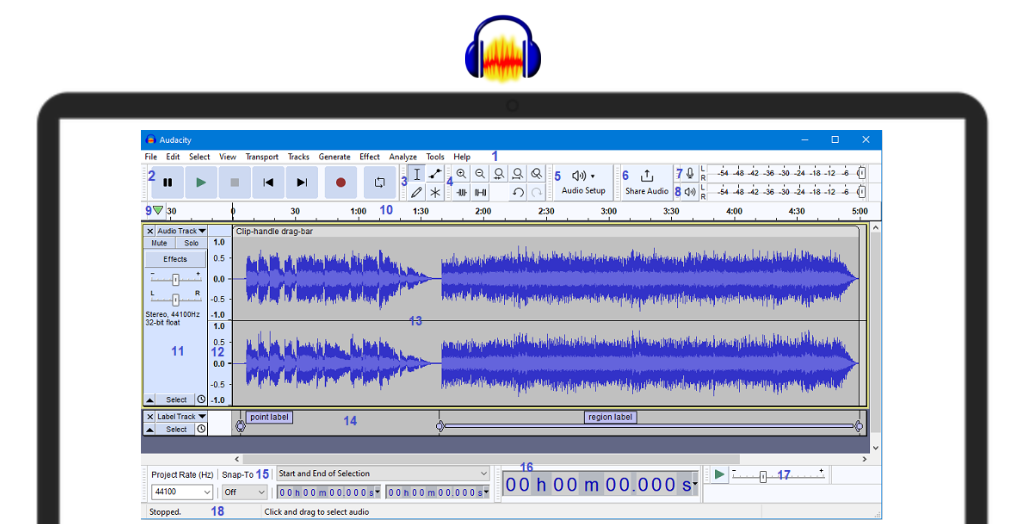
System Requirements:
Windows 7 / Windows 8 / Windows 10 / Windows 11
Date Added:24-Dec-2023 License:Free Developer By:Audacity Development Teamhttps://www.audacityteam.org/ |
Relative Softwares |
|---|








