BlueJ is Java Development Environment For Beginners, With BlueJ You Can Create Quickly Java Programs.BlueJ, the brainchild of Michael Kölling and John Rosenberg at Deakin University in Melbourne, Australia, emerged onto the programming education scene back in 1999. It was a revolutionary integrated development environment (IDE) designed with a singular focus: to facilitate the teaching and learning of object-oriented programming. This unique platform soon captured the hearts of educators and students alike, offering a user-friendly interface that retained the power needed for crafting intricate Java programs. The beauty of BlueJ lies in its open-source nature, beckoning enthusiasts worldwide to contribute to its evolution. You can swiftly acquire this gem from the BlueJ website, and it harmonizes seamlessly with Windows, Mac, and Linux operating systems. A testament to its user-friendliness, BlueJ provides a straightforward, intuitive interface ideal for novices, yet it doesn't skimp on advanced features for seasoned programmers. But what truly sets BlueJ apart are its object-oriented visualization tools. These invaluable aids enable students to grasp complex programming concepts by visualizing the relationships between classes, objects, and methods. Picture classes as neat rectangles and objects as inviting ovals. This visual representation makes the intricate code dance before your eyes, fostering a profound understanding of the underlying logic. Another enchanting feature is BlueJ's automatic documentation generation. Java class documentation springs to life effortlessly, a lifeline for beginners navigating the labyrinth of Java syntax. It unravels the purpose and utility of each method in a class, providing clarity to students who are still acquainting themselves with the intricacies of Java. BlueJ further simplifies the debugging process with its user-friendly interface. Students can meticulously inspect their code, line by line, set breakpoints, and peek into variable values at different program stages. This step-by-step scrutiny illuminates the program's flow and swiftly highlights any lurking errors. But the charm doesn't stop there. BlueJ boasts an integrated testing framework, allowing students to test their creations in real-time. This early error detection mechanism equips learners to mend their ways before progressing further in their projects. Educators adore BlueJ because it's tailor-made for teaching Java programming. Its elegance lies in its simplicity for beginners and its depth for the proficient. BlueJ doesn't stop at the IDE; it offers a treasure trove of educational resources, from tutorials to sample programs and teaching materials. This makes it an indispensable tool for educators, simplifying the art of teaching Java programming. BlueJ has graced diverse educational settings, from high school classrooms to esteemed university lecture halls. Its ability to demystify intricate programming concepts has won accolades, as it excels in imparting the tenets of object-oriented programming. An added feather in BlueJ's cap is its compatibility with other programming tools. It seamlessly integrates with Greenfoot IDE, another educational gem for creating graphical simulations and games. This interoperability expands BlueJ's utility, offering a broad canvas for teaching everything from the ABCs of Java to advanced programming wizardry. Furthermore, the fact that BlueJ is freely available is a blessing for schools and educators. No hefty software licenses are required to unlock the world of Java programming. Its open-source character ensures a vibrant community of developers continuously enhancing its capabilities. In summary, BlueJ stands as an exemplary tool for teaching and learning Java programming. Its object-oriented visualization tools, automatic documentation generation, and integrated testing framework make it a dream come true for educators seeking engaging and interactive ways to teach programming. While it may have some minor limitations, such as limited advanced features and slightly slower startup times, these pale in comparison to the plethora of benefits BlueJ offers. With its open-source ethos and a robust community of developers, BlueJ is poised to remain the go-to choice for Java programming education for years to come. Here are some of the key features of BlueJ: Object-oriented visualization: BlueJ provides a visual representation of object-oriented programming concepts, allowing students to see the relationships between classes, objects, and methods. Automatic documentation generation: BlueJ can generate documentation for Java classes automatically, making it easier for students to understand the purpose and usage of each method in a class. Integrated testing framework: BlueJ allows students to test their programs as they write them, helping to catch errors early in the development process. Simple interface for debugging: BlueJ provides a simple interface for debugging Java programs, allowing students to step through their code line by line and view the values of variables at different stages of the program. Compatibility with other programming tools: BlueJ can be used in conjunction with other programming tools, such as the Greenfoot IDE, which allows students to create graphical simulations and games. Educational resources: BlueJ includes a number of educational resources, including tutorials, sample programs, and teaching materials, making it an ideal tool for educators who want to teach Java programming to their students. Free and open-source: BlueJ is free to use and is an open-source project, meaning that anyone can contribute to its development. Class diagram: BlueJ provides a class diagram to represent the relationships between classes. Codepad: BlueJ includes a codepad that allows students to experiment with Java syntax and test code snippets without having to create a full program. Visual debugger: BlueJ includes a visual debugger that allows students to see the flow of the program and the values of variables as the program executes. Simple interface: BlueJ has a simple, intuitive interface that is easy to use for beginners, while providing advanced features for more experienced programmers. Cross-platform compatibility: BlueJ is compatible with Windows, Mac, and Linux operating systems. Multiple project support: BlueJ allows students to work on multiple projects at the same time, allowing them to switch between projects and experiment with different programming concepts. Code highlighting: BlueJ highlights syntax in different colors, making it easier to read and understand code. Object inspector: BlueJ provides an object inspector that allows students to see the state of objects in their program and modify their values. Overall, BlueJ provides a range of features that make it an excellent tool for teaching and learning Java programming. Its object-oriented visualization tools, automatic documentation generation, and integrated testing framework make it an ideal choice for educators who want to teach programming concepts in an engaging and interactive way. Its simplicity and ease of use make it accessible to students of all skill levels, while its advanced features provide opportunities for more experienced programmers to explore more complex programming concepts. 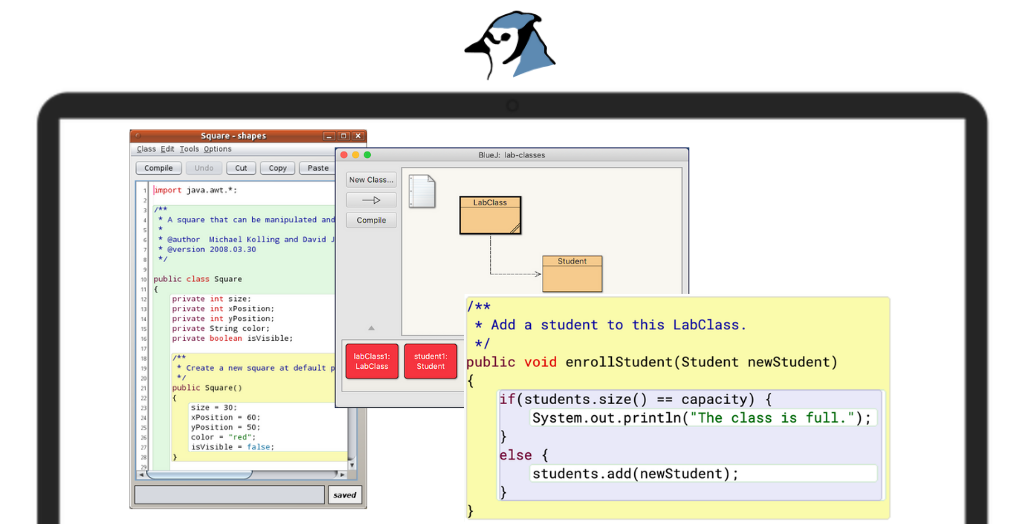
System Requirements:Windows 7 / Windows 8 / Windows 10 / Windows 11 Date Added:31-Jul-2022 License:Free Developer By:Michael Kollinghttps://bluej.org/ |
Relative Softwares |
|---|









