Brackets is Open Source Modern & Powerful Text Editor For Web Designers And Front-end Developers, Created By Adobe Inc.Brackets, an open-source text editor crafted with web developers in mind, is a remarkable tool in the arsenal of web development software. Developed by Adobe, this free and user-friendly editor has swiftly gained popularity for its simplicity, efficiency, and customization capabilities. One of Brackets' standout features is its live preview functionality, a godsend for web developers. With this feature, you can witness your code changes in real-time as you edit, eliminating the need to constantly switch between your text editor and web browser. This seamless live preview also aids in troubleshooting, as it allows you to instantly spot and rectify issues in your code by visualizing how it appears in a web browser. Brackets go the extra mile by providing robust support for preprocessor languages like Sass and Less, which are commonly used in web development to simplify the creation and management of complex stylesheets. The editor boasts syntax highlighting and autocomplete for these languages, streamlining the coding process. Front-end web developers, dealing with intricate CSS code, find this support particularly invaluable. Beyond these core features, Brackets offers a range of tools that enhance its utility. The integrated file system navigator simplifies project file and folder management. The code hinting feature suggests code snippets based on your input, saving time and boosting productivity. Moreover, Brackets supports extensions, enabling users to expand its functionality according to their specific needs. Brackets' visual editing tools are a game-changer, allowing users to create and modify HTML and CSS code through a user-friendly visual interface. This is especially beneficial for newcomers to web development, as it offers a code-free approach to designing and editing web content. Even experienced developers can benefit from these tools when they need quick code adjustments. Customization options are abundant in Brackets, allowing you to tailor the software to your preferences. You can adjust syntax highlighting colors, font sizes, and other visual elements. Additionally, a variety of themes let you change the overall look and feel of the software to match your aesthetic preferences. One of Brackets' standout features is its seamless integration with Adobe Creative Cloud. This allows users to access and manage their Creative Cloud assets directly within the Brackets software. It's a boon for web developers who frequently work with Adobe design assets, simplifying asset import and export processes without leaving the Brackets environment. Further enhancing its appeal, Brackets integrates smoothly with other essential web development tools. It includes a built-in command line interface for running custom commands within the software, and it can be integrated with popular version control systems like Git. In addition, Brackets is an open-source software, making it freely available for use, modification, and distribution by anyone. This open-source nature has fostered a vibrant community of developers who contribute to its development and offer support through online forums and resources. This community has also created a wealth of extensions and plugins that expand the software's functionality. In summary, Brackets stands as a potent and versatile text editor tailored to the needs of web developers. Its live preview, preprocessor language support, visual editing tools, customization options, and seamless integration with other tools make it an excellent choice for individuals of all skill levels in web development. Whether you're a novice or a seasoned developer, Brackets offers a rich set of features and customization possibilities to facilitate web code creation, management, and troubleshooting. Its intuitive interface, advanced capabilities, and compatibility with Adobe Creative Cloud and other web development assets make it a comprehensive solution for web developers seeking a modern, efficient text editor. Ultimately, Brackets is a superb choice for those in search of a powerful and adaptable tool to support their web development endeavors. 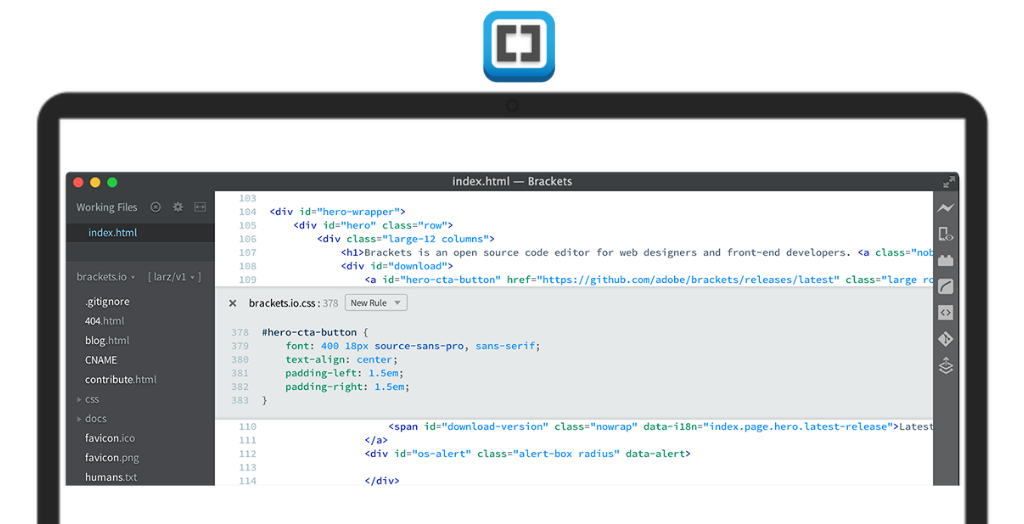
System Requirements:Windows 7 / Windows 8 / Windows 10 / Windows 11 Date Added:19-Feb-2024 License:Free Developer By:Adobe Systems Inchttps://www.adobe.com/ |
Relative Softwares |
|---|









