Thanks For Downloading CamScanner v1.1.3 For Windows PC
Your download will start few 5 seconds...
If Download not starting? Try this Direct Download Link
|
CamScanner is a Document Scanning Application, And Also You Can Easily Manage Your Documents Anytime, Anywhere. CamScanner is Most Popular Useful Portable Scanner Utility. Scan, save, search, and upload. Easily manage documents anytime, anywhere. CamScanner is a powerful document scanning application that was developed by INTSIG Information Co., Ltd., a Chinese software company, and was first introduced to the public in 2011. Since then, it has gained immense popularity worldwide due to its robust set of features and functionalities. One of the standout features of CamScanner is its ability to seamlessly transform physical documents into digital formats with the simple use of your smartphone, tablet or PC. Through advanced image processing technology, the app adeptly detects the edges of the document and optimizes the scan's quality. After scanning, users have the flexibility to crop, rotate, or fine-tune the image, ensuring that the final result is visually appealing and accurate. Beyond basic document scanning, CamScanner empowers users to generate PDF files, an ideal format for sharing and preserving vital documents. The app also integrates OCR (optical character recognition) technology, enabling it to recognize and convert scanned text into editable text. This feature proves particularly invaluable for individuals who need to extract data from documents or produce searchable PDFs. CamScanner offers a seamless synchronization feature, permitting users to access their scanned documents across multiple devices. By signing into their CamScanner account on any compatible device, users guarantee uninterrupted access to their essential files, ensuring they are always readily available. The advantages of CamScanner are numerous. One of the foremost benefits is its capacity to streamline document digitization, facilitating a reduction in physical clutter. Instead of maintaining unwieldy stacks of paper documents, users can effortlessly scan and archive them digitally. This not only conserves physical space but also simplifies the process of locating and organizing documents. Another significant advantage of CamScanner is its innate capacity to facilitate document sharing. Scanned documents can be effortlessly shared via email, text messages, or various cloud storage services such as Dropbox or Google Drive. This functionality greatly simplifies collaboration with others and the dissemination of crucial documents to colleagues or clients. CamScanner is also an invaluable tool for students, researchers, and individuals dealing with substantial volumes of documents. The app's OCR technology significantly expedites the extraction of information from scanned documents, thus saving users valuable time and effort. In conclusion, CamScanner is a versatile and indispensable tool that empowers users to transition from physical to digital documents seamlessly. Its array of features, including scanning, PDF creation, OCR technology, and cross-device synchronization, make it an essential asset for anyone seeking efficient document management and sharing solutions. More Features of CamScannerHere are some of the key features of CamScanner: Document Scanning: CamScanner allows users to quickly scan documents using the camera on their smartphone, tablet or PC. The app uses advanced image processing technology to detect the edges of the document and enhance the quality of the scan. Image Enhancement: Once the scan is complete, users can crop, rotate, or adjust the image to ensure that it looks just right. The app also offers a range of filters and effects to enhance the image quality. OCR Technology: CamScanner supports OCR (optical character recognition) technology, which can recognize text in the scanned document and convert it into editable text. This is particularly useful for users who need to extract information from documents or create searchable PDFs. PDF Creation: In addition to scanning documents, CamScanner also allows users to create PDF files, which are ideal for sharing or archiving important documents. Annotation and Mark-up: Users can add annotations, comments, or signatures to the scanned document using the app's annotation tools. Cloud Storage: CamScanner allows users to store their scanned documents in the cloud, making it easy to access them from anywhere. The app supports various cloud storage services, including Dropbox, Google Drive, and Box. Document Collaboration: Users can share scanned documents with others via email, text message, or through various cloud storage services. This makes it easy to collaborate with others or share important documents with colleagues or clients. Sync Across Devices: CamScanner allows users to sync documents across multiple devices. Users can sign in to their CamScanner account on any device and access their scanned documents, ensuring that they always have access to their important files. Security Features: The app uses SSL encryption to protect user data during transmission, and documents are stored on secure servers. Additionally, users can password protect their documents or enable two-factor authentication for added security. Multi-language Support: CamScanner supports multiple languages, including English, Spanish, French, German, Italian, and more. Batch Scanning: Users can scan multiple pages at once and save them as a single PDF file using CamScanner's batch scanning feature. Edit and Share Existing PDFs: Users can import existing PDFs into the app and edit or annotate them as needed. They can also share the edited PDF with others via email, text message, or cloud storage. Auto-cropping and Auto-enhancement: CamScanner can automatically crop and enhance scanned documents, saving users time and effort. Business Card Scanning: The app can also scan business cards and convert them into digital contact information. In conclusion, CamScanner offers a range of powerful features that make it an excellent tool for scanning, storing, and managing documents. Its ease of use, OCR capabilities, cloud storage, and security features make it a great choice for individuals, students, and businesses alike. Whether you need to digitize documents, collaborate with colleagues, or store important files, CamScanner is a powerful and reliable tool. 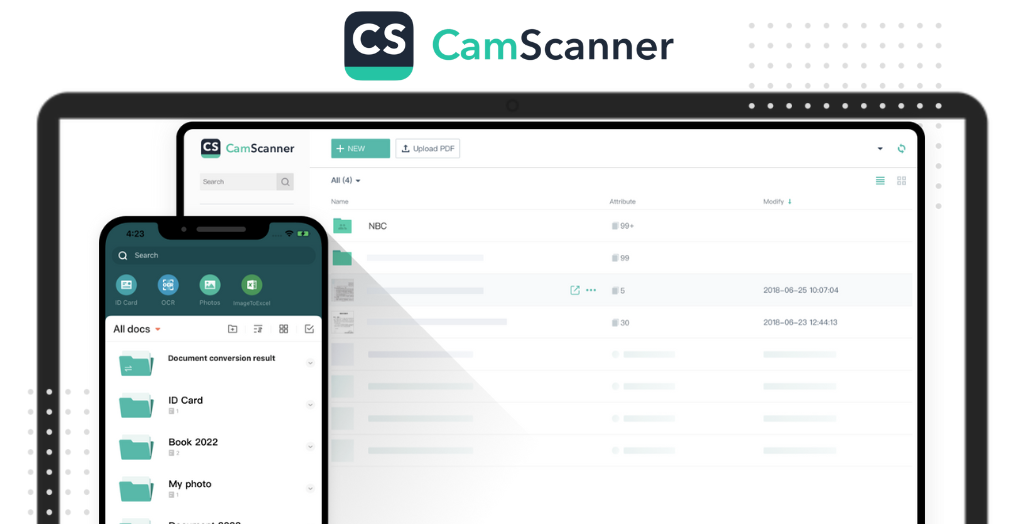
System Requirements:
Windows 7 / Windows 8 / Windows 10 / Windows 11
Date Added:5-Aug-2023 License:Free Developer By:INTSIGhttps://www.camscanner.com/ |
Relative Softwares |
|---|








