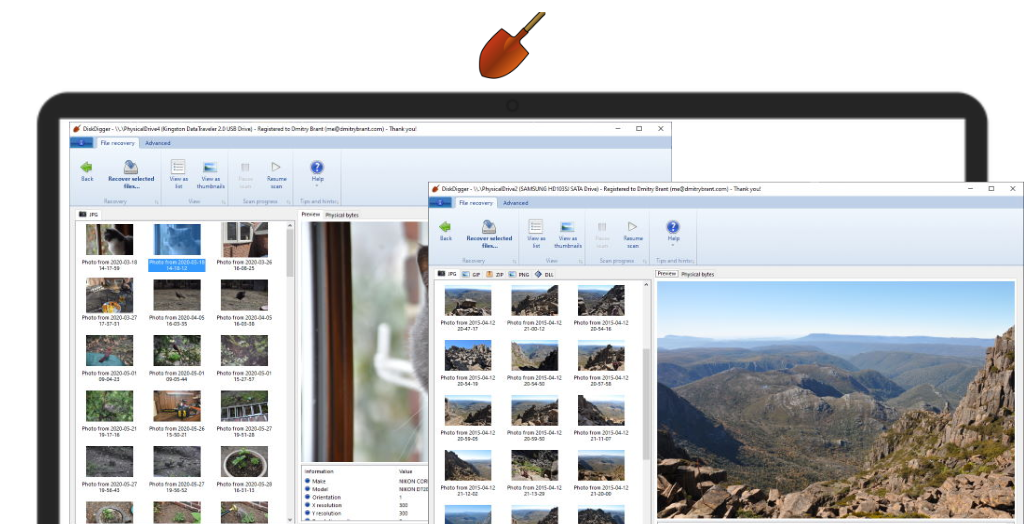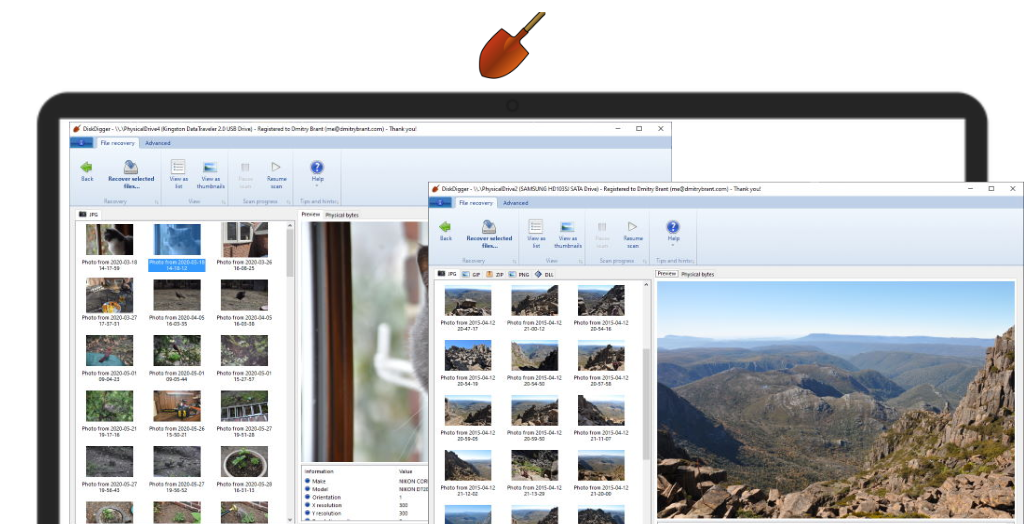DiskDigger - Undelete And Recover Photos, Documents, Music, Videos, And More!
DiskDigger is a data recovery software that allows users to recover lost or deleted files from a variety of storage media such as hard drives, memory cards, USB flash drives, and more.
Some of the features of DiskDigger include:
File recovery: DiskDigger can recover a wide range of file types including photos, videos, documents, music, and more.
Deep scanning: The software uses a deep scanning algorithm to search for recoverable files even from formatted or damaged storage media.
Preview option: DiskDigger allows users to preview recoverable files before restoring them. This helps users to identify the correct file and avoid restoring unwanted files.
Filter option: The software includes a filter option that allows users to search for specific file types or file names.
Saving options: DiskDigger provides users with multiple options to save the recovered files. Users can save the files to their hard drive, external storage, or upload them to cloud storage services like Dropbox or Google Drive.
User-friendly interface: DiskDigger has a simple and easy-to-use interface that makes it easy for even novice users to recover lost files.
Support for multiple languages: The software supports multiple languages, including English, German, French, Spanish, Portuguese, and more.
Overall, DiskDigger is a powerful and versatile data recovery tool that can help users recover lost files from a wide range of storage media.
Here are the features for the two modes of operation in DiskDigger:
DiskDigger has two modes of operation which you can select every time you scan a disk.
Dig Deep Mode
◾This mode performs a quick scan of the selected drive or partition, looking for recently deleted files.
◾It can recover files that have been deleted or emptied from the recycle bin, as well as files lost due to a virus attack or system crash.
◾This mode is faster than the Dig Deeper mode, but may not recover all deleted files.
Dig Deeper Mode
◾This mode performs a more thorough scan of the selected drive or partition, looking for files that may have been deleted a long time ago.
◾It can recover files that have been deleted even from formatted drives, as well as files that may be hidden or not accessible through the file system.
◾This mode takes longer than the Dig Deep mode, but has a higher chance of recovering deleted files.
Overall, both modes in DiskDigger are designed to recover lost or deleted files from a variety of storage media. The choice of mode depends on the specific situation and the level of thoroughness required to recover the desired files.
Supported file types include
Photos and images:
◾JPG - Pictures stored in digital cameras and on the Web (Joint Photographic Experts Group)
◾PNG - Portable Network Graphics
◾GIF - Graphics Interchange Format
◾BMP - Windows and OS/2 bitmap image
◾TIFF - Tagged Image File Format
◾ICO - Windows Icon
◾ANI - Windows animated cursor
◾CR2 - Canon raw image
◾SR2 - Sony raw image
◾NEF - Nikon raw image
◾DCR - Kodak raw image
◾PEF - Pentax raw image
◾RAF - Fujifilm raw image
◾RW2 - Panasonic/Lumix raw image
◾LFP - Lytro raw image
◾MPO - Images from 3D cameras (Multiple Picture Object)
◾DNG - Adobe Digital Negative
◾SVG - Scalable Vector Graphics
◾HEIC/HEIF - High Efficiency File Format image
◾PSD - Adobe Photoshop image
◾RAS - Sun raster image
◾PSP - Paint Shop Pro image
◾Thumbcache - Windows thumbnail cache
◾IFF - Amiga images and other media
◾ART - AOL Art images
◾WMF - Windows MetaFile
◾EMF - Enhanced MetaFile
◾WMZ, EMZ - Compressed MetaFiles
◾DICOM - Medical imaging format
◾WEBP - WebP images
◾PCX - ZSoft PCX images
◾CDR - CorelDraw images
◾INDD - Adobe InDesign documents
◾CP - Adobe Captivate documents
◾AI - Adobe Illustrator documents
Documents:
◾DOC - Microsoft Word document (2003 and below)
◾DOCX - Microsoft Word document (2007 and above)
◾XLS - Microsoft Excel spreadsheet (2003 and below)
◾XLSX - Microsoft Excel spreadsheet (2007 and above)
◾PPT - Microsoft PowerPoint presentation (2003 and below)
◾PPTX - Microsoft PowerPoint presentation (2007 and above)
◾VSD - Microsoft Visio document
◾PDF - Portable Document Format
◾XML - eXtensible Markup Language
◾HTML - HyperText Markup Language
◾RTF - Rich Text Format
◾WPD - WordPerfect document
◾WPS - Microsoft Works document
◾PUB - Microsoft Publisher document
◾XPS - XML Paper Specification
◾WRI - Old Windows Write document
◾ODT, ODS, ODP, ODG - OpenDocument formats
◾DPP - Serif DrawPlus document
◾PPP - Serif PagePlus document
Audio and video:
◾MP3 - Audio format widely used in digital media players (MPEG layer 3)
◾WMA - Windows Media Audio
◾AVI - Audio Video Interleave
◾WAV - Wave audio
◾MID -Musical Instrument Digital Interface
◾FLV - Adobe Flash Video
◾WMV - Windows Media Video
◾MOV - QuickTime video
◾M4A - MPEG-4 audio
◾M4V, MP4 - MPEG-4 video
◾3GP - Third Generation Partnership video
◾F4V - Adobe Flash video based on MPEG-4 Part 12
◾RM - RealMedia video
◾RMVB - RealMedia video (variable bitrate)
◾MKV - Matroska video
◾MPEG - Motion Picture Experts Group
◾AU - Sun Microsystems audio
◾MTS, M2TS - MPEG2 Transport Stream
◾R3D - RED Video Camera video
◾APE - Monkey's Audio file
◾OFR - OptimFROG lossless audio
◾PPM, PGM, PBM - Netpbm images
◾WEBM - WebM videos
Compressed archives:
◾ZIP - Widely used compressed format developed by PKWARE
◾RAR - Roshal ARchive, used by WinRAR
◾7Z - Compressed format used by 7-Zip
◾GZ - Compressed format used by gzip
◾SIT - Compressed format used by StuffIt for Mac
◾ACE - WinAce archive
◾CAB - Microsoft Cabinet archive
◾SZDD - Compressed files created by COMPRESS.EXE from MS-DOS
Miscellaneous:
◾ISO - Images of optical media, such as CDs and DVDs
◾EXE - Windows or MS-DOS executable file
◾DLL - Windows or MS-DOS dynamic-link library
◾MDB - Microsoft Access database (2003 and below)
◾ACCDB - Microsoft Access database (2007 and above)
◾PST - Microsoft Outlook Personal Folders file
◾DBX - Microsoft Outlook Express data file
◾XAC - GnuCash data file
◾KMY - KMyMoney data file
◾DWG - AutoCAD drawing
◾DXF - Drawing Interchange Format
◾CHM - Microsoft Compiled HTML Help file
◾TTF, TTC - TrueType font
◾CLASS - Java class file
◾KMZ - Google Earth location data
◾FIT - Garmin activity file
◾WALLET - Armory Bitcoin wallet
◾WALLET.DAT - Bitcoin Core wallet