DriverMax is Automatically Find And Update Latest Drivers For Your System.
Features:
About DriverMaxDriverMax is a software application designed with the primary purpose of assisting users in maintaining their computer drivers at the latest versions. In simple terms, a driver is a software component that facilitates the interaction between a computer and its hardware devices. For instance, a printer driver is essential to enable seamless communication between the computer and the printer. Outdated or missing drivers can lead to hardware malfunctions. DriverMax serves as a user-friendly tool to prevent such issues by offering an intuitive interface for the efficient management and updating of computer drivers. A standout feature of DriverMax is its capability to perform automatic scans to detect outdated or absent drivers on a computer. The application can swiftly identify hardware components and pinpoint the specific drivers in need of updates. This streamlined process saves users a significant amount of time compared to the laborious and frustrating manual search for drivers. Upon completing the scan, users are presented with a comprehensive list of identified outdated or missing drivers. Another valuable aspect of DriverMax is its ability to create backups for installed drivers. This proves beneficial in cases where a newly installed driver causes problems or when users wish to revert to a prior driver for various reasons. DriverMax takes precaution by generating a backup of the existing driver before implementing the updated version. This safeguard enables users to easily revert to the previous driver if the need arises. Additionally, DriverMax offers a scheduling feature, allowing users to automate driver scans and updates. This feature is particularly handy for individuals who want to ensure that their computer consistently operates with the most up-to-date drivers without the need for manual initiation. Users can configure DriverMax to conduct automatic scans for driver updates on a daily, weekly, or monthly basis, ensuring ongoing driver maintenance. Apart from its scanning and updating functionalities, DriverMax provides users with valuable information about the hardware components installed on their computer. This includes details such as the manufacturer and model of the component, the version of the associated driver, and the release date of the driver. This information is useful for users seeking insights into their computer's hardware or when troubleshooting hardware-related issues. DriverMax is compatible with both Windows and Mac operating systems. The application boasts straightforward installation and user-friendly navigation through a simple and intuitive interface. Notably, it is designed to be lightweight, meaning it does not consume excessive system resources, and users can trust that it won't cause their computer to slow down. In summary, DriverMax proves to be an invaluable tool for individuals looking to ensure that their computer consistently operates with the most current drivers. Its scanning and updating features simplify the driver maintenance process, while the backup and scheduling features offer added convenience and peace of mind. 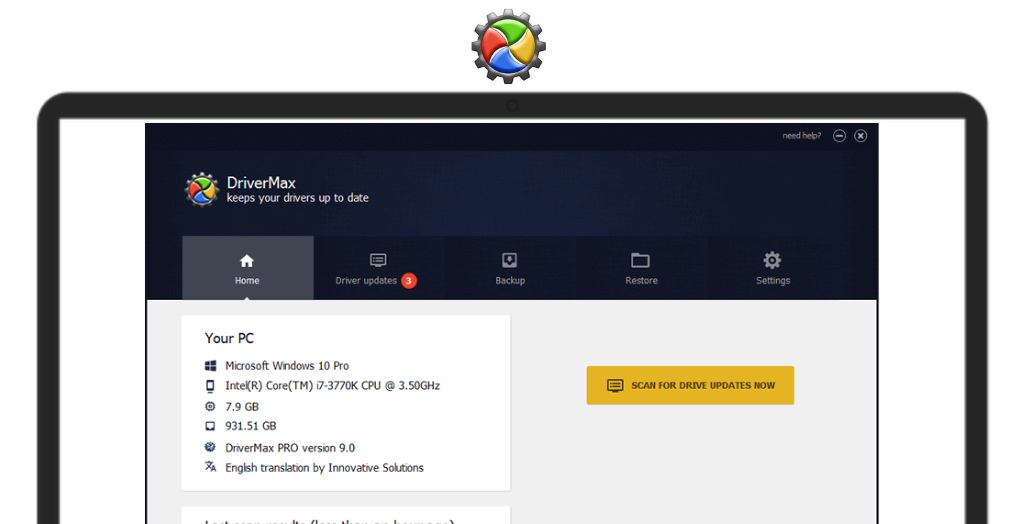
System Requirements:Windows XP / Vista / Windows 7 / Windows 8 / Windows 10 / Windows 11 Date Added:15-Dec-2023 License:Free Developer By:Innovative Solutionshttps://www.innovative-sol.com/ |
Relative Softwares |
|---|








