eSkool, the Best School Management Software.eSkool is Modern School and University Management Software. eSkool software is a digital platform that revolutionizes the way educational institutions manage their operations and enhance student learning outcomes. It offers a comprehensive solution by amalgamating administrative, academic, and communication functions, thereby providing a centralized and automated approach to school management. This software encompasses various modules, each serving distinct functions. These modules include student enrollment, attendance tracking, grade reporting, curriculum management, teacher evaluations, communication tools, and more. By automating these tasks, eSkool significantly alleviates administrative burdens, boosts efficiency, and allows teachers and staff to allocate more time and resources toward delivering high-quality education. One of the paramount benefits of eSkool is its provision of real-time access to information and data. This empowers administrators and teachers to make well-informed, data-driven decisions, a feature particularly indispensable in the era of remote learning, where monitoring student progress and engagement is essential, even when physical distance separates educators and students. Another pivotal advantage of eSkool lies in its capacity to enhance student learning outcomes. By equipping teachers with tools to monitor student progress, identify areas of struggle, and implement targeted interventions, eSkool ensures that students receive the requisite support to succeed. Central to eSkool is the Student Information System (SIS), a vital module that serves as the central repository for all student data, including enrollment details, grades, attendance records, and more. The SIS empowers administrators to effortlessly access this data, enabling informed decisions about student placement, course offerings, and more. The Learning Management System (LMS) is another critical module of eSkool. It serves as the digital platform where teachers create, manage, and deliver educational content, such as lesson plans, assignments, quizzes, and more. The LMS affords teachers the ability to provide students with access to course materials, while simultaneously tracking their real-time progress and offering feedback and support as needed. Communication tools are yet another essential feature of eSkool. These tools encompass messaging systems, email integration, and even video conferencing capabilities, facilitating real-time communication between teachers, students, and parents, enabling updates, Q & A sessions, and issue resolution. eSkool also facilitates curriculum management, allowing for the creation and modification of course offerings, tracking of student progression through the curriculum, and pinpointing areas requiring additional resources. One of eSkool's strengths lies in its customizability, enabling adaptation to the unique needs of individual schools and districts. Regardless of size, location, or student population, eSkool can be tailored to cater to specific requirements. Furthermore, eSkool offers insights into student behavior and performance, enabling timely support and intervention. For instance, if a student exhibits chronic absenteeism, eSkool triggers alerts to notify teachers and administrators, allowing for timely support and preventing academic setbacks. Additionally, eSkool lightens the administrative load on teachers and staff, freeing up time and resources for more meaningful engagement with students. Through automation of routine tasks such as grading and attendance tracking, teachers can dedicate their efforts to delivering high-quality instruction and providing individualized support to students. Another advantage is the increased transparency for parents, who gain real-time access to their child's educational progress, including grades, attendance records, and other vital data. This fosters a stronger partnership between parents and teachers, ultimately leading to better outcomes for students. eSkool is not limited to traditional classroom learning; it accommodates remote and online learning seamlessly. With the ability to deliver digital content, manage online assignments, and provide real-time feedback, eSkool ensures continuity in high-quality education, even during disruptions. Moreover, eSkool facilitates personalized learning, tailoring instruction to each student's unique needs and learning styles. Data and analytics are employed to identify areas where students may be struggling, allowing teachers to provide targeted interventions and support. eSkool also promotes collaboration and communication among teachers and staff, enabling resource sharing, coordinated lesson planning, and collaborative projects. This fosters a more cohesive and effective learning community, leading to better outcomes for students. In conclusion, eSkool stands as a potent tool for educational institutions to streamline operations, enhance efficiency, and improve student learning outcomes. With its comprehensive array of modules and features, eSkool offers a centralized and automated approach to school management, enabling educators and staff to concentrate on delivering high-quality education and providing tailored support to students. Although there may be challenges in effectively implementing and using eSkool, the potential benefits are substantial, making it a crucial investment for educational institutions seeking to remain competitive in the digital age. 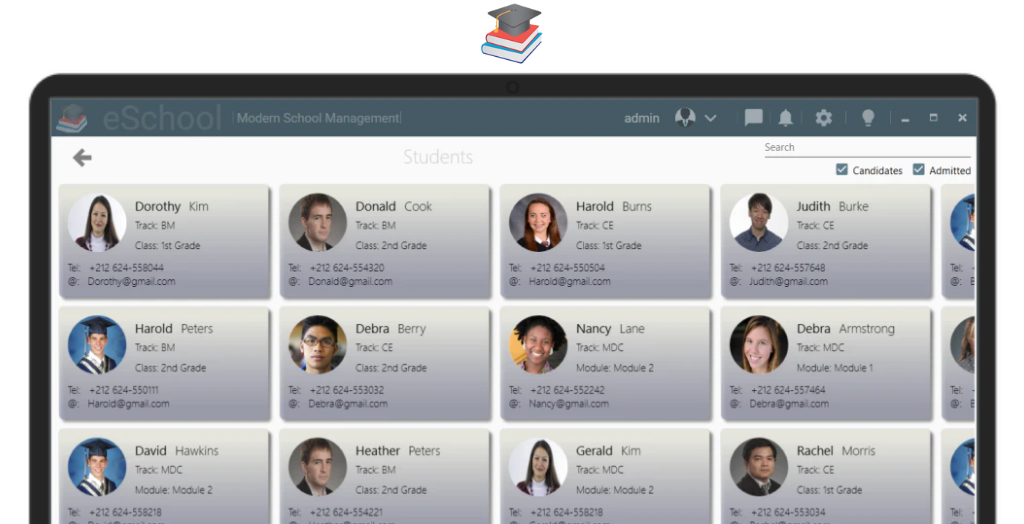
System Requirements:Windows Version Date Added:5-Dec-2023 License:Free Developer By:Matrixhttps://eschoolapp.ma/ |
Relative Softwares |
|---|









