Filmora is Best Video Editor Software, With Filmora Everyone Can Use Support 800+ Effects and 50+ Formats.Filmora is a user-friendly video editing software designed for individuals seeking to create professional-looking videos without investing excessive time or money. It's a product of Wondershare Technology, a Chinese software company specializing in multimedia software solutions for global users. Filmora boasts a wide array of features and tools to facilitate the creation of high-quality videos. It offers an extensive selection of video effects, filters, transitions, and sound effects for video enhancement. The software supports various video formats, including popular ones like MP4, AVI, MOV, and WMV. One of Filmora's key strengths lies in its intuitive interface, making it accessible to beginners. Its layout is thoughtfully organized, ensuring all tools and features are easily accessible. Users can effortlessly drag and drop videos and audio files onto the timeline for seamless video creation. Another notable feature is Filmora's vast collection of video templates. These pre-designed projects cover diverse themes like weddings, travel vlogs, and social media content. Users can customize templates with their own footage, infusing personal touches to craft unique videos. Filmora caters to experienced video editors as well, offering advanced features such as a chroma key for background replacement and robust audio editing capabilities. Users can add, adjust volume, eliminate background noise, and insert sound effects for professional audio quality. Furthermore, Filmora encompasses a range of additional features: 1. Split Screen: Create split-screen videos to display multiple videos simultaneously, allowing side-by-side comparisons or multiple perspectives. 2. Color Grading: Adjust video color tones to set the desired mood or atmosphere. 3. Motion Graphics: Utilize customizable motion graphic templates for adding text and graphics to videos. 4. Pan and Zoom: Animate still images by specifying animation start and end points, speed, and direction. 5. Audio Ducking: Automatically lower background music volume during voiceovers or dialogues for clear audio. 6. Speed Control: Modify video speed for dramatic effects or to highlight specific moments. 7. Audio Equalizer: Adjust audio frequencies to remove noise or enhance bass and treble. 8. 3D LUTs: Apply pre-designed or custom Look Up Tables for quick color grading and correction. 9. Noise Removal: Eliminate background noise in audio recordings, especially useful for noisy environments. 10. Audio Mixer: Balance music, sound effects, and dialogue volumes for cohesive audio. 11. Green Screen: Replace video backgrounds for a professional look or special effects. 12. Audio Separation: Edit audio separately from video, facilitating sound effects or music integration. 13. Transitions: Smoothly transition between video clips with fades, wipes, and dissolves. 14. Audio Sync: Synchronize audio and video tracks for videos with separate audio recordings or different devices. 15. Keyframing: Create animations and special effects by adjusting object position, scale, and rotation over time. 16. Export Options: Choose from various video formats and device-optimized presets for export. 17. Social Media Integration: Access templates and presets tailored for platforms like Instagram, Facebook, and YouTube. 18. Title and Text Effects: Enhance videos with text animations, color grading, and text shadow. 19. Audio Recording: Record voiceovers or narration directly within Filmora. 20. Advanced Editing Tools: Refine videos with color correction, color grading, and speed control for slow-motion or time-lapse effects. Filmora is an all-encompassing tool suitable for both beginners and experienced editors, offering a user-friendly interface and a wide range of features for creating high-quality videos. 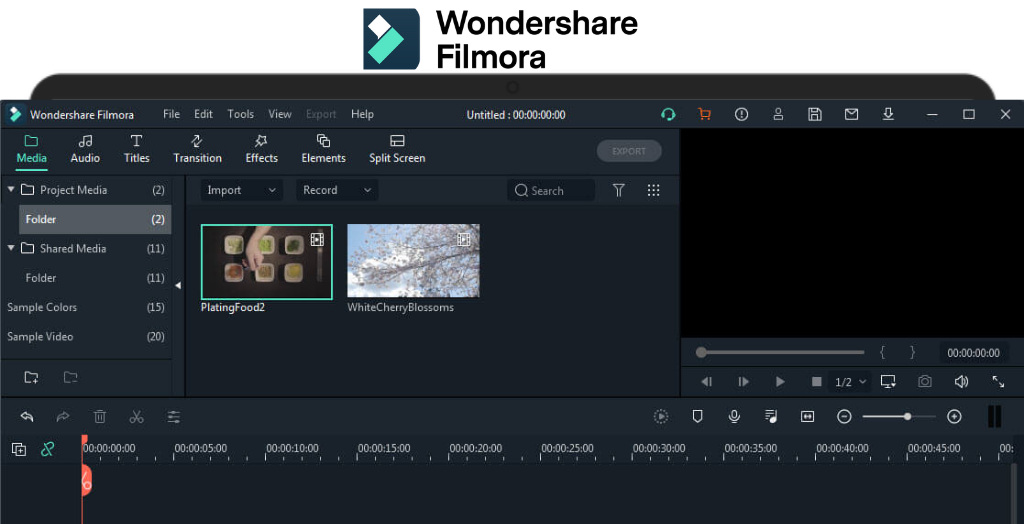
System Requirements:
Windows 7 / Windows 8 / Windows 10 / Windows 11
Date Added:2-Mar-2024 License:Trial Developer By:Wondersharehttps://filmora.wondershare.net |
Relative Softwares |
|---|









