Thanks For Downloading FlashFXP v5.4.0 Build 3970
Your download will start few 5 seconds...
If Download not starting? Try this Direct Download Link
|
FlashFXP is User-Friendly and High performance FTP Multiple File Transfers Tool. FlashFXP is your go-to solution for seamless file transfers, offering a robust set of features designed to meet your every need. This versatile FTP client stands out for its speed, reliability, and user-friendliness, making it a top choice for individuals and businesses alike. In this article, we'll delve into the impressive features and advantages that FlashFXP brings to the table. Unveiling FlashFXP's Remarkable FeaturesMulti-Protocol Support: FlashFXP is a true all-rounder, supporting various protocols such as FTP, SFTP, FTPS, and HTTP. With this, you can effortlessly connect to a diverse range of servers utilizing different protocols. Multiple Connections: Streamline your workflow with the ability to connect to multiple servers simultaneously. Say goodbye to the hassle of transferring files between different servers. Automated Transfers: FlashFXP empowers you with automation capabilities, enabling you to schedule transfers, establish transfer rules, and automate repetitive tasks, saving you valuable time and effort. Site Manager: Simplify server management with FlashFXP's site manager, where you can organize all your FTP sites and server configurations in one convenient location. It securely stores login credentials and site-specific settings for each server. Drag and Drop: Seamlessly move files between your local computer and remote servers using the intuitive drag-and-drop functionality. Advanced File Management: Take control of your files with advanced management features like file renaming, deletion, and setting file permissions. Secure Transfers: FlashFXP prioritizes security by implementing advanced features like SSL/TLS encryption to guarantee the utmost security during file transfers. Unlock the Benefits of FlashFXPSpeed and Efficiency: FlashFXP is optimized for speed and efficiency, ensuring swift and error-free transfers of even large files. Its multi-threaded transfer engine maximizes your transfer speed. User-Friendly Interface: Regardless of your experience level, FlashFXP's user-friendly interface is designed to be intuitive. Its drag-and-drop functionality simplifies the process of moving files between servers. Automation for Efficiency: Save time and effort with FlashFXP's automation features. Schedule transfers, create transfer rules, and automate repetitive tasks with ease. Multi-Protocol Versatility: Connect to various servers utilizing different protocols, expanding your connectivity options. Secure and Protected Transfers: Trust in the security of your file transfers, thanks to FlashFXP's advanced security measures, including SSL/TLS encryption. Centralized Site Management: Simplify your server management by consolidating all configurations and login details in FlashFXP's site manager. Top-Notch Technical Support: Count on the active community forum for assistance from fellow users, and rest assured knowing that the developers behind FlashFXP offer excellent technical support. In ConclusionIn summary, FlashFXP stands as a versatile and powerful FTP client, offering a seamless experience for transferring files between diverse servers. Its user-friendly interface, robust automation capabilities, support for multiple protocols, and commitment to security place it among the elite choices for file transfers. With its remarkable speed and efficiency, FlashFXP is a trusted companion for individuals and businesses alike, ensuring reliable and secure file transfers in every scenario. 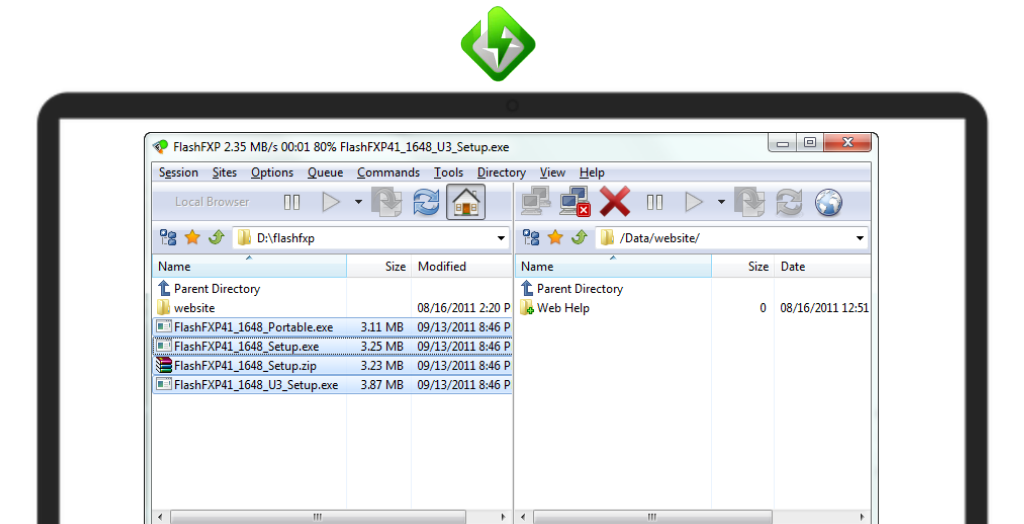
System Requirements:Windows 7 / Windows 8 / Windows 10 / Windows 11 Date Added:20-Nov-2023 License:Trial Developer By:OpenSight Software, LLChttps://www.flashfxp.com/ |
Relative Softwares |
|---|








