GnuCash is Free, Flexible and Powerful Business Financial-Accounting Software.GnuCash is an outstanding accounting software, available for free as open-source, that provides an intuitive solution catering to both personal financial management and small business needs. This versatile software is compatible with various platforms, including Windows, Mac, and Linux. Its primary objectives encompass streamlining financial management, tracking expenses, facilitating budget creation, and generating comprehensive financial reports. GnuCash has been meticulously crafted and continually improved by a passionate community of volunteers and adheres to the GNU General Public License. First introduced in 1998, GnuCash has evolved into a robust and user-friendly financial tool. It follows the industry-standard double-entry accounting system, meticulously recording transactions as both debits and credits to ensure precise balance maintenance. A standout feature of GnuCash is its capability to handle multiple currencies, making it ideal for international financial management. It automatically converts currencies based on up-to-date exchange rates and offers comprehensive reports on the performance of each currency. GnuCash boasts a suite of budgeting tools that empower users to establish financial objectives, monitor expenses, and create custom progress reports. Users can categorize spending in detail, and GnuCash generates reports detailing expenses within each category. Beyond budgeting and accounting, GnuCash includes invoicing and billing tools, enabling users to generate professional invoices, track payments, and assess outstanding invoices and overdue payments. Customization is at the core of GnuCash's design. Users can tailor the software to suit their unique requirements by creating custom accounts, categories, reports, or by expanding functionality through the installation of plugins and extensions. GnuCash prioritizes security, encrypting and storing all financial data locally on users' devices. No internet connectivity is required, providing users with full control over the privacy and security of their financial information. With its user-friendly interface, GnuCash ensures easy navigation, offering quick access to all features through the main menu. Financial data can be viewed in various formats, including graphical representations. Being open-source, GnuCash benefits from an active community of users and developers, offering support and contributing to ongoing development. An online forum, wiki, and user manual provide solutions to common queries and valuable tips for efficient software utilization. Furthermore, GnuCash seamlessly integrates with third-party applications such as payment processors, tax preparation software, and e-commerce platforms. This integration streamlines financial workflows and automates many accounting tasks. In summary, GnuCash stands as a robust, adaptable, and user-friendly financial management tool, ideally suited for personal and small business accounting needs. Its adherence to double-entry accounting, budgeting capabilities, and invoicing features make it a preferred choice for those managing finances across multiple currencies. Its open-source nature, coupled with an active user community, underscores its appeal to users valuing transparency, security, and customization. Here are some of the key features of GnuCash: Double-entry accounting: GnuCash uses a double-entry accounting system to ensure that all financial transactions are recorded accurately and consistently. This system requires that each transaction be recorded twice, once as a debit and once as a credit, to ensure that the accounts always balance. Multiple currencies: GnuCash is capable of handling transactions in multiple currencies, which is useful for users who conduct business or manage finances across borders. The software can automatically convert currencies based on the latest exchange rates and generate reports that show the financial performance of each currency. Budgeting: GnuCash includes a range of budgeting tools that allow users to set financial goals, track expenses, and create custom reports that show progress towards those goals. Users can set up categories and subcategories to track their spending in detail, and the software can generate reports that show how much money has been spent in each category. Invoicing and billing: GnuCash has tools for invoicing and billing that allow users to create professional-looking invoices, track payments, and generate reports that show outstanding invoices and overdue payments. Stock and mutual fund tracking: GnuCash allows users to track their investments in stocks and mutual funds. Users can enter the number of shares they own, the purchase price, and the current market value, and the software can generate reports that show the performance of each investment. Reports: GnuCash offers a wide range of reports, including balance sheets, income statements, cash flow statements, and budget reports. Users can customize these reports to show only the information they need, and they can export them in a variety of formats, including PDF and CSV. Import and export: GnuCash supports a range of file formats for importing and exporting financial data, including OFX, QFX, and QIF. This allows users to easily transfer data between GnuCash and other accounting software or financial institutions. Customizability: GnuCash is highly customizable, and users can configure the software to meet their specific needs. For example, they can create custom accounts, categories, and reports, or they can add new features and functions by installing plugins and extensions. Security: GnuCash is designed with security in mind. All financial data is encrypted and stored locally on the user's device, and the software does not require any internet connectivity to function. This means that users have full control over their financial data and can keep it private and secure. Community support: GnuCash has an active community of users and developers who provide support and contribute to its development. The community maintains an online forum, a wiki, and a user manual that provide answers to common questions and offer tips and tricks for using the software. Integration: GnuCash integrates with a range of third-party applications, including payment processors, tax preparation software, and e-commerce platforms. This allows users to streamline their financial workflows and automate many of their accounting tasks. Accessibility: GnuCash is designed to be accessible to users with disabilities. The software supports keyboard navigation and screen readers, and it includes a range of accessibility options that can be customized to suit individual needs. In summary, GnuCash is a versatile and powerful accounting software that offers a wide range of features to help individuals and small businesses manage their finances. Its double-entry accounting system, budgeting tools, and invoicing features make it a popular choice among users, and its customizability and community support make it an attractive option for users who need a flexible and adaptable accounting solution. 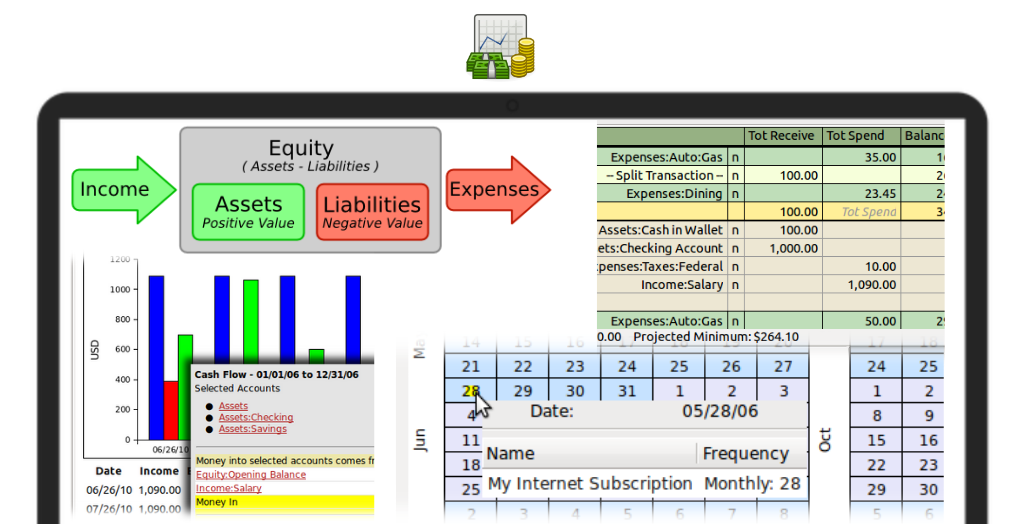
System Requirements:Windows 8 / Windows 10 / Windows 11 Date Added:22-Feb-2024 License:Free Developer By:GnuCash Projecthttps://www.gnucash.org/ |
Relative Softwares |
|---|









