ImgBurn is a Lightweight CD / DVD / HD DVD / Blu-ray Burning Application.ImgBurn stands out as a popular and free software application that empowers users to effortlessly craft, burn, and manipulate image files designed for optical media. It boasts compatibility with a multitude of disk image formats, encompassing ISO, BIN, NRG, IMG, among others. One of its chief attributes is its user-friendliness. ImgBurn offers a straightforward interface, ensuring that individuals of all proficiency levels can seamlessly navigate and construct disk images. The software incorporates an in-built wizard, guiding users through the image creation process step by step, rendering it especially advantageous for beginners. Furthermore, ImgBurn offers a high degree of customization. Users are granted the liberty to fine-tune various settings, encompassing burning speed, buffer size, and the quantity of copies to be burned. They can also select the desired file system for the disk image, including options such as ISO9660, Joliet, and UDF. ImgBurn's compatibility with a broad spectrum of disk drives is another remarkable feature. This versatility allows it to collaborate seamlessly with most DVD and CD writers, making it a versatile tool for generating and burning disk images across a diverse array of computing systems and devices. In addition to its core functionalities, ImgBurn offers multifaceted utility. It possesses the capability to extract audio from CDs, enabling users to convert their cherished music tracks into digital files compatible with various devices. The software also extends its utility to crafting bootable disk images, catering to the needs of system administrators and IT professionals. A standout capability of ImgBurn is its proficiency in creating and burning dual-layer DVD and Blu-ray discs. This proves invaluable for users engaged in producing high-quality video or media content that necessitates ample storage space. ImgBurn empowers users to craft top-tier disk images that can be seamlessly played on any compatible player or device. Speed and reliability are hallmarks of ImgBurn. The software leverages advanced buffering technology to ensure swift and error-free data writing onto disks, guaranteeing a seamless and dependable image creation and burning process. This quality makes ImgBurn an indispensable tool for individuals requiring swift and trustworthy disk image operations. In sum, ImgBurn emerges as a robust and versatile tool for the creation, burning, and manipulation of disk images. It combines ease of use with a high degree of customization, all while being compatible with a wide range of disk drives and formats. Here are some additional features of ImgBurn: Create and Burn Audio CDs: In addition to burning data and video disks, ImgBurn can also create and burn audio CDs from MP3, WAV, or other audio files. Users can also adjust the volume level and add track information. Verify Disk Images: ImgBurn can verify the integrity of disk images after burning them to ensure that the data has been written correctly and that there are no errors or data loss. Create Image Files from Discs: Users can create image files from existing CDs, DVDs, or Blu-ray discs, which can then be burned to another disc or saved to a hard drive. Write Files and Folders to Discs: ImgBurn also allows users to burn files and folders directly to a disc, without creating a disk image first. Create Multi-Session Discs: Users can create multi-session discs, which allows them to add more files and data to a disc at a later time. Change Book Type for DVD+R and DVD+RW: ImgBurn supports changing the book type for DVD+R and DVD+RW discs, which allows users to improve compatibility with older DVD players and increase the chances of successful playback. Customize the User Interface: Users can customize the user interface by changing the color scheme, font size, and button layout. Command Line Support: ImgBurn also offers command-line support for advanced users who prefer to use the software from the command prompt or batch files. Create Custom Boot Disks: ImgBurn can create custom boot disks for Windows and other operating systems, allowing users to perform system maintenance and troubleshooting tasks. Rip DVD and Blu-ray Discs: ImgBurn can rip DVD and Blu-ray discs to create backup copies or to convert the content to digital files for playback on other devices. Read and Write Raw Disk Images: ImgBurn supports reading and writing raw disk images, which allows users to create exact copies of disks, including the boot sector and other low-level information. Create Image Files from Video DVDs: Users can create image files from video DVDs, which can be used to create backup copies or to extract video content for editing or playback on other devices. Overall, ImgBurn is a comprehensive disk image burning software that offers a wide range of features for users to create, manipulate, and burn disk images of various formats. 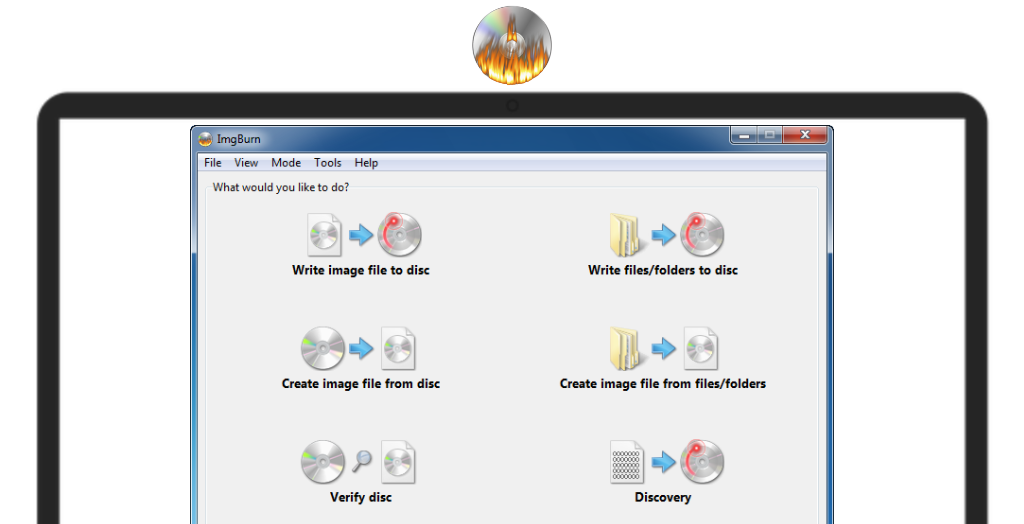
System Requirements:Windows XP / Vista / Windows 7 / Windows 8 / Windows 10 / Windows 11 Date Added:17-Dec-2023 License:Free Developer By:Lightning UKhttps://www.imgburn.com/ |
Relative Softwares |
|---|









