
IOTransfer
v4.3.1 Build 1565
By IOTransfer Studio
Date Added: 5-Jun-2023
(TRIAL APPLICATION)
IOTransfer is Simple Ultimate iPhone/iPad/iPod Manager And Also Powerful Video Downloader And Converter Tool.Manage and Transfer Photos, Music, Videos, Contacts and other Data. IOTransfer is a robust and user-friendly file transfer and management tool designed to simplify the process of transferring files between iOS devices and computers. This software empowers users to seamlessly move a wide variety of files, encompassing photos, videos, music, and more, all with just a few effortless clicks. A noteworthy characteristic of IOTransfer lies in its remarkable ease of use. The program boasts a simple and intuitive user interface that caters to both tech-savvy and non-technical individuals. Its primary interface is thoughtfully divided into four distinct sections: Home, AirTrans, Video Convert, and Clean. Users can effortlessly navigate through these sections via a user-friendly navigation menu. The Home section serves as the central hub within IOTransfer, providing users with an insightful overview of their iOS device's storage status, showcasing how much space is in use and how much remains available. This section also facilitates swift access to other software features and offers a quick scan option to detect and remove unnecessary files, liberating valuable storage space on the user's device. IOTransfer's AirTrans feature stands out as a remarkable innovation, allowing users to transfer files wirelessly between their iOS device and their computer. This wireless transfer option proves invaluable for those who prefer avoiding the hassle of dealing with cables. Users can initiate rapid file transfers by simply scanning a QR code via the IOTransfer app on their iOS device. Another remarkable feature within IOTransfer is its Video Convert tool, which empowers users to effortlessly convert videos into a wide array of formats, including MP4, AVI, and MOV. This flexibility ensures compatibility with various devices, making it a breeze to enjoy videos across different platforms. Furthermore, the tool supports batch processing, enabling users to convert multiple videos simultaneously, saving precious time and effort. IOTransfer doesn't stop at file management; it also includes a potent Cleaning tool. This tool simplifies the process of cleaning up iOS devices by swiftly removing junk files, clearing cache data, and eliminating temporary files that might be occupying valuable storage space. Additionally, the cleaning tool enhances the device's performance by closing background applications and freeing up RAM. In summation, IOTransfer proves to be an outstanding tool for individuals seeking a straightforward and effective means of managing their iOS devices. Its user-friendly interface, wireless file transfer capabilities, versatile video conversion tool, and efficient cleaning features collectively form an all-in-one solution for file management and device optimization. Whether you're a professional photographer, a video editor, or simply an everyday user, IOTransfer offers a comprehensive solution to ensure your iOS device operates smoothly. Here are some of its key features: Transfer Files: IOTransfer allows you to transfer files between iOS devices and computers without using iTunes. You can transfer files including photos, videos, music, contacts, ebooks, and podcasts. Manage iOS Data: IOTransfer allows you to manage your iOS device data. You can delete unwanted files, backup your device data, and transfer data between your device and computer. Clean iPhone/iPad: IOTransfer can scan your iOS device and delete unwanted files including app caches, system logs, and temporary files to free up space. Convert Video and Audio: IOTransfer allows you to convert video and audio files to various formats, making them compatible with different devices. Download Videos: IOTransfer also allows you to download videos from popular video-sharing websites, including YouTube, Vimeo, and Dailymotion. AirTrans: IOTransfer enables you to transfer files between iOS devices wirelessly using AirTrans. You can transfer files using Wi-Fi, and there is no need for a USB cable. Manage iTunes Library: IOTransfer allows you to manage your iTunes library. You can import/export your iTunes library, and you can also add, delete, and backup media files. Backup Contacts: IOTransfer enables you to backup your iOS device contacts to your computer. GIF Maker: IOTransfer allows you to create animated GIFs from your photos or videos. One-click transfer: IOTransfer has a one-click transfer feature that enables you to transfer all your files from your iOS device to your computer or vice versa with just one click. Overall, IOTransfer is a powerful tool that can help you manage and transfer your iOS device data easily and efficiently. 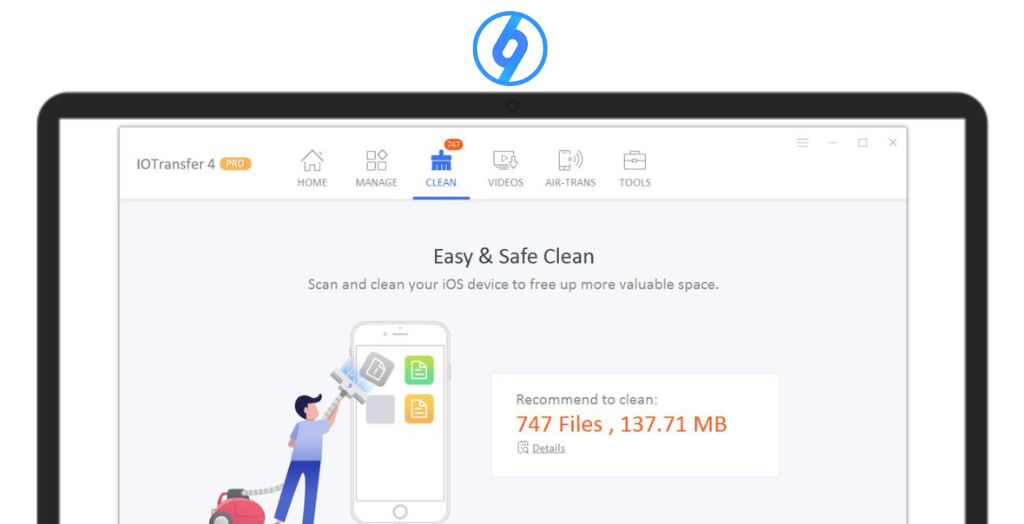
System Requirements:Windows 7 / Windows 8 / Windows 10 Date Added:5-Jun-2023 License:Trial Developer By:IOTransfer Studiohttps://www.iotransfer.net/index.php |
Relative Softwares |
|---|








