
LDPlayer
v9.0.66.3
By Xuanzhi International Co.
Date Added: 29-Feb-2024
(FREE APPLICATION)
LDPlayer is Android Emulator that Easily Runs Android Games and Apps on Your PC/Laptops, Founded By Xuanzhi International Co.LDPlayer is a remarkable piece of Android emulator software that offers a plethora of advanced features and settings that set it apart from the competition. You can easily acquire this software for free from the SoftAlif website, and its installation process is straightforward, taking just a few minutes to set up. Once you've got LDPlayer up and running, you can promptly configure your Google Play Store account, granting you access to an extensive library of Android apps and games. The interface is impeccably designed, ensuring a user-friendly experience, even for those who may be new to the world of emulators. Now, let's delve into the standout features that make LDPlayer a standout choice: 1. Multiple Instances: LDPlayer enables users to concurrently run several instances of the emulator, permitting them to engage in multiple games or utilize various apps simultaneously. This feature is a godsend for gamers who wish to multitask or enjoy multiple games simultaneously. 2. Macro Recorder: The macro recorder is a valuable feature that empowers users to record their actions within the emulator and then replay them at a later time. Gamers find this function particularly handy for automating repetitive tasks, such as grinding or farming, within their games. 3. Custom Keymapping: LDPlayer provides users with the ability to tailor their keyboard and mouse settings, allowing them to map keys and buttons according to their preferences. This customizable control scheme is especially beneficial for gamers who aim to adapt their controls to suit their unique playstyle. 4. High Performance: LDPlayer is engineered to deliver smooth and low-latency performance when running Android apps and games on a PC. The software employs advanced virtualization technology, ensuring a seamless Android experience on your computer. 5. Compatibility: LDPlayer is highly compatible with a wide array of Android apps and games, including popular titles like PUBG Mobile, Call of Duty Mobile, and Genshin Impact. Its flexibility extends to compatibility with a variety of Android versions, so you can enjoy both older and newer apps and games. 6. Security: LDPlayer prioritizes the security of its users, offering a secure and stable environment to run apps and games. The software undergoes regular updates to stay fortified against the latest threats and vulnerabilities, assuring peace of mind for users. Now, shifting our focus to the user interface, LDPlayer boasts a clean and intuitive design. The main screen prominently displays your installed apps and games, each of which can be launched with a simple click. Additionally, a convenient sidebar grants quick access to advanced settings and features, such as multiple instances, the macro recorder, and custom keymapping. In terms of performance, LDPlayer excels. It leverages advanced virtualization technology to ensure that Android apps and games run seamlessly, free from frustrating lag. Moreover, LDPlayer supports hardware acceleration, capitalizing on your computer's GPU to further enhance performance. Our testing confirmed LDPlayer's admirable performance, delivering smooth experiences with apps and games, even on high-resolution displays. In conclusion, LDPlayer is a top-tier Android emulator software that stands out with its advanced features and settings. The software is a breeze to install, offers a user-friendly interface, and boasts compatibility with a broad spectrum of Android apps and games. When it comes to performance, LDPlayer delivers high-quality, lag-free experiences, making it a superb choice for those seeking an Android emulator for their PC. 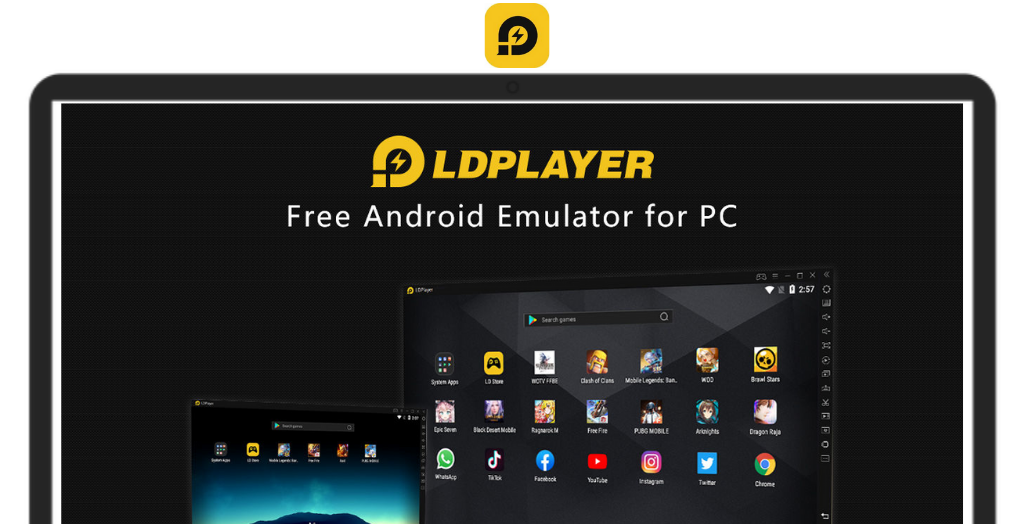
System Requirements:
Windows 10 / Windows 11
Date Added:29-Feb-2024 License:Free Developer By:Xuanzhi International Co.https://en.ldplayer.net/ |
Relative Softwares |
|---|








