
MacDrive Standard
v11.0.6.41
By Mediafour Corporation
Date Added: 10-Dec-2023
(TRIAL APPLICATION)
MacDrive Standard is the Most Ultimate Solution For Accessing Mac Disks on Windows Computers.MacDrive Standard is a remarkable software application tailored for Windows operating systems, designed to empower users in their management of Mac-formatted drives. Developed by the esteemed Mediafour Corporation, known for their expertise in crafting cross-platform communication tools, this software brings together a host of compelling features that cater to those who frequently navigate the world of Mac-formatted disks on their Windows-based PCs. Seamless Integration with Windows ExplorerMacDrive Standard seamlessly integrates with Windows Explorer, providing users a familiar and user-friendly environment to work with Mac-formatted disks. You can effortlessly browse, open, copy, paste, delete, and rename files on Mac disks without the need to adapt to a new interface or software. Support for All Mac DisksThis versatile software extends support to all types of Mac-formatted disks, including HFS, HFS+, and HFSX. Even Mac-formatted CDs, DVDs, and flash drives can be accessed and managed with ease using MacDrive Standard. Format Mac Disks on WindowsMacDrive Standard empowers users to format Mac disks directly on their Windows machines. You have the flexibility to format disks in HFS, HFS+, or HFSX formats, simplifying the preparation of disks for Mac usage or backup purposes. Fast and Reliable PerformanceCount on MacDrive Standard for its swift and dependable performance. It ensures that you can access and manage files on Mac-formatted disks without any frustrating delays or glitches. The software also provides advanced options for performance optimization, tailored to your specific needs. Automatic Disk RecognitionWhen you connect a Mac-formatted disk to your Windows PC, MacDrive Standard automatically identifies and recognizes it. This handy feature eliminates the need for manual disk selection, streamlining your workflow. User-Friendly InterfaceFeaturing an intuitive user interface, MacDrive Standard makes it effortless for users to interact with and manage files on Mac-formatted disks. Advanced options are readily accessible through the interface, allowing users to customize the software to their preferences. Cross-Platform File SharingMacDrive Standard fosters seamless file sharing between Mac and Windows systems. Whether you need to copy files from your Windows PC to a Mac-formatted disk or vice versa, this feature ensures compatibility, freeing you from worries about file compatibility across different systems. Backup and RestoreIn the realm of data security, MacDrive Standard excels. It enables users to create backup copies of their files and offers a streamlined restoration process in case of data loss or disk failure. Your crucial data remains accessible at all times. Multi-Language SupportMacDrive Standard caters to a global audience with its support for multiple languages, including English, French, German, Italian, Spanish, and Japanese, making it accessible to users from diverse regions. In conclusion, MacDrive Standard stands as an indispensable tool for individuals frequently interfacing with Mac-formatted drives on their Windows PCs. Offering an array of features, seamless Windows Explorer integration, swift performance, automatic disk recognition, and cross-platform file sharing capabilities, it's an essential companion for those navigating the intricacies of Mac disks in a Windows environment. 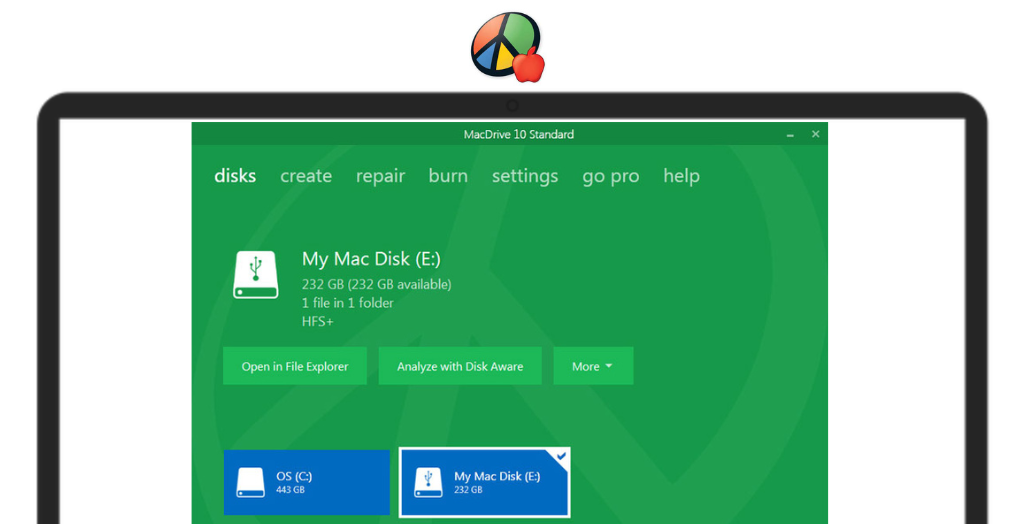
System Requirements:Windows 10 / Windows 11 Date Added:10-Dec-2023 License:Trial Developer By:Mediafour Corporationhttps://www.macdrive.com/ |
Relative Softwares |
|---|








