
Maxthon Browser
v7.1.8.6001 (64-bit)
By Maxthon Ltd
Date Added: 14-Feb-2024
(FREE APPLICATION)
Maxthon is a fast and secure web browser with a user-friendly interface. It features dual-engine browsing technology, a range of privacy and security features, and cloud syncing for a seamless browsing experience across devices. With customizable options, ad-blocking, and a resource sniffer, Maxthon offers a comprehensive solution for all your web browsing needs.It has been designed to provide users with a fast, secure, and reliable browsing experience, and is available on a variety of platforms including Windows, MacOS, Linux, Android, and iOS. Maxthon Web Browser stands out with its distinctive dual-engine browsing technology, a fusion of both the Trident and WebKit rendering engines. This innovative approach translates into an enriched website compatibility, elevating browsing speed and fluidity. Regardless of the user's browser preference, Maxthon ensures accurate webpage displays, embodying a seamless experience. A defining trait of Maxthon lies in its user-centric interface. Designed with simplicity and user-friendliness in mind, the browser boasts an intuitive layout that facilitates effortless navigation. It extends customization options, enabling users to personalize skins, themes, and the toolbar according to their preferences, emphasizing frequently used buttons and features. A robust suite of security and privacy features reinforces Maxthon's appeal. Anchored by a secure password manager, the browser adeptly stores user passwords. Additionally, the inclusion of a private browsing mode enhances user privacy by erasing browsing data upon session closure. The browser's allure doesn't end at security; it encompasses a suite of utilities aimed at enhancing the browsing venture. With an integrated ad blocker, Maxthon empowers users to evade intrusive ads and pop-ups. Complementing this, a download manager streamlines download organization. Maxthon thrives on its vibrant user community, fostering knowledge exchange through tips, extensions, and plugins. This collaborative environment renders Maxthon ideal for individuals seeking a customizable and user-intuitive browser. Further augmenting its appeal, Maxthon embraces cloud syncing, seamlessly harmonizing bookmarks, passwords, and settings across multiple devices. This feature proves invaluable to those seeking a consistent browsing experience across various platforms. In summation, Maxthon Web Browser emerges as a swift, secure, and dependable web browser, primed to deliver an unparalleled browsing journey. Anchored by a user-oriented interface, an array of security tools, and augmenting utilities, Maxthon caters to diverse user profiles, accentuating both customization and user-friendliness. Maxthon is a web browser that offers a range of features to enhance the browsing experience. Some of the key features of Maxthon include: Dual-Engine Browsing Technology: Maxthon Web Browser uses both Trident and WebKit rendering engines, providing improved compatibility with websites and a faster and smoother browsing experience. User-Friendly Interface: The browser has a simple and intuitive design, with customizable options that allow users to tailor the browser to their specific needs. Security and Privacy Features: Maxthon includes a built-in password manager, private browsing mode, and anti-tracking features to keep users safe while they browse the web. Ad Blocker: The built-in ad blocker helps users avoid unwanted ads and pop-ups. Download Manager: The browser includes a download manager that helps users manage and organize their downloads. Cloud Syncing: Maxthon supports cloud syncing, allowing users to easily sync their bookmarks, passwords, and other settings between multiple devices. Community-Driven: Maxthon has a vibrant community of users who are constantly sharing tips and tricks and creating extensions and plugins for the browser. Customizable Toolbar: Users can customize the toolbar to include only the buttons and features they use most often. Resource Sniffer: The browser includes a resource sniffer that allows users to download resources from a website, such as images, videos, and audio files. Night Mode: Maxthon includes a night mode feature that reduces the brightness of the screen, making it easier on the eyes when browsing at night. Reader Mode: The reader mode allows users to view web pages in a simplified format, making it easier to read long articles. Tabbed Browsing: Maxthon supports tabbed browsing, allowing users to open multiple web pages in separate tabs within the same window. These are just some of the key features of Maxthon. With its dual-engine browsing technology, user-friendly interface, and range of security and privacy features, Maxthon is a great choice for anyone looking for a fast, secure, and reliable web browser. 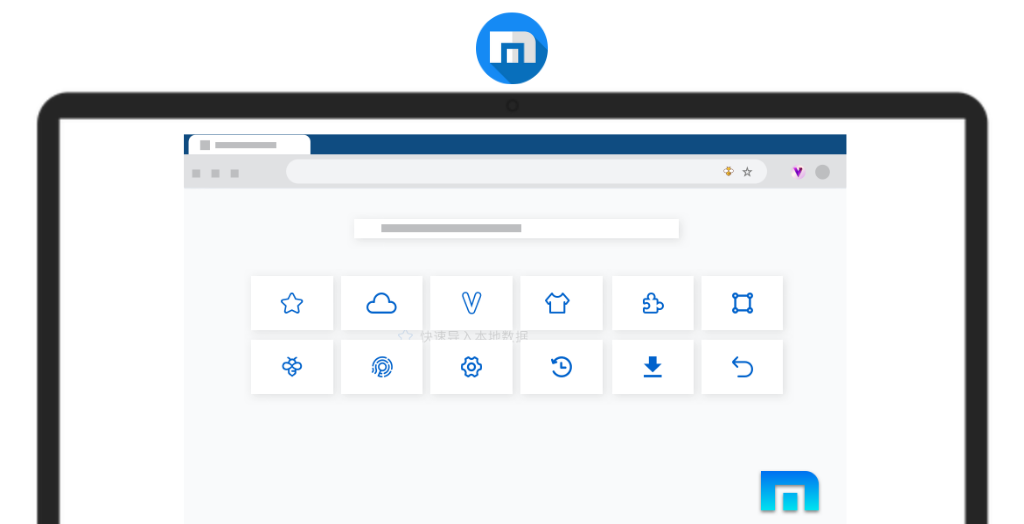
System Requirements:
Windows 7 / Windows 8 / Windows 10 / Windows 11
Date Added:14-Feb-2024 License:Free Developer By:Maxthon Ltdhttps://www.maxthon.com/ |
Relative Softwares |
|---|








