MobaXterm is Amazing Enhanced Terminal For Windows With X11 Server, Tabbed SSH Client, Network Tools And Much More.
Features:
More About MobaXtermMobaXterm stands out as a robust and versatile remote desktop and terminal software solution, designed to streamline the management and access of remote servers, workstations, and virtual machines. Developed by Mobatek, this all-in-one software offers an array of essential features including SSH, telnet, RDP, VNC, X11-forwarding, FTP, and SFTP functionalities, catering to a broad user base, including system administrators, network engineers, programmers, and web developers. MobaXterm's primary strength lies in its user-friendly interface, which simplifies the management of multiple remote sessions within a single unified platform. This intuitive design minimizes the need for extensive configuration, ensuring that users of varying expertise levels can harness its power effortlessly. One of the standout features of MobaXterm is its robust support for SSH, the gold standard for secure encrypted communication between client devices and remote servers. MobaXterm integrates a versatile SSH client capable of supporting SSH tunneling, port forwarding, and X11 forwarding. This facilitates secure and efficient access to remote servers, a critical requirement for professionals across various domains. Beyond SSH, MobaXterm extends its versatility by accommodating other critical protocols such as RDP, VNC, and Telnet. This versatility allows users to seamlessly access Windows systems through RDP, Linux and Unix systems via VNC, and network devices like routers, switches, and firewalls using Telnet. By offering support for this spectrum of technologies, MobaXterm emerges as an invaluable tool for managing diverse remote systems. Furthermore, MobaXterm shines with its support for X11-forwarding, enabling users to run GUI-based applications on remote servers while displaying them on their local devices. This feature is especially useful for tasks that necessitate a graphical user interface, such as web browsing, graphic design, and software development. For file management needs, MobaXterm provides an integrated file transfer client that accommodates both FTP and SFTP protocols. This ensures seamless and secure file transfers between remote servers and local devices, thanks to encrypted communication enabled by SFTP. Another key feature is MobaXterm's ability to manage multiple remote sessions efficiently. Users can initiate and manage several sessions concurrently via a tabbed interface, facilitating seamless transitions between different sessions. Additionally, MobaXterm offers a session manager, allowing users to save session configurations and launch them with a single click, further enhancing productivity. Customization options are abundant within MobaXterm, catering to individual preferences. Users can personalize terminal settings, tweak colors, modify fonts, and establish custom keyboard shortcuts. This adaptability ensures a comfortable and familiar experience, even for those accustomed to different terminal software. Moreover, MobaXterm prides itself on providing excellent support and comprehensive documentation. The Mobatek website offers a wealth of resources, including a detailed user manual, tutorials, and a knowledge base covering a wide range of topics. Users can also benefit from the supportive community through the software's dedicated support forum, enabling them to seek assistance and insights from fellow users. In conclusion, MobaXterm emerges as an indispensable tool for professionals seeking a powerful and adaptable solution for managing remote servers and workstations. Its robust support for SSH, RDP, VNC, Telnet, and X11-forwarding, coupled with its intuitive interface, session management capabilities, and customization options, makes it an ideal choice for system administrators, network engineers, programmers, and web developers alike. MobaXterm stands as a testament to the utility and efficiency of modern remote desktop and terminal software. 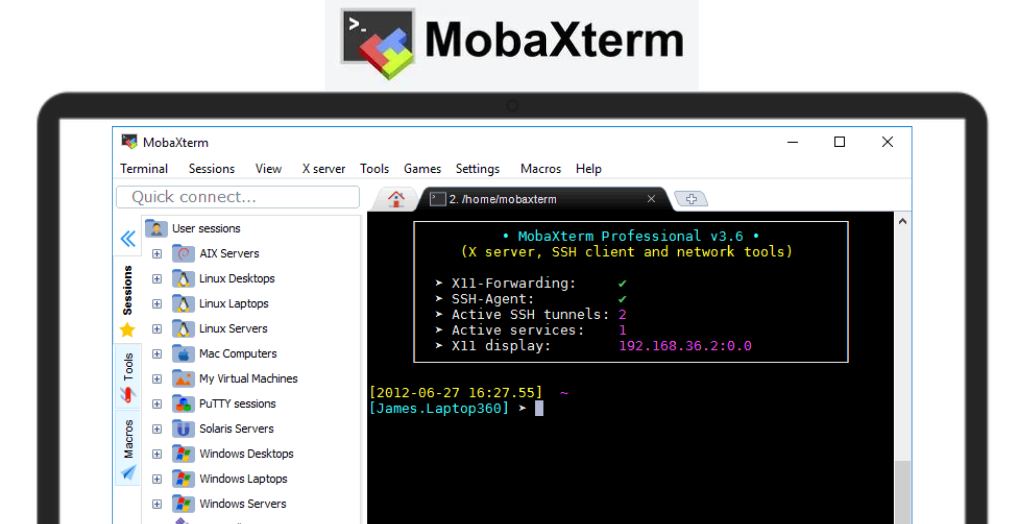
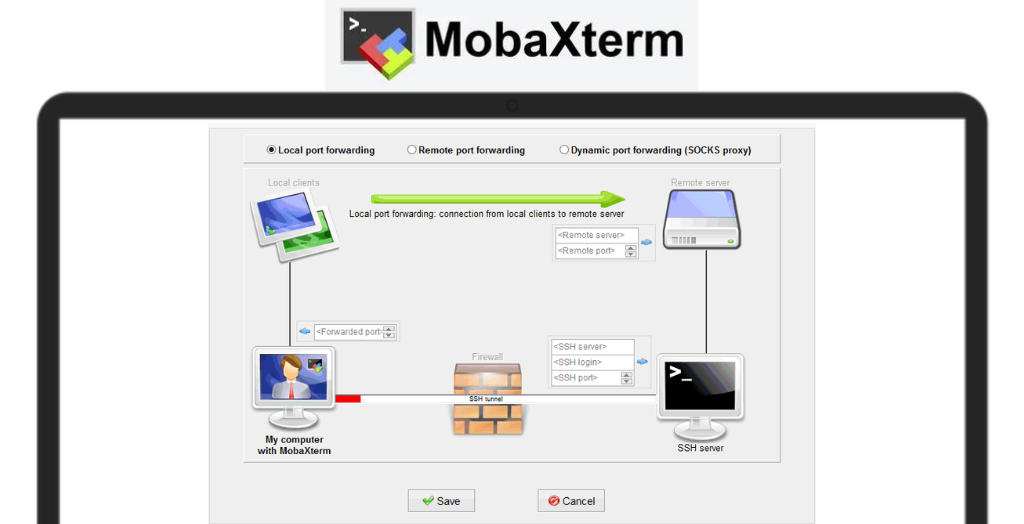
System Requirements:Windows 7 / Windows 8 / Windows 10 / Windows 11 Date Added:24-Feb-2024 License:Free Developer By:Mobatekhttps://www.mobatek.net/ |
Relative Softwares |
|---|









