
Apache NetBeans
v20.0r1 (64-bit)
By Apache NetBeans
Date Added: 18-Feb-2024
(FREE APPLICATION)
Apache NetBeans is open-source (IDE) Integrated Development Environment for Java SE, Java EE, JavaScript, PHP, HTML5 and much more. NetBeans is Tooling Platform and Application Framework.Apache NetBeans is an open-source integrated development environment (IDE) that empowers developers to craft desktop, web, and mobile applications using an array of programming languages like Java, HTML, JavaScript, PHP, and more. It's a brainchild of the Apache Software Foundation, a non-profit organization dedicated to nurturing open-source software. Let's dive into NetBeans fascinating journey. It all began in 1997 when Sun Microsystems unveiled the first version as a Java IDE. Oracle stepped into the picture in 2010 when they acquired Sun Microsystems, taking NetBeans under their wing. However, in 2016, Oracle open-sourced the project, handing it over to the Apache Software Foundation. What sets NetBeans apart are its robust features. It boasts a user-friendly interface that facilitates swift application development, testing, and deployment. Within the IDE, developers find an array of tools that simplify common tasks, such as code formatting and debugging. But here's the real magic - NetBeans is a polyglot. It doesn't limit itself to Java; it embraces HTML, JavaScript, PHP, and a plethora of other languages. This versatility eliminates the need for developers to switch between different development environments for varied projects. Quality code is paramount, and NetBeans aids in achieving just that. The IDE includes code analysis tools that pinpoint potential errors and offer insightful suggestions. It's not just about coding; NetBeans supports version control systems, allowing developers to manage code changes effectively. Now, let's talk about compatibility. NetBeans doesn't play favorites; it welcomes various frameworks and libraries with open arms. It comes preloaded with support for popular frameworks like JavaFX and Spring. It's also buddy-buddy with tools like Apache Maven and Gradle, making it seamless for developers to integrate them into their workflows. Customization is the name of the game. NetBeans is highly extensible, thanks to its plugin architecture. Developers can tailor the IDE to match their specific requirements. Whether it's adding support for a new language or integrating a unique library, NetBeans makes it possible. The beauty of NetBeans being open-source is the perpetual evolution it undergoes through a dedicated community of developers. Bugs are swiftly squashed, and fresh features are regularly introduced. Developers have the chance to actively contribute, be it through bug reports, patches, or innovative features. NetBeans thrives on its lively and engaged user and developer community. They provide invaluable support to fellow developers navigating the IDE's intricacies. Additionally, this community is a treasure trove of resources, offering tutorials, comprehensive documentation, and ample sample code. In a nutshell, Apache NetBeans stands tall as a potent and versatile IDE, tailor-made for a wide spectrum of development projects. Its proficiency across multiple languages, unfaltering support for frameworks and libraries, extensibility, and the unwavering backing of a thriving community make it the top pick for discerning developers. Features of Apache NetBeans: Support for multiple programming languages: One of the most significant features of NetBeans is its support for multiple programming languages. The IDE supports a wide range of programming languages, including Java, HTML, JavaScript, PHP, C++, and others. This means that developers can work on various projects without the need to switch between different development environments. Code completion: NetBeans offers intelligent code completion that suggests code snippets, variables, functions, and classes as developers type their code. This feature saves time and reduces coding errors. Code analysis: NetBeans comes with built-in code analysis tools that can help identify potential errors, such as unused variables, syntax errors, and more. This feature ensures that the code is free of errors and is optimized for performance. Debugging: NetBeans provides a powerful and intuitive debugger that allows developers to debug their code quickly and efficiently. It also supports remote debugging, which enables developers to debug code running on a remote server. Version control integration: NetBeans integrates with popular version control systems like Git, SVN, and Mercurial, enabling developers to manage their code changes and collaborate effectively. Profiling: NetBeans offers profiling tools that can help developers optimize their code for better performance. It also includes a profiler that analyzes CPU and memory usage, thread activity, and more. Refactoring: NetBeans provides a range of refactoring tools that make it easy to change code structure without altering the code's functionality. These tools include methods for renaming variables, extracting methods, and more. GUI builder: NetBeans includes a drag-and-drop GUI builder that makes it easy to create user interfaces for desktop and web applications. The builder supports several programming languages and allows developers to create interfaces that are intuitive and visually appealing. Maven support: NetBeans integrates with Apache Maven, a popular build automation tool that simplifies the building and packaging of applications. It also supports other build systems like Ant and Gradle. Database integration: NetBeans integrates with several databases like MySQL, Oracle, and PostgreSQL, allowing developers to create database applications easily. HTML5 and CSS3 support: NetBeans includes a range of features that make it easy to develop web applications using HTML5 and CSS3. These features include code highlighting, code completion, and integration with popular web frameworks like Bootstrap. Mobile development: NetBeans supports mobile application development for platforms like Android and iOS. It provides a range of tools and frameworks for developing mobile applications using languages like Java, HTML5, and JavaScript. Extensibility: NetBeans is highly extensible, and developers can customize the IDE by creating plugins that add new features or functionality. Community support: NetBeans has a large and active community of users and developers who provide support and resources such as tutorials, sample code, and documentation. In summary, Apache NetBeans is a versatile and powerful IDE that provides a wide range of features to help developers build high-quality applications quickly and efficiently. Its support for multiple programming languages, debugging, version control, refactoring, profiling, and mobile development make it a popular choice among developers. 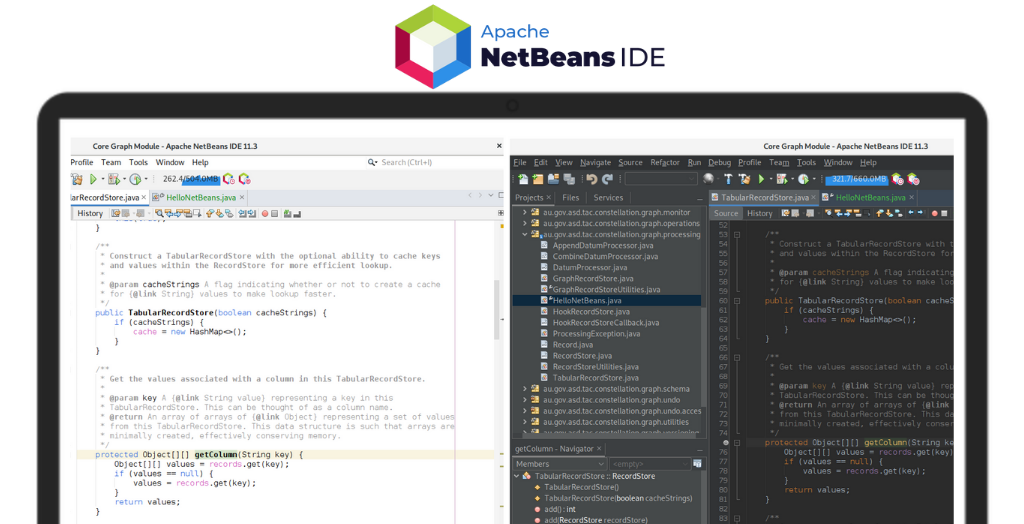
System Requirements:
Windows 7 / Windows 8 / Windows 10 / Windows 11
Date Added:18-Feb-2024 License:Free Developer By:Apache NetBeanshttps://netbeans.apache.org/ |
Relative Softwares |
|---|








