PDFCreator is Free And Useful PDF Converter, Developed By pdfforge GmbH.PDFCreator is a powerful tool for creating and converting PDF files. PDFCreator is a must-have tool for individuals and organizations alike when it comes to crafting PDF files. PDF, which stands for Portable Document Format, is a universal file format that facilitates seamless sharing and viewing across various devices and operating systems. With PDFs, there's no need for specialized software or hardware since they can be effortlessly accessed on any computer, smartphone, or tablet. Developed as open-source software, PDFCreator benefits from regular updates and a dedicated team of developers committed to enhancing its functionality continuously. This ongoing development ensures that the software stays current and adaptable to evolving user needs. Furthermore, it boasts availability in over 30 languages, fostering accessibility for users worldwide. Among PDFCreator's standout features is its document conversion capability. This means that you can easily transform text or image files into PDFs, streamlining the process of sharing and distributing documents. Moreover, PDFCreator enables you to merge multiple files into a single PDF document, an invaluable feature for creating comprehensive reports or presentations. Beyond the basics, PDFCreator offers a range of advanced features that empower users to tailor their PDF documents to specific requirements. You can effortlessly incorporate watermarks, headers, and footers, making it ideal for adding branding or essential information to your files. Additionally, the software permits the inclusion of bookmarks in your PDFs, simplifying navigation through lengthy documents or presentations. Security is another area where PDFCreator excels. It grants you the ability to encrypt PDF files, adding a layer of protection to sensitive information. Digital signatures can also be applied, ensuring the authenticity and integrity of the document. Furthermore, PDFCreator includes tools for optimizing PDF documents. You can reduce file size, making it convenient for email attachments or website uploads. Moreover, you can optimize PDFs for printing, ensuring that your documents maintain their quality when reproduced on paper. PDFCreator caters to the needs of businesses and organizations that regularly generate and disseminate PDF documents. It offers features for automating the PDF creation process, allowing for the creation of custom profiles with preferred settings, which can be applied across multiple documents simultaneously. For those seeking advanced functionality, PDFCreator offers a professional version with additional capabilities. This version includes OCR (optical character recognition) support, enabling the conversion of scanned documents into editable text files. Additionally, it provides support for digital signatures and an array of advanced security features. In summary, PDFCreator is an indispensable tool for anyone seeking to create and distribute PDF files. Its user-friendly interface, versatility, and comprehensive feature set make it suitable for personal and professional use. Whether you're crafting reports, presentations, or other document types, PDFCreator is a dependable and robust tool you can rely on. Here are some of the main features of PDFCreator: PDF creation: PDFCreator allows users to create PDF files from any application that can print. This feature makes it easy to turn any text or image file into a PDF document. Batch conversion: PDFCreator allows users to convert multiple files at once. This feature is ideal for users who need to convert large numbers of files into PDF format. Merge files: PDFCreator allows users to merge multiple files into a single PDF document. This feature is useful for creating reports or presentations. Custom profiles: PDFCreator allows users to create custom profiles that include all of their preferred settings. This feature is useful for users who need to create PDF documents with specific settings on a regular basis. Encryption: PDFCreator allows users to add passwords to their PDF documents. This feature is useful for protecting sensitive information. Digital signatures: PDFCreator allows users to add digital signatures to their PDF documents. This feature is useful for verifying the authenticity of the document. Watermarks: PDFCreator allows users to add watermarks to their PDF documents. This feature is useful for adding branding or other information to the document. Headers and footers: PDFCreator allows users to add headers and footers to their PDF documents. This feature is useful for adding additional information to the document. Bookmarks: PDFCreator allows users to add bookmarks to their PDF documents. This feature is useful for navigating long documents or presentations. Optimization: PDFCreator allows users to optimize their PDF documents for printing or online publishing. This feature is useful for ensuring that the document looks its best on different devices and platforms. OCR: The professional version of PDFCreator includes support for OCR (optical character recognition). This feature allows users to convert scanned documents into editable text files. Advanced security features: The professional version of PDFCreator includes a range of advanced security features, such as digital signatures, encryption, and password protection. Overall, PDFCreator is a powerful tool that includes a range of features that make it ideal for creating, editing, and optimizing PDF documents. Its ease of use, versatility, and advanced features make it a reliable and essential tool for both personal and professional use. 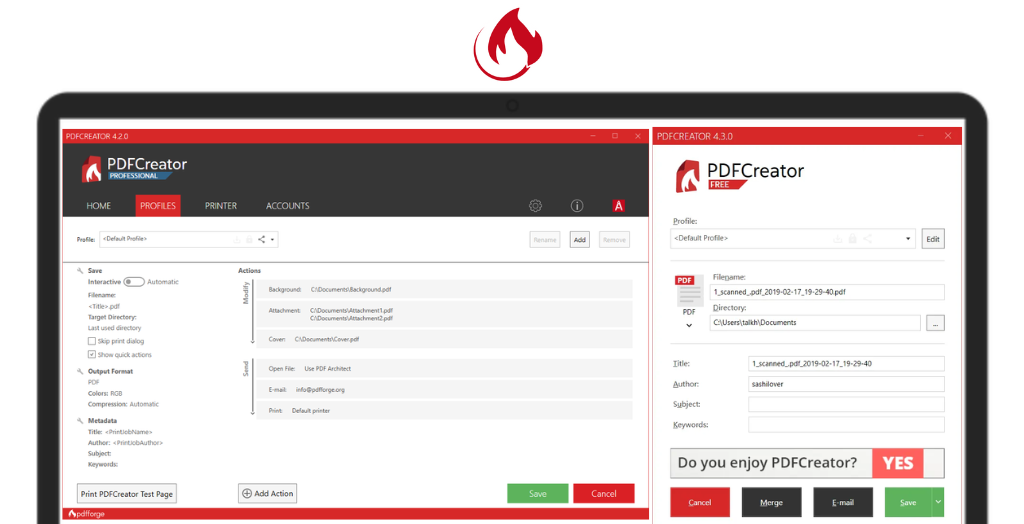
System Requirements:Windows 7 / Windows 8 / Windows 10 / Windows 11 Date Added:22-Feb-2024 License:Free Developer By:pdfforge GmbHhttps://www.pdfforge.org/ |
Relative Softwares |
|---|









