Thanks For Downloading PrimeOS v2.1.3 Android 11 (64-bit)
Your download will start few 5 seconds...
If Download not starting? Try this Direct Download Link
|
PrimeOS is Free, Powerful Android Based OS For Games And Applications on PC/Laptop. PrimeOS, the ideal Android based OS for mobile games on PC/Laptop. PrimeOS is a remarkable operating system that seamlessly integrates Android applications into the desktop or laptop computing environment. Its primary objective is to bridge the gap between mobile and desktop computing, providing users with a versatile and enhanced experience. One of the standout advantages of PrimeOS is its capacity to run Android apps on desktop or laptop computers. This means that users can enjoy their favorite Android applications, encompassing games, social media platforms, productivity tools, and more, on a larger screen, complete with the convenience of a keyboard and mouse. This feature proves invaluable for those seeking to utilize Android apps on a larger canvas or for individuals who prefer the traditional desktop setup for their productivity tasks. Another notable feature of PrimeOS is its support for multiple windows, allowing users to concurrently run multiple apps and effortlessly switch between them. This proves exceptionally beneficial for multitasking and productivity, as it empowers users to handle various tasks simultaneously without the hassle of constant app-switching. PrimeOS further impresses with its customizable launcher, which empowers users to tailor their desktop environment to their preferences, including layout, widgets, and shortcuts. This customization feature streamlines access to frequently used apps and tools, subsequently enhancing productivity and efficiency. Moreover, PrimeOS offers support for keyboard shortcuts and mouse gestures, facilitating faster workflow and reducing the necessity for manual input. This feature caters especially to power users aiming to maximize their productivity. PrimeOS also boasts integration with the Google Play Store, enabling users to effortlessly install and update their preferred Android applications. This ensures access to the latest versions of popular apps and games, along with a vast library of apps for users to explore. Security is a paramount concern, and PrimeOS addresses this with built-in antivirus software and regular security patches. Users can rest assured that they are shielded from malware and other potential threats. Notably, PrimeOS is designed to be lightweight and nimble, ensuring a smooth and responsive user experience. This proves invaluable for users with older or less powerful hardware configurations, as PrimeOS is adaptable to a wide range of systems. In summary, PrimeOS is an adaptable and potent operating system that seamlessly fuses the best aspects of mobile and desktop computing. Whether you are a power user, a casual user, or simply eager to explore something new, PrimeOS is certainly worthy of consideration. Its ability to run Android apps, support for multiple windows, customizable interface, security features, and responsiveness make it a compelling choice for those seeking to enhance their productivity and overall computing experience. Some of its key features include: Dual boot functionality: PrimeOS can be installed alongside other operating systems, such as Windows or Linux, allowing you to choose which one to use at boot. Android-based interface: PrimeOS is built on top of Android, which means it supports all Android apps and games. It also has a desktop-like interface, with a start menu, taskbar, and a file manager. Gaming-focused: PrimeOS is designed to provide a smooth gaming experience, with support for keyboard and mouse input, as well as gamepad controllers. It also has a built-in keymapper, which allows you to customize your controls for each game. Multi-window support: PrimeOS allows you to open multiple windows simultaneously, allowing you to multitask more efficiently. File manager: PrimeOS has a built-in file manager, which allows you to easily browse, copy, move, and delete files and folders. Customization options: PrimeOS allows you to customize the look and feel of your desktop, with options for changing the wallpaper, theme, icons, and more. Low system requirements: PrimeOS is designed to run on older and low-spec hardware, making it a good option for older computers or laptops. Security: PrimeOS includes several security features, such as support for antivirus software, encryption of sensitive data, and regular security updates. Lightweight: PrimeOS is a lightweight operating system, which means it takes up less space on your hard drive and uses fewer system resources compared to other operating systems. Overall, PrimeOS is a versatile operating system that combines the flexibility and app support of Android with the desktop-like experience of a traditional PC operating system. 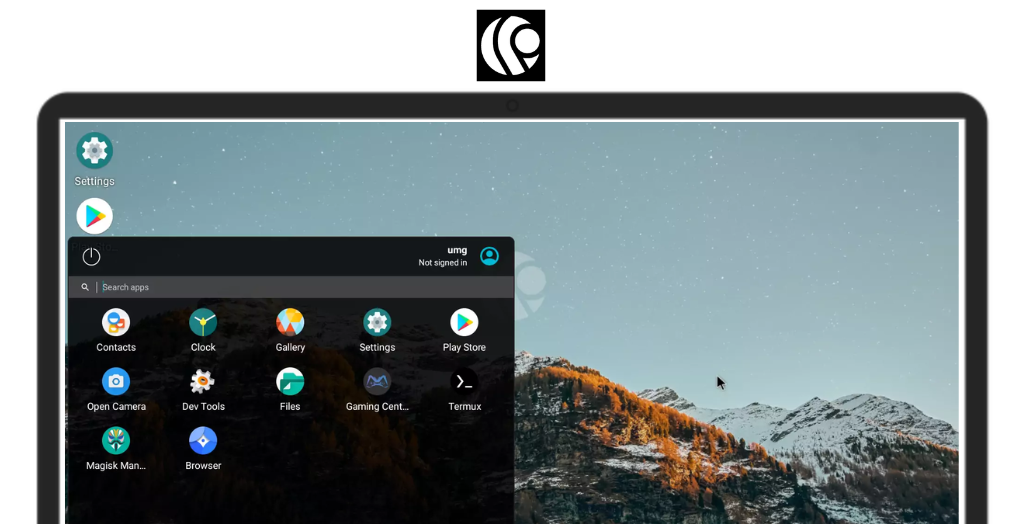
System Requirements:
Windows 7 / Windows 8 / Windows 10 / Windows 11
Date Added:23-Feb-2024 License:Free Developer By:Flyodwiz Technologies Pvt. Ltd.http://www.primeos.in/ |
Relative Softwares |
|---|








