SmartFTP is Great, Secure, FTP (File Transfer Protocol) tool. You Can Easily Quickly Upload and Download Any Files Between Your Local Computer and Server. SmartFTP Also Include Multiple FTP connections.SmartFTP is a widely recognized and feature-rich FTP (File Transfer Protocol) client, cherished by both individuals and businesses for its ability to seamlessly transfer files between local machines and remote servers. Its user-friendly interface coupled with its advanced functionalities makes it the top pick for secure and efficient internet file transfers. Support for Various Protocols: SmartFTP stands out with its broad protocol support. It goes beyond just FTP and extends its capabilities to include SFTP (Secure File Transfer Protocol), FTPS (FTP over SSL/TLS), WebDAV, Amazon S3, and more. This versatility caters to a wide array of needs, from simple website maintenance to intricate data backup and synchronization tasks. Intuitive and Customizable Interface: SmartFTP boasts an intuitive and customizable interface. It's designed with two panes, showcasing your local file system on the left and the remote file system on the right. Effortlessly drag and drop files between these panes to initiate transfers, or leverage its advanced synchronization tools for automated, up-to-date remote directory management. Enhanced Security through Encryption: Security is paramount, especially when transferring sensitive data over the internet. SmartFTP offers robust support for file encryption and decryption, with options such as SSL/TLS and SSH. Additionally, it can be configured for client-side encryption to ensure data remains secure throughout the transfer. Scheduling and Automation: SmartFTP simplifies your workflow with scheduling and automation capabilities. Set up transfers to occur at specific times or establish automated synchronization tasks to keep directories current in real-time. This not only saves time but also minimizes the potential for human error, particularly with extensive or intricate file transfer tasks. Remote File Editing: SmartFTP excels in supporting remote file editing. Users can connect to remote servers and edit files directly from within the program, utilizing the built-in editor or an external editor of their choice. This is invaluable for developers and anyone regularly editing files on remote servers. Additional Features: SmartFTP includes a range of additional features, including folder synchronization, file compression support, and background file transfers, allowing you to continue working on other tasks uninterrupted. Furthermore, its comprehensive logging capabilities simplify tracking and troubleshooting file transfer issues. In conclusion, SmartFTP is a versatile and robust FTP client, perfectly suited for anyone requiring seamless file transfers between local and remote machines. With its user-friendly interface, extensive protocol support, and advanced functionalities, it's no surprise that SmartFTP is the preferred choice for both individuals and businesses. Some of the key features of SmartFTP include: Support for multiple protocols: SmartFTP supports a wide range of file transfer protocols, including FTP, SFTP (Secure File Transfer Protocol), FTPS (FTP over SSL/TLS), WebDAV, Amazon S3, and several others. Intuitive user interface: The program features a user-friendly interface that is organized into two panes, with the local file system displayed on the left and the remote file system on the right. Users can simply drag and drop files between the two panes to transfer them. File encryption and decryption: SmartFTP supports several encryption protocols, including SSL/TLS and SSH, and can be configured to use client-side encryption to ensure that data remains secure during transfer. Scheduling and automation: Users can schedule file transfers to occur at specific times or set up automated synchronization tasks to keep directories up-to-date in real-time. Remote file editing: Users can connect to remote servers and edit files directly from within the program, using the built-in editor or any external editor of their choice. Folder synchronization: SmartFTP can be used to synchronize entire folders, ensuring that remote directories stay up-to-date with local ones. File compression: The program supports several file compression formats, including ZIP and GZIP, which can be useful for reducing file sizes and speeding up transfers. Background file transfer: SmartFTP can transfer files in the background while users work on other tasks, minimizing disruptions and improving productivity. Extensive logging capabilities: The program's logging features make it easy to track and troubleshoot file transfer issues, ensuring that users can quickly identify and resolve any problems that arise. Customizable interface: SmartFTP's interface can be customized to suit users' individual preferences, including the ability to customize colors, fonts, and toolbars. Web browser integration: The program integrates with web browsers, allowing users to transfer files directly from within the browser. Drag and drop support: Users can drag and drop files between local and remote directories, making it easy to transfer files quickly and efficiently. Multi-language support: SmartFTP is available in several languages, making it accessible to users around the world. Remote file search: The program includes a powerful search function that allows users to search for files on remote servers quickly and easily. Overall, SmartFTP is a highly versatile and powerful file transfer client that includes a wide range of features designed to make it easy to transfer files between local and remote machines. Whether users are transferring files for personal or business use, SmartFTP is a great choice for anyone looking for a reliable and easy-to-use FTP client. 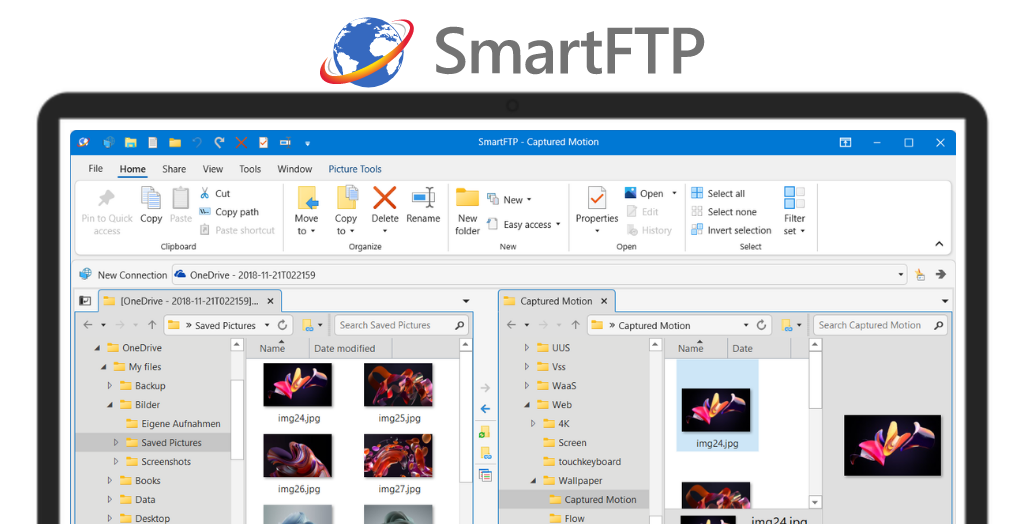
System Requirements:Windows 10 / Windows 11 & others Windows Server Date Added:18-Feb-2024 License:Trial Developer By:SmartSoft Ltdhttps://www.smartftp.com/en-us/ |
Relative Softwares |
|---|








