Thanks For Downloading Streamlabs Desktop v1.15.1
Your download will start few 5 seconds...
If Download not starting? Try this Direct Download Link
|
Streamlabs Desktop is Free And Open-source Live Streaming Software For Everyone. Streamlabs Desktop is a free all-in-one live streaming software built for streamers who want to create high-quality content without the need for complex setup and configuration. With Streamlabs Desktop, streamers can easily customize their streams with custom graphics, widgets, and alerts, all while using the software to broadcast their content live to platforms such as Twitch, YouTube, and Facebook. In this article, we'll dive into everything you need to know about Streamlabs Desktop, including its features, benefits, and how to use it for your live streams. Features of Streamlabs DesktopStreamlabs Desktop comes loaded with a range of features designed to help streamers create professional-quality streams with ease. Here are some of the key features you can expect from the software: Custom alerts and widgets: Streamlabs Desktop provides a collection of customizable alerts and widgets, such as follower notifications, donation alerts, and chat boxes. These can be effortlessly integrated into your stream, enabling you to interact with your viewers and keep them informed about any ongoing activities on your channel. Seamless Streamlabs OBS integration: If you're already using Streamlabs OBS, you'll be delighted to know that Streamlabs Desktop seamlessly integrates with it. This means you can utilize all the features of Streamlabs Desktop directly within Streamlabs OBS, simplifying the process of personalizing your stream and adding your favorite widgets and alerts. Broadcasting Across Multiple Platforms: With Streamlabs Desktop, you have the capability to broadcast your live stream simultaneously to multiple platforms. This includes popular platforms like Twitch, YouTube, Facebook, and more. This multi-platform approach allows you to reach a broader audience and expand your follower base across several platforms concurrently. Custom graphics: Streamlabs Desktop comes equipped with a variety of graphics that can be tailored to your preferences. This includes overlays, webcam frames, and panels. You can easily modify these graphics to align with your branding and style, enabling you to create a distinct and visually appealing stream. Streamlabs Prime: Streamlabs Prime is a premium subscription service designed to provide additional features and advantages to streamers using Streamlabs Desktop. These benefits include access to premium graphics, priority customer support, and more. Benefits of Streamlabs DesktopStreamlabs Desktop offers a range of benefits to streamers, making it one of the most popular live streaming software on the market. Here are some of the key benefits you can expect from using Streamlabs Desktop for your live streams: Easy to use: Streamlabs Desktop is designed with the user in mind, making it easy to set up and customize your stream. Whether you're a beginner or an experienced streamer, you'll find Streamlabs Desktop intuitive and easy to use. Professional-quality streams: With Streamlabs Desktop, you can create high-quality streams that look and sound professional. This can help you stand out from the competition and grow your following faster. Customizable: Streamlabs Desktop is highly customizable, allowing you to add your own branding, graphics, and widgets to your stream. This can help you create a unique and engaging stream that resonates with your audience. Access to a range of features: Streamlabs Desktop comes loaded with a range of features, including alerts, widgets, and graphics. This can save you time and money compared to purchasing and setting up each feature individually. Multiple streaming platforms: With Streamlabs Desktop, you can broadcast your stream to multiple platforms at once, reaching a wider audience and growing your following faster. How to Use Streamlabs DesktopUsing Streamlabs Desktop is easy and straightforward. Here's a step-by-step guide to setting up your stream with Streamlabs Desktop: 1/ Download and install Streamlabs Desktop: You can download Streamlabs Desktop for free from the SoftAlif website. Once downloaded, run the installer and follow the prompts to install the software on your computer. 2/ Connect your streaming platform: Once installed, open Streamlabs Desktop and connect your preferred streaming platform, such as Twitch or YouTube. This will allow you to broadcast your live stream to your audience. 3/ Customize your stream: With Streamlabs Desktop, you can customize your stream with custom graphics, widgets, and alerts. Simply select the features you want to add from the Streamlabs Dashboard, customize them to fit your branding and style, and add them to your stream. 4/ Start streaming: Once you've customized your stream, you're ready to start broadcasting. Simply hit the "Go Live" button in Streamlabs Desktop, and your stream will be broadcasted live to your audience on your chosen platform. 5/ Engage with your audience: As your stream progresses, engage with your audience by using the custom alerts and chat boxes available in Streamlabs Desktop. This will help you build a relationship with your audience and keep them engaged throughout your stream. Conclusion In conclusion, Streamlabs Desktop is an excellent choice for streamers who want to create high-quality, engaging streams without the need for complex setup and configuration. With its customizable graphics, widgets, and alerts, as well as its easy-to-use interface and multiple streaming platform support, Streamlabs Desktop is one of the most popular live streaming software on the market today. Whether you're a beginner or an experienced streamer, Streamlabs Desktop can help you take your stream to the next level and grow your following faster. 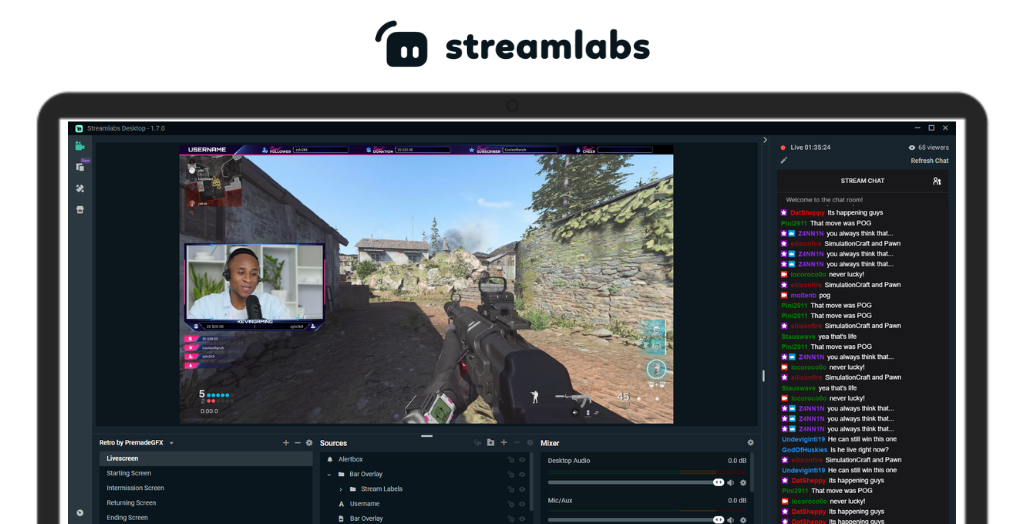
System Requirements:Windows 7 / Windows 8 / Windows 10 / Windows 11 Date Added:25-Dec-2023 License:Free Developer By:Logitech International S.A.https://streamlabs.com/ |
Relative Softwares |
|---|








