With TeraCopy You Can Easily Copy Your Computer Files Faster And More Securely.Teracopy is a fantastic utility software designed to enhance file transfers on Windows systems. It replaces the default Windows copy and move functions with a more efficient, dependable, and faster alternative. In this article, we'll explore the various features and advantages of Teracopy and how it can significantly enhance your file transfer experience. Features of Teracopy1. Speedier File Transfers: Teracopy employs asynchronous copying and buffer management techniques to expedite file transfers. Asynchronous copying enables parallel copying of multiple files, reducing overall transfer time. Moreover, Teracopy's buffer management minimizes read and write operations, further boosting transfer speeds. 2. Error Recovery: A significant drawback of Windows' default copy and move functions is the absence of error recovery. When a transfer fails, users must restart the entire process. Teracopy rectifies this issue by implementing error recovery. If a transfer encounters an issue, Teracopy will attempt to recover and resume the process from where it halted. 3. File Verification: Teracopy also verifies files after transfer to ensure data integrity. The verification process compares the hash value of the original file with the transferred file to confirm a successful transfer. If hash values don't match, Teracopy will retry the transfer or notify the user of the failure. 4. Pause and Resume Transfers: Teracopy permits users to pause and resume file transfers. This feature is invaluable when handling large files that consume a significant amount of time. If users need to interrupt the transfer process, they can simply pause it and later resume without restarting. 5. Interactive File List: Teracopy offers an interactive file list displaying the status of each file transfer. Users can track which files are currently in transit, which have transferred successfully, and which have failed to transfer. This real-time feedback keeps users informed about the transfer's progress. Benefits of Teracopy1. Time Savings: The most prominent benefit of Teracopy is the time saved. Teracopy's asynchronous copying and buffer management significantly reduce transfer times, enabling users to complete transfers faster than with Windows' default functionality. 2. Enhanced Productivity: The pause and resume feature empowers users to interrupt transfers without losing progress. This flexibility increases productivity, allowing users to work on other tasks while the transfer is paused. 3. Data Integrity: Teracopy's file verification ensures data integrity by confirming that transferred files match their original hash values. This feature provides peace of mind, assuring users that their files have been accurately and successfully transferred. 4. Error Recovery: Teracopy's error recovery feature eliminates the need to restart transfers from scratch when errors occur. This not only saves time but also reduces frustration. ConclusionTeracopy is an exceptional utility software that offers numerous advantages over the default Windows copy and move functions. Its features, including faster transfers, error recovery, file verification, pause and resume capabilities, and interactive file status, make it an indispensable tool for frequent file transfer tasks. With Teracopy, users can expedite file transfers, boost productivity, maintain data integrity, and easily recover from errors. If you frequently engage in file transfers and aim to optimize your experience, we highly recommend giving Teracopy a try. 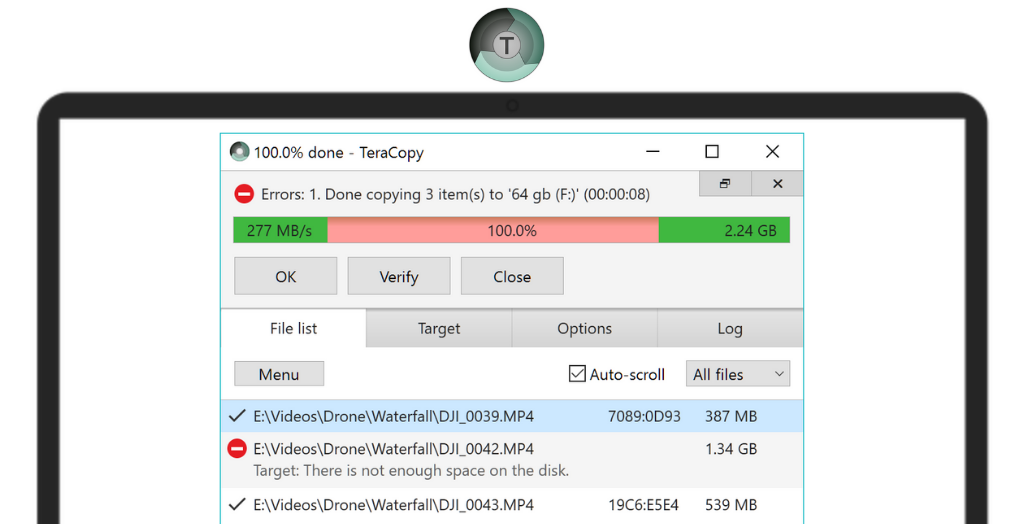
System Requirements:Windows 7 / Windows 8 / Windows 10 / Windows 11 Date Added:19-Dec-2023 License:Free Developer By:Code Sector Inc.https://www.codesector.com/ |
Relative Softwares |
|---|









