
VideoPad Video Editor
v16.08 (64-bit)
By NCH Software
Date Added: 2-Mar-2024
(TRIAL APPLICATION)
VideoPad is Professional Video Editing Software.VideoPad is a fully featured video editor for creating professional quality videos. VideoPad Video Editor, developed by NCH Software, stands as a professional-grade video editing tool, packing a powerful arsenal of features within a user-friendly package. Its versatility accommodates both novices and seasoned professionals, offering a comprehensive set of tools to cater to a wide array of video editing needs. A standout feature of VideoPad Video Editor lies in its intuitively designed interface, making it exceptionally accessible to beginners. The interface is neatly segmented into distinct sections, each granting access to various editing tools and functionalities. Additionally, the software provides a thorough tutorial to guide users seamlessly through the editing process. The software's rich array of video and audio editing tools is another highlight. Users can effortlessly perform tasks such as trimming, cutting, merging, and enhancing videos with audio and visual effects. Adjusting playback speed, tweaking colors, contrast, and incorporating captions or subtitles are all made simple. VideoPad also boasts compatibility with an extensive range of audio and video file formats, ensuring effortless handling of diverse media assets. For those seeking advanced editing capabilities, VideoPad delivers. Notably, it supports 3D video editing, enabling the transformation of 2D footage into captivating 3D creations. Visual effects and transitions are at your disposal, including options like chroma key, slow motion, and dynamic motion graphics. Export options are diverse, allowing users to save their projects in various formats and resolutions, ranging from HD to 4K and even 360-degree video. The software further facilitates direct uploads to popular video-sharing platforms like YouTube and Vimeo. Not to be overlooked is VideoPad's cost-effectiveness. Despite its robust feature set, it comes at a fraction of the price of many high-end video editing software alternatives. This affordability makes it an attractive choice for individuals seeking powerful yet budget-friendly video editing solutions. In summary, VideoPad Video Editor is a dependable and user-friendly video editing software, well-equipped to assist in the creation of top-notch videos. It caters to the needs of both beginners and professionals, offering an extensive toolkit and diverse options. With its approachable interface and affordable pricing, VideoPad Video Editor is a superb choice for anyone in search of professional-grade video editing capabilities.
Features:
Stunning Video Transitions and Effects:
✔️Choose from a wide range of video clip transitions
Pure Digital Audio Tools:
✔️Import and mix music tracks like a pro
Complete Video Optimization:
✔️Fine-tune color and other visual effects
Share With Family and Friends:
✔️Burn to DVD and watch on your TV
Supported Input Formats:VideoPad supports just about any video input device including DV based or HDV camcorders. Import Video (avi, mpeg, wmv, divX, Xvid, mp4, mov, vob, ogm, H.264, RM and more). Import Images (bmp, gif, jpg, png, tif and more). Import Audio (wav, mp3, m4a, mid, flac, aac, wma, au, aiff, ogg, raw, dvf, vox and more). Supported Output Formats:Export Video File (avi, wmv, mpg, 3gp, mp4, mov, mkv, gif, YouTube, Mobile Phone, iPad, PSP). Upload to YouTube (save your login credentials to upload videos directly to YouTube, Vimeo or Flickr from VideoPad). 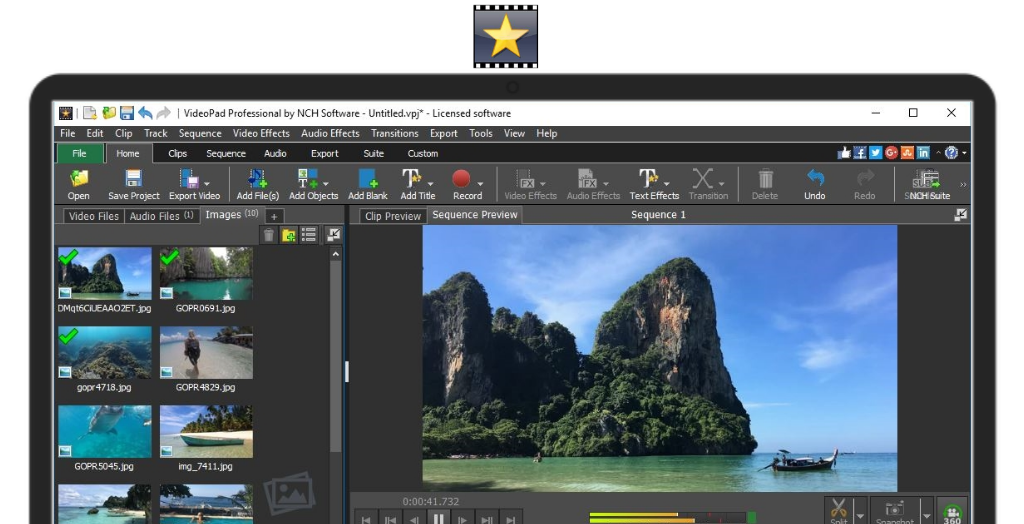
System Requirements:
Windows All versions from (XP to 11)
Date Added:2-Mar-2024 License:Trial Developer By:NCH Softwarehttps://www.nchsoftware.com |
Relative Softwares |
|---|








