Winbox is a Small Utility. Winbox Allows Administration of MikroTik RouterOS Using a Fast And Simple GUI.WinBox is a powerful management tool tailored for seamlessly configuring and overseeing MikroTik routers. It presents a user-friendly interface that simplifies network administrators' tasks, encompassing router setup, network configuration, and resource management. In this article, we will delve into WinBox's features and elucidate its advantages for network administrators. Understanding WinBoxWinBox is management software exclusively designed for MikroTik routers. This robust tool streamlines router configuration and management with a user-friendly approach. You can conveniently download it for free from the SoftAlif website and install it on any Windows-based computer. WinBox boasts a graphical user interface (GUI) that grants network administrators easy access to all router features, including firewall settings, network configuration, and system management. This makes it an indispensable companion for network administrators who frequently configure and manage routers. Key Features of WinBox1. Intuitive User Interface: WinBox excels with its straightforward and user-friendly interface. Its graphical user interface simplifies the router configuration process, ensuring network administrators can efficiently manage their devices with ease. 2. Remote Accessibility: WinBox permits remote access to routers, enabling network administrators to manage their network infrastructure from any location with an internet connection. This feature is invaluable for troubleshooting network issues remotely. 3. Firewall Management: With WinBox, configuring firewall rules is a breeze. Network administrators can define rules based on specific IP addresses, ports, and protocols, fortifying network security and safeguarding against unauthorized access. 4. Network Configuration: Network settings are easily configurable through WinBox. The software provides access to all vital network parameters, such as IP addresses, DNS servers, and network interfaces, empowering administrators to tailor their networks to precise requirements. 5. System Management: WinBox offers access to essential system management features. Administrators can manage user accounts, configure system backups, and keep firmware up to date, ensuring the routers operate efficiently and securely. Benefits of WinBox1. Streamlined Network Management: WinBox simplifies network administration, reducing the time and effort required for router configuration. Its user-friendly interface streamlines the management process. 2. Remote Accessibility: Network administrators can maintain their networks from any location, which proves essential for diagnosing and addressing issues remotely. 3. Enhanced Security: WinBox's firewall settings fortify network security by enabling administrators to define and implement precise rules, guarding against unauthorized access and data breaches. 4. Time Efficiency: WinBox accelerates configuration and management tasks, allowing administrators to complete them more swiftly and efficiently, ultimately saving time. 5. Flexibility: WinBox accommodates networks of varying sizes, from small home networks to expansive enterprise setups, making it a versatile tool for administrators managing networks of differing scales and complexities. In ConclusionWinBox is an indispensable tool for network administrators working with MikroTik routers. Its user-friendly interface simplifies configuration and management processes, and its comprehensive feature set ensures efficient network administration. With the potential to streamline operations, save time, and bolster security, WinBox stands as an invaluable companion for any network administrator. Interface of Winbox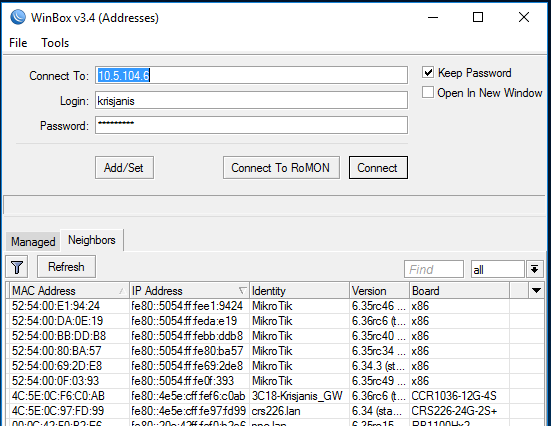
System Requirements:
Windows XP / Vista / Windows 7 / Windows 8 / Windows 10 / Windows 11
Date Added:20-Dec-2023 License:Free Developer By:MikroTikhttps://mikrotik.com/ |
Relative Softwares |
|---|









