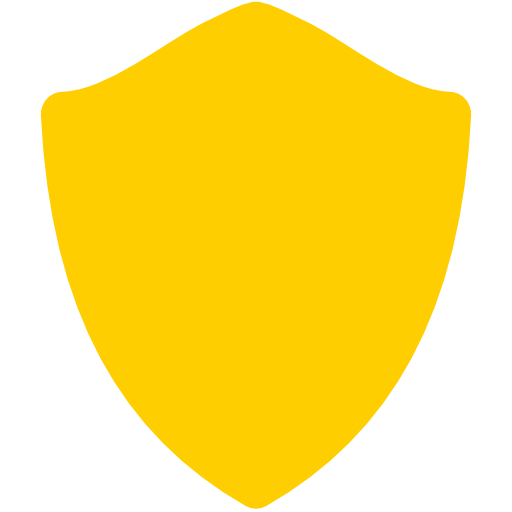Zapya is Fastest File Transferring Software, Founded By iZapya.Zapya is a cross-platform file sharing application that allows users to share files between devices wirelessly without an internet connection. Here are some of the features of Zapya for Windows: File Sharing: Zapya allows users to share files of any size between Windows devices quickly and easily. You can share files like documents, photos, music, videos, and even entire folders. Group Sharing: You can create a group and invite other Zapya users to join it. Once everyone is in the group, you can easily share files with all the members at once. QR Code Sharing: Zapya supports QR code sharing. You can generate a QR code for any file or folder, and others can scan it to download the files. Phone Replication: With the Phone Replication feature, you can transfer data between your old and new phones quickly and easily. You can transfer your contacts, messages, call logs, photos, and videos with just a few clicks. Remote Control: Zapya also offers a remote control feature, which allows you to control your Windows PC remotely from your mobile device. You can use this feature to access your files or control your media player. Backup and Restore: Zapya also offers backup and restore features. You can backup your files and restore them whenever you need them. Secure: Zapya uses advanced encryption technology to ensure that your files are secure during the transfer process. Cross-Platform Support: Zapya supports file sharing between different platforms, including Windows, Android, iOS, and Mac. Multi-Language Support: Zapya supports multiple languages, making it easy for users from different countries to use the app. Fast Transfer Speeds: Zapya uses advanced technology to ensure that files are transferred quickly and efficiently. It can transfer files at speeds of up to 10MB/s. No Internet Required: With Zapya, you don't need an internet connection to share files. You can share files with other devices using Zapya's Wi-Fi Direct technology. Easy to Use: Zapya is designed with a simple and intuitive interface, making it easy for users to share files and perform other tasks. Share Anywhere, Anytime: Zapya allows you to share files anywhere, anytime. You can share files with people in the same room or across the world. Offline Chat: Zapya also includes an offline chat feature, which allows users to chat with each other without an internet connection. This feature can be handy when you want to communicate with someone in the same room or building. Play Games: Zapya also includes a feature that allows you to play games with your friends. You can choose from a variety of games and play with other Zapya users. Customizable User Profile: You can customize your user profile in Zapya with a profile picture and a username. This makes it easier for others to recognize you and share files with you. Cross-Platform Video Playback: Zapya supports cross-platform video playback, which means that you can play videos on different platforms. For example, you can play a video on your Windows PC that was recorded on an Android device. Overall, Zapya is a powerful and versatile file sharing application for Windows that offers a wide range of features and capabilities. Whether you want to share files, chat with friends, play games, or control your Windows PC remotely, Zapya has something for everyone. 
System Requirements:Windows Version Date Added:23-Feb-2024 License:Free Languages:English, German, French, Italian, Japanese, Spanish, Polish, Chinese
Developer By:iZapyahttps://www.izapya.com |
Relative Softwares |
|---|