7-Zip is Open Source File Archiver, Founded By 7-Zip.org.7-Zip is a file archiver with a high compression ratio. 7-Zip, a renowned file archiving tool, serves as a go-to solution for both novices and tech-savvy users. Crafted by Igor Pavlov and initiated back in 1999, this open-source software offers free compression and decompression services across Windows, macOS, and Linux platforms. Its extensive compatibility spans a plethora of file formats, including the ubiquitous ZIP, RAR, and its eponymous 7z format. Distinguishing itself through its remarkable compression capabilities, 7-Zip excels in conserving disk space and expediting download processes. The added layer of security comes from its support for AES-256 encryption, ensuring your files remain impervious to unauthorized access. A standout attribute of 7-Zip is its adeptness at extracting files from nearly any archive format. Users also have the flexibility to create their archives in a variety of formats like 7z, ZIP, GZIP, and TAR. Particularly handy is its feature for constructing self-extracting archives, a valuable asset when sharing files with individuals lacking 7-Zip on their systems. Beyond its core functionality, 7-Zip empowers users with advanced options. For instance, it allows the splitting of large archives into smaller files, a boon for cloud storage uploads and email attachments. Leveraging multi-threading, the software capitalizes on modern CPUs to expedite compression and decompression tasks. In summation, 7-Zip stands as a versatile and robust file archiver tailored to diverse use cases. Its support for a gamut of file formats, stellar compression ratios, and advanced functionalities render it a preferred choice for swift and efficient file management. The beauty of its open-source nature lies in the continual enhancements and updates by a dedicated community of developers, ensuring its reliability and effectiveness for years to come. 7-Zip offers a wide range of features that make it a versatile and powerful file archiving software. Some of the additional features of 7-Zip include: Support for a wide range of file formats: 7-Zip supports a variety of file formats, including ZIP, RAR, TAR, GZIP, BZIP2, and more. This makes it a versatile tool that can handle different types of archives. High compression ratio: 7-Zip uses its own compression algorithm, 7z, which provides high compression ratios that are often better than those offered by other popular archiving software. AES-256 encryption: 7-Zip supports strong encryption standards to protect files and ensure they remain secure from unauthorized access. Ability to create self-extracting archives: 7-Zip allows users to create self-extracting archives that can be easily shared with others who may not have 7-Zip installed on their computer. Integration with Windows shell: 7-Zip integrates with the Windows shell, allowing users to compress and decompress files directly from the Windows Explorer context menu. Multi-language support: 7-Zip is available in multiple languages, making it accessible to a wider audience. Command-line interface: 7-Zip provides a powerful command-line interface that allows users to automate tasks and perform advanced operations. Splitting and joining archives: 7-Zip allows users to split large archives into smaller files and join multiple archives into a single file, making it easier to manage and transfer large files. Fast compression and decompression: 7-Zip uses multi-threading technology to take advantage of modern CPUs, allowing it to compress and decompress files quickly and efficiently. Portable version: 7-Zip offers a portable version that can be run directly from a USB drive, making it convenient for users who need to use the software on multiple computers. These features make 7-Zip a versatile and powerful tool that can handle a variety of archiving tasks, from compressing files for storage or backup to sharing files with others. 7-Zip supports a wide range of file formats, including popular formats such as ZIP, RAR, and 7z, as well as less common formats such as ISO, CHM, and UDF. Here is a list of some of the file formats that 7-Zip can handle:
7z
This support for a wide range of file formats makes 7-Zip a versatile tool that can be used for various archiving tasks, from compressing files for storage or backup to sharing files with others. Additionally, 7-Zip is constantly updated to support new file formats, ensuring that it remains a reliable and effective tool for years to come. 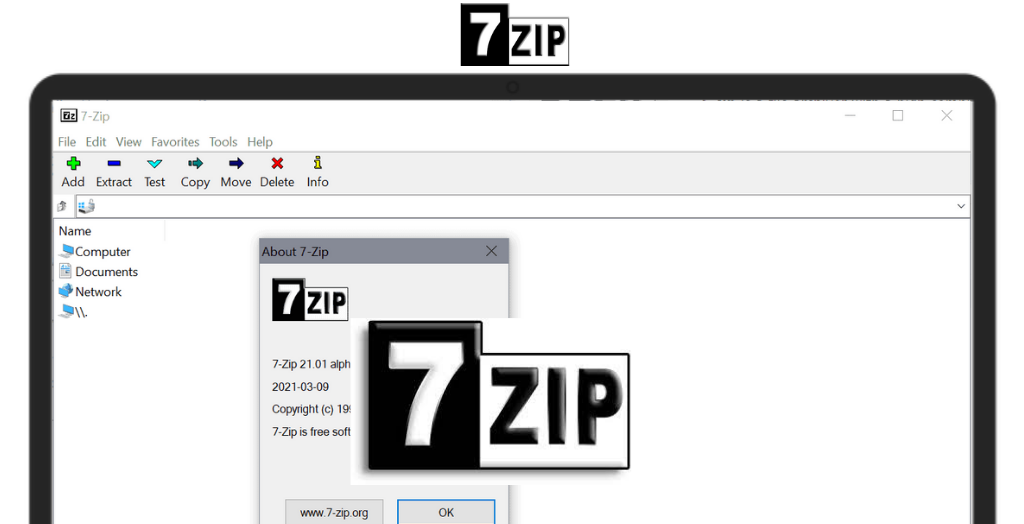
System Requirements:Windows XP / Vista / Windows 7 / Windows 8 / Windows 10 / Windows 11 Date Added:19-Aug-2023 License:Free Developer By:7-Zip.orghttps://www.7-zip.org |
Relative Softwares |
|---|








