
Adobe Acrobat Reader DC
(2024) Latest
By Adobe
Date Added: 21-Feb-2024
(FREE APPLICATION)
Adobe Acrobat Reader is PDF Reader Software Program, Founded by Adobe.Adobe Acrobat Reader DC, a venerable software application, stands as a cornerstone for PDF (Portable Document Format) file management. Developed by Adobe Systems, it is easily accessible for free across diverse platforms, encompassing Windows, Mac, iOS, and Android. Since its inception in 1993, this software has continuously evolved into an indispensable tool, offering a multifaceted array of features tailored for those who routinely engage with PDFs. Viewing and Printing PDFs: Adobe Acrobat Reader DC presents an intuitive platform for effortlessly viewing and printing PDF documents. Users enjoy a plethora of viewing options, from full-screen immersion to dynamic zooming and page rotation, all customizable to cater to individual preferences. Commenting and Annotating: Within its arsenal, Adobe Acrobat Reader DC harbors a rich set of tools for annotating PDFs and facilitating collaboration. Users can seamlessly insert notes, highlight crucial text passages, draw shapes, and wield other markup utilities to provide feedback or enrich PDF content. Fill and Sign: A highlight feature, Adobe Acrobat Reader DC enables electronic form filling and signature placement within PDFs. With the ability to add text, checkboxes, and digital signatures, it obviates the need for printing, physical signatures, and scanning, thereby streamlining document workflows. Converting and Exporting: The software transcends mere viewing and editing, permitting users to convert PDF files into various formats, such as Word, Excel, or PowerPoint. Moreover, PDF files can be exported as image files or HTML web pages, enhancing flexibility. Collaboration: Real-time collaboration is fostered through the software, enabling users to share PDF files, incorporate comments, and effortlessly track changes made by collaborators. This collaborative aspect enhances productivity and facilitates remote teamwork. Security: Adobe Acrobat Reader DC prioritizes the security of PDF files. With features like password protection, digital signatures, and encryption, it shields PDF documents from unauthorized access or tampering, ensuring data integrity. Beyond these salient attributes, the software also offers a suite of tools for efficiently managing and organizing PDF files. Users can craft bookmarks, append metadata, and employ text search functionality within PDF documents. One of its standout virtues lies in its universal compatibility across a gamut of devices and platforms. Available for free download on Windows, Mac, iOS, and Android, it democratizes access to PDF management, allowing users to work with PDFs seamlessly regardless of their device. Further augmenting its utility, Adobe Acrobat Reader DC harmoniously integrates with other Adobe products. This facilitates seamless opening and editing of PDF files in applications such as Adobe Photoshop or Adobe Illustrator, thereby optimizing workflows and boosting efficiency. In summation, Adobe Acrobat Reader DC emerges as a potent, versatile companion for navigating the realm of PDF files. Its extensive feature set and user-friendly interface cater comprehensively to the needs of individuals regularly interfacing with PDFs. Be it for viewing, annotating, converting, or securing PDFs, Adobe Acrobat Reader DC stands as an indispensable tool, simplifying the intricate world of document management. 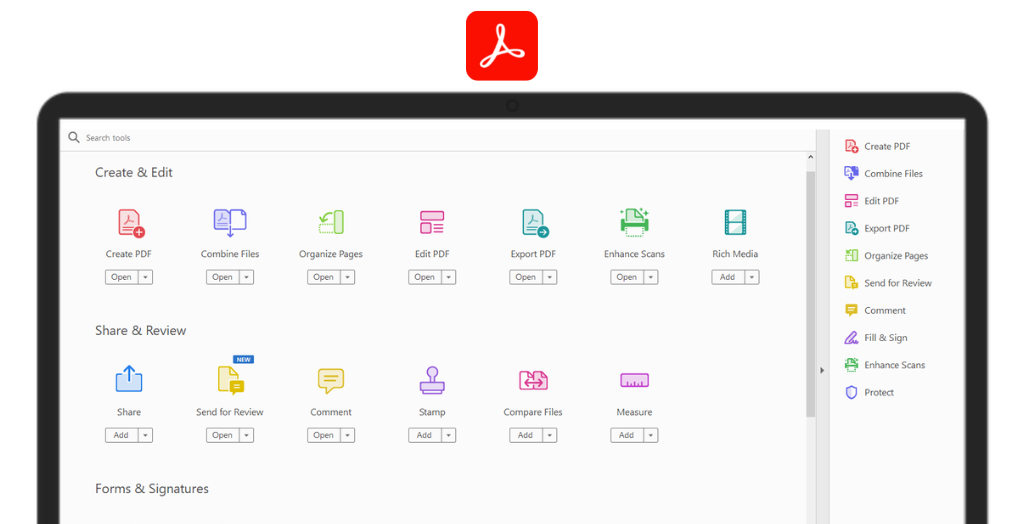
System Requirements:Windows 10 / Windows 11 Date Added:21-Feb-2024 License:Free Developer By:Adobehttps://www.adobe.com/ |
Relative Softwares |
|---|








