Adobe Photoshop Elements is Amazing Graphics Editor Software for Photo Developers, Founded by Adobe Inc.Automated editing. Incredible photos. Personalized creations. Adobe Photoshop Elements is a remarkable photo editing software tailored for amateur photographers seeking to elevate their digital images, all without the daunting learning curve and hefty price tag of the full Adobe Photoshop. It presents an array of features and tools, enabling users to craft stunning images, effortlessly manipulate them, and readily share their creations with friends and family. In this article, we'll delve into the features and advantages of Adobe Photoshop Elements. Let's begin with the user interface, which stands out for its simplicity and user-friendliness. Even newcomers will find it easy to navigate and employ this software effectively. The primary screen is neatly divided into three sections: the project bin, the image window, and the tools panel. The project bin showcases all the imported photos, while the image window displays the currently edited photo. The tools panel houses an array of editing tools, filters, and functions to fine-tune your images. A prominent feature of Adobe Photoshop Elements is its photo organizer. This intuitive software automatically imports and categorizes your photos into albums based on various parameters, such as date, time, and metadata. This facilitates swift access to specific photos, and you can also craft custom albums and tags to organize your images according to your preferences. When it comes to photo editing, Adobe Photoshop Elements offers a comprehensive toolkit. You can effortlessly adjust brightness, contrast, and color levels, eliminate red-eye, and rectify lens distortions. The software boasts an assortment of filters and effects, from blurs to sharpens and artistic enhancements, all attainable with just a few clicks. One of the standout attributes is Adobe Photoshop Elements' Guided Edits. These step-by-step tutorials provide a clear path for achieving specific effects and enhancements. Guided Edits are particularly valuable for novices starting their photo editing journey, as they make navigating advanced features more approachable. Another practical feature is Content-Aware Fill, allowing the swift and effortless removal of unwanted objects from your photos. Imagine a photo with an unwanted telephone pole in the background – Content-Aware Fill intelligently replaces the pole with the surrounding pixels, yielding a seamless result. Beyond editing, Adobe Photoshop Elements includes an array of tools for photo sharing. You can create engaging slideshows, web galleries, and even printable photo books to share with family and friends. Sharing on social media platforms like Facebook and Twitter is also seamlessly integrated. A substantial benefit of Adobe Photoshop Elements is its affordability. Compared to the full Adobe Photoshop suite, which can cost a substantial amount, Photoshop Elements offers a cost-effective alternative. This makes it an ideal choice for amateur photographers looking to enhance their digital images without straining their budgets. In summary, Adobe Photoshop Elements stands out as a potent and user-friendly photo editing software, brimming with features and tools to enhance and refine digital images. Its straightforward interface, robust editing capabilities, and diverse sharing options render it an excellent choice for amateur photographers aiming to elevate their digital image editing game. Adobe Photoshop Elements boasts a plethora of additional features that enhance the photo editing experience. Let's delve into these capabilities one by one: Face Recognition: Adobe Photoshop Elements streamlines photo organization by automatically identifying and tagging faces in your images. This nifty feature simplifies the task of locating pictures of specific individuals, thereby saving you considerable time in managing your image collection. Smart Tags: In tandem with face recognition, Adobe Photoshop Elements employs artificial intelligence to assign descriptive keywords to your photos, based on their content. This intuitive tagging system enables easy searching for photos using keywords like "beach" or "sunset." Panoramic Photo Creation: The software facilitates the effortless creation of panoramic photos by seamlessly stitching together multiple images. It automatically aligns and blends the pictures to yield a harmonious result. Raw Image Support: Adobe Photoshop Elements extends support for raw image files from a wide spectrum of cameras, allowing you to work with unprocessed, high-quality images free from compression artifacts. Batch Processing: Streamlining your workflow, Adobe Photoshop Elements permits the application of uniform edits to multiple photos at once, significantly reducing the effort and time required when editing a large number of images. Integrated Printing: The software offers integrated printing options that empower you to print your photos directly from the application. You can choose from a variety of print sizes and layouts, with the software automatically optimizing your images for the finest print quality. Video Editing: Adobe Photoshop Elements includes fundamental video editing tools for trimming, splicing, adding transitions, and applying effects to your video footage. Furthermore, you can incorporate music, titles, and credits, making it a comprehensive solution for both photo and video editing. Guided Edits: With a wealth of guided edits, Adobe Photoshop Elements furnishes step-by-step instructions for common editing tasks. These guided edits are particularly beneficial for beginners, helping them grasp the software's intricacies and achieve professional-looking outcomes. Social Media Sharing: Sharing your photos and videos on social media platforms such as Facebook and YouTube is a breeze with Adobe Photoshop Elements. The software offers built-in export options that ensure your media is in the correct format and resolution for these platforms. Auto Creations: An ingenious auto-creation feature generates slideshows, collages, and other creative projects using your photos and videos automatically. This feature is an invaluable asset for users seeking to swiftly craft professional-grade projects. Photo Effects: Adobe Photoshop Elements boasts an extensive array of photo effects and filters for adding a touch of creativity to your images. These effects can be applied with a single click or customized to match your unique preferences. In summation, Adobe Photoshop Elements stands as a potent and versatile photo editing tool, replete with features meticulously designed to simplify and enrich the photo editing process. Irrespective of your skill level, be it novice or seasoned, this software offers something for everyone, making photo editing an enjoyable and seamless endeavor. 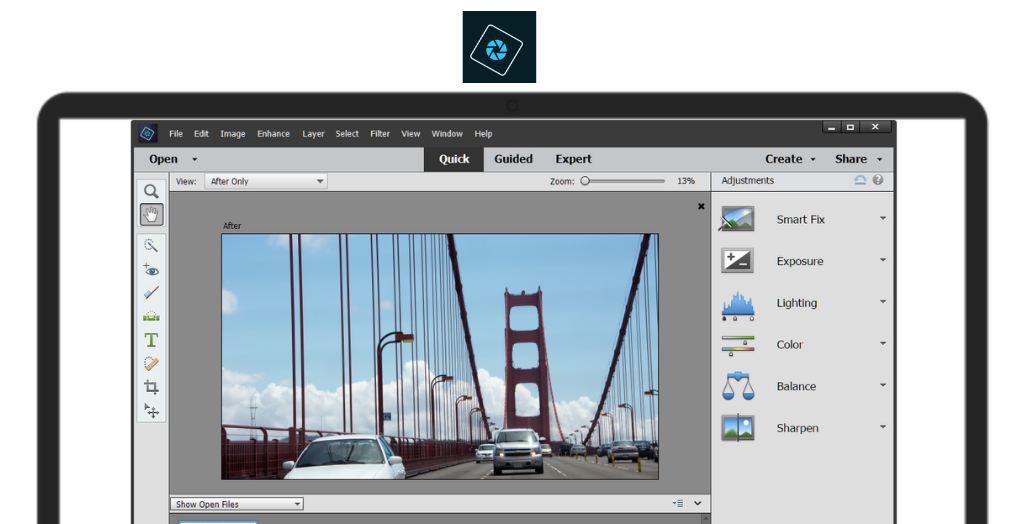
System Requirements:
Processor: Intel 6th Generation or newer processor or AMD equivalent with SSE4.1 support
Date Added:3-Mar-2024 License:Trial Languages: Only English
Developer By:Adobe Inc.https://www.adobe.com |
Relative Softwares |
|---|









