
Adobe Photoshop Express
v3.12.430
By Adobe Inc.
Date Added: 23-Dec-2023
(FREE APPLICATION)
Adobe Photoshop Express is Free Photo Editing & Collages Creating Application, Founded by Adobe Inc.One-touch transformations. Photoshop Express is all-in-one photo editing and sharing Application. Adobe Photoshop Express is a fantastic, no-cost, web-based photo editing solution engineered to streamline and elevate the image editing process. With its intuitive interface and a comprehensive suite of features, Photoshop Express empowers amateur photographers, graphic designers, and social media enthusiasts to enhance their photos and craft exquisite, professional-grade imagery. A standout advantage of Photoshop Express is its accessibility. In contrast to the paid subscription requirement and potential complexity of the desktop version of Adobe Photoshop, Photoshop Express is freely accessible across various platforms, including web browsers, iOS, and Android devices. This makes it a perfect tool for those seeking to refine their photography skills or create stunning visuals without hefty financial or time investments. Furthermore, the user-friendly interface of Photoshop Express is a significant asset. The dashboard is clean and uncluttered, with editing tools neatly organized in a vertical menu on the left side of the screen. This thoughtful layout simplifies navigation, making it effortless to locate the required editing options, whether it's tweaking exposure, color balance, or sharpness. Additionally, Photoshop Express offers a variety of presets and filters that can be swiftly applied to images with a single click, enabling users to effortlessly enhance their photos even without extensive editing expertise. One of Photoshop Express's remarkable features is its capability to edit RAW image files, which are frequently employed by professional photographers. RAW files contain a wealth of image data and provide greater flexibility in post-processing. Photoshop Express permits users to import and edit RAW files, granting them access to a broader spectrum of editing possibilities and heightened control over their images. In terms of editing tools, Photoshop Express provides an array of options for modifying everything from exposure and contrast to color temperature and saturation. The tool also furnishes diverse cropping and resizing choices, simplifying the adjustment of image dimensions to suit various social media platforms and web pages. Another valuable attribute of Photoshop Express is its collection of automatic correction tools, which can swiftly enhance overall image quality with just a few clicks. These features include the automatic correction of exposure, contrast, color balance, as well as the removal of red-eye and blemishes. While these capabilities might not replace advanced editing techniques, they prove invaluable for swiftly enhancing images for social media or personal websites. For advanced users, Photoshop Express offers a range of more sophisticated editing tools, such as the capacity to adjust curves, levels, and selective color. Users can also incorporate text, frames, borders, create collages, and introduce artistic effects to their images. In summary, Adobe Photoshop Express stands as a versatile and user-friendly photo editing instrument that equips users with an extensive selection of editing features and tools for crafting exquisite, professional-grade imagery. Whether you're an amateur photographer eager to refine your skills or a social media enthusiast looking to bolster your online presence, Photoshop Express serves as a potent tool to help you attain your goals. With its user-friendly interface, automatic correction tools, and support for RAW files, Photoshop Express is a requisite companion for anyone with an interest in digital photography and image editing. You can install Adobe Photoshop Express using the .appxbundle file on Windows 10 and 11 devices. Here's how you can install it: 1/ First, make sure that your Windows device is compatible with the version of Adobe Photoshop Express that you have. 2/ Then, download the .appxbundle file for Adobe Photoshop Express. 3/ Once the download is complete, double-click on the .appxbundle file. This will open the Windows Store app on your device. 4/ In the Windows Store app, click on the "Install" button to begin the installation process. 5/ Wait for the installation process to complete. After the installation is complete, you can launch Adobe Photoshop Express from the Start menu or from the Windows taskbar. 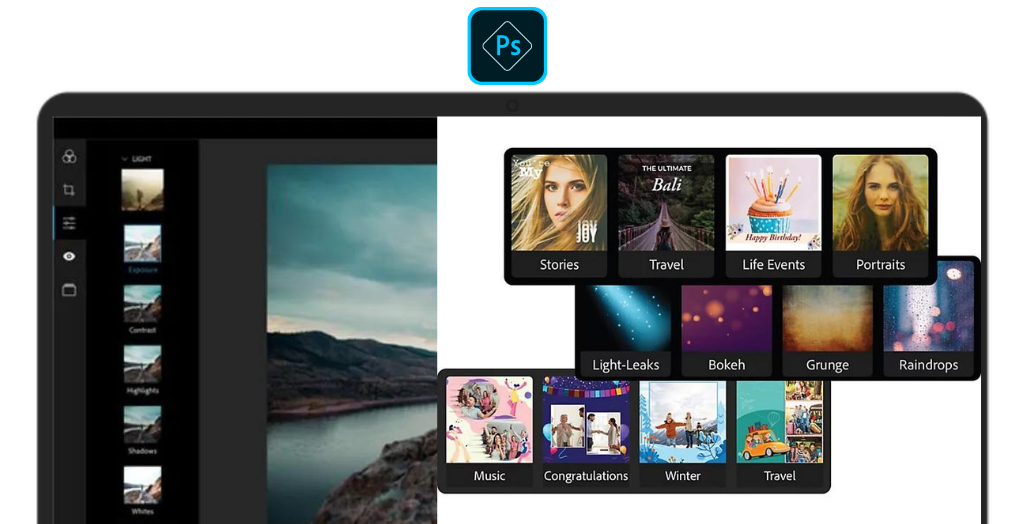
System Requirements:Windows 10 / Windows 11 Date Added:23-Dec-2023 License:Free Developer By:Adobe Inc.https://www.adobe.com |
Relative Softwares |
|---|








