
Adobe Photoshop CC
v2024 25.5
By Adobe Inc.
Date Added: 2-Mar-2024
(FREE / TRIAL APPLICATION)
Adobe Photoshop is World Best Raster Graphics Design, Digital Art and Images Editing Software "Founded By Adobe Inc".Adobe Photoshop CC is an industry-standard photo editing software that has been around for over 30 years. With each new version, Adobe has added more features and tools to enhance its capabilities, making it an indispensable tool for photographers, designers, and digital artists. In this article, we will explore the key features of Adobe Photoshop CC, its user interface, and how it can be used to create stunning digital images. User InterfaceThe user interface of Adobe Photoshop CC has been thoughtfully designed to be intuitive and user-friendly. It's structured into various panels that can be tailored to suit the user's specific requirements. Among these, the most frequently used panels include the Layers panel, Properties panel, and the Tools panel. The Layers panel serves as the central hub where all image layers are visibly presented. Each layer can be individually modified, and multiple layers can be creatively combined to craft intricate compositions. The Properties panel offers easy access to the properties of the presently selected layer, encompassing attributes like opacity, blending modes, and layer styles. Meanwhile, the Tools panel houses a comprehensive array of tools essential for image editing and manipulation, encompassing selection tools, painting tools, and adjustment tools. Key FeaturesAdobe Photoshop CC has a vast range of features and tools that can be used to edit and manipulate images. Some of the key features include: Selection tools: These tools allow users to select specific areas of the image that they want to edit or manipulate. The most commonly used selection tools are the Marquee tool, Lasso tool, and Magic Wand tool. Layers: Layers are used to create complex compositions by stacking multiple layers on top of each other. Each layer can be edited individually, allowing for precise control over the final image. Masks: Masks are used to hide or reveal parts of an image. They can be used to create complex selections, blend images together, or apply adjustments to specific areas of an image. Adjustment Layers: Adjustment layers allow users to make non-destructive adjustments to the image, such as adjusting the brightness and contrast or applying a color correction. Filters: Filters are used to apply various effects to the image, such as blurring, sharpening, or adding a texture. Retouching Tools: Retouching tools are used to remove imperfections from the image, such as blemishes, wrinkles, or stray hairs. Text Tool: The Text tool allows users to add text to the image. The text can be manipulated in various ways, such as changing the font, size, color, and alignment. 3D Tools: Photoshop CC includes a range of 3D tools that can be used to create 3D objects, apply 3D effects to 2D images, and manipulate 3D models. Creative PossibilitiesAdobe Photoshop CC offers an extensive array of features and tools, unlocking boundless creative possibilities. Photographers wield its power to elevate and refine their photos, while designers craft captivating visuals for their projects. Digital artists, too, harness its potential to forge one-of-a-kind digital masterpieces. A defining advantage of Photoshop CC lies in its profound layering capabilities. Layers empower users to superimpose multiple elements, enabling individual edits for each layer, thereby granting total authority over the ultimate image. This unparalleled flexibility sets Photoshop CC apart from alternative photo editing software. Furthermore, Photoshop CC excels in its utilization of masks. Masks grant precision in selections and facilitate the application of adjustments to specific image areas, offering a level of control over the final composition that eludes other photo editing software. Conclusion In conclusion, Adobe Photoshop CC stands as an indispensable tool for photographers, designers, and digital artists. Its user-friendly interface and extensive feature set solidify its status as the ultimate software for crafting breathtaking digital imagery. Whether you find yourself navigating the realms of professional photography, graphic design, or the domain of digital artistry, Adobe Photoshop CC provides an infinite canvas for creative exploration. By harnessing its capabilities in working with layers, masks, and adjustment layers, users can weave intricate compositions and execute meticulous refinements on their visuals. Moreover, Adobe Photoshop CC extends its prowess beyond conventional photo editing by incorporating a diverse array of 3D tools. These tools empower individuals to sculpt 3D models, infuse 3D effects into 2D images, and manipulate existing 3D structures. This dynamic feature set ushers in a world of limitless creative potential for digital artists and designers. It's worth noting that Adobe Photoshop CC operates on a subscription-based model, necessitating a monthly or annual fee for access. However, Adobe caters to a wide spectrum of users by offering a variety of pricing options, encompassing both individuals and businesses. This accessibility ensures that this powerful software is within reach for a broad user base. In summary, Adobe Photoshop CC emerges as a robust and versatile photo editing software that unlocks boundless avenues for creative expression. With its intuitive user interface and an expansive range of features, it serves as the quintessential choice for photographers, designers, and digital artists. Whether you're an adept professional or a novice taking your initial steps, Adobe Photoshop CC has something to offer, and it merits your consideration if you aspire to elevate your digital art or photography endeavors to new heights. 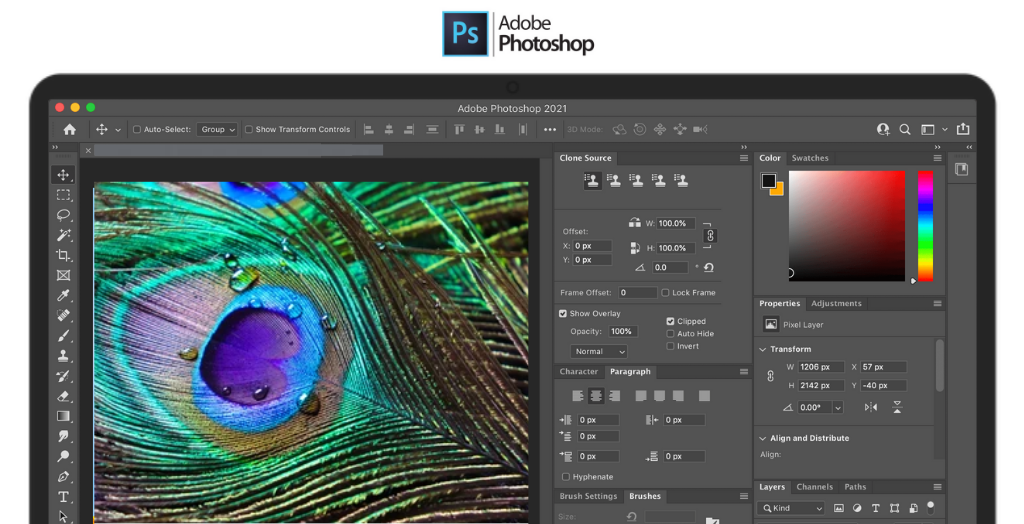
System Requirements:
Processor: Multicore Intel® or AMD processor (2 GHz or faster processor with SSE 4.2 or later) with 64-bit support
Date Added:2-Mar-2024 License:Free / Trial Developer By:Adobe Inc.https://www.adobe.com |
Relative Softwares |
|---|








