
Advanced IP Scanner
v2.5 Build 4594.1
By Famatech
Date Added: 20-Nov-2023
(FREE APPLICATION)
Advanced IP Scanner is Free, Fast and Reliable, You Can Quickly Scan all Network IP Addresses in Seconds.Advanced IP Scanner, a remarkable network scanning tool crafted by Famatech, stands as a free, swift, and user-friendly solution for network administrators and IT experts. Its primary purpose is to meticulously inspect your local network, discern all connected devices, and retrieve vital information about them, including IP addresses, MAC addresses, hostnames, and network shares. In this article, we delve into the in-depth features, benefits, and the significant impact Advanced IP Scanner has on network management and security. Key Features and Benefits of Advanced IP Scanner1. Swift and Accurate Scanning: Advanced IP Scanner boasts exceptional speed and precision, capable of scanning numerous devices within seconds. Leveraging advanced scanning algorithms, it adeptly identifies all networked devices, ranging from computers to printers, routers, switches, and more. 2. User-Friendly Interface: Its intuitive interface simplifies navigation and customization. Users can select specific device types for scanning, define custom scan ranges, and tailor the displayed information according to their needs. 3. Detailed Device Insights: The tool offers comprehensive insights into each networked device, encompassing IP addresses, MAC addresses, hostnames, and shared network resources. This wealth of information accelerates problem identification and network security enhancement. 4. Remote Management Capabilities: Advanced IP Scanner includes robust remote management tools, enabling users to remotely power down or reboot computers within the network. It also supports Wake-On-LAN to awaken devices in sleep mode. 5. Real-Time Network Monitoring: The tool doubles as a real-time network monitor, continuously scanning for new devices and alterations in network topology. This feature empowers network administrators to swiftly detect and address issues like unauthorized access or network congestion. How to Utilize Advanced IP ScannerEmploying Advanced IP Scanner is a straightforward process, requiring just a few uncomplicated steps. Here's a concise guide: 1. Download and Install: Begin by downloading the latest version of Advanced IP Scanner from Famatech's official website. After the download, proceed to install the tool on your computer. 2. Select Your Scan Range: Once the installation is complete, launch the tool. Here, you'll need to specify the range of IP addresses you intend to scan. This can be accomplished by entering a single IP address, a range of IP addresses, or by importing a list of IP addresses from a text file. 3. Customize Scan Settings: Customize your scan settings to align with your specific requirements. This involves selecting the types of devices to scan, choosing the information you want to view, and configuring advanced options like scan timeouts. 4. Commence the Scan: With your scan settings configured, initiate the scanning process by clicking the "Scan" button. The tool swiftly scans all devices within the specified range and presents you with detailed information on each device in the scan results. 5. Leverage Results for Network Management and Security: After the scan concludes, you can harness the results to pinpoint and resolve network issues, enhance network security, and execute remote management tasks such as shutdown or wake-on-LAN. ConclusionIn summary, Advanced IP Scanner stands as an indispensable asset for network administrators and IT professionals entrusted with local network oversight. Its remarkable attributes, including rapid and precise scanning, user-friendly interface, and potent management utilities, cement its status as an indispensable component of any network management toolkit. Whether your goals revolve around fortifying network security, troubleshooting network glitches, or executing remote management actions, Advanced IP Scanner rises to the occasion as the ultimate tool to facilitate your endeavors. 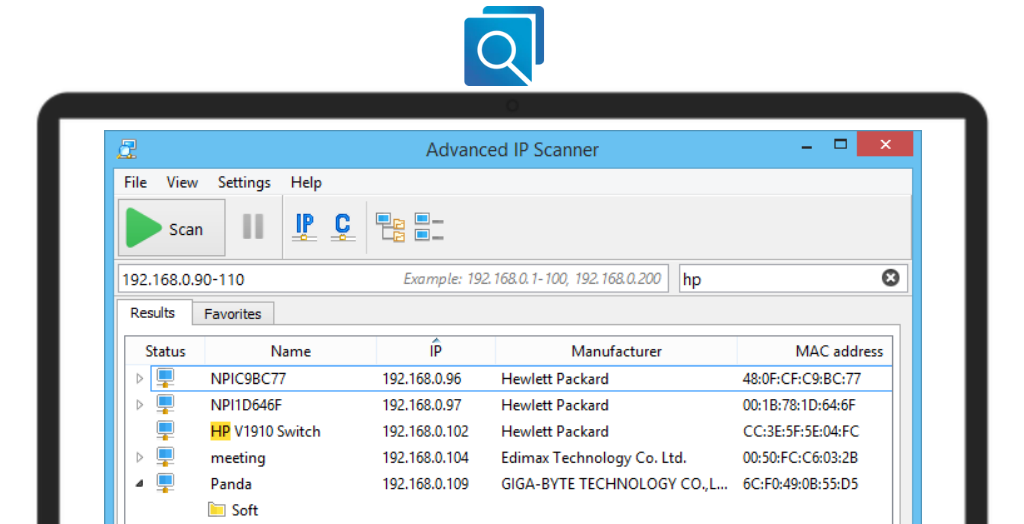
System Requirements:Windows 7 / Windows 8 / Windows 10 / Windows 11 Date Added:20-Nov-2023 License:Free Developer By:Famatechhttps://www.radmin.com/ |
Relative Softwares |
|---|








