Thanks For Downloading Angry IP Scanner v3.9.1
Your download will start few 5 seconds...
If Download not starting? Try this Direct Download Link
|
Angry IP Scanner is Fast, Simple, and Open-source Network IP Addresses Scanner. Angry IP Scanner, the brainchild of Anton Keks, a talented software developer from Lithuania, burst onto the scene in 2005. Anton initially created this tool to safeguard his own network by scanning and identifying potential threats. Little did he know that his creation would evolve into a vital asset for network administrators and security professionals worldwide, thanks to its blazing speed, user-friendly interface, and open-source nature. Let's dive into the world of Angry IP Scanner, exploring its history, features, and how to wield it effectively. The Evolution of Angry IP ScannerAngry IP Scanner's journey began as Anton Keks' personal project, driven by the need to monitor and secure his network. Recognizing its potential, he decided to share it with the world as an open-source tool. Over the years, Angry IP Scanner has matured and thrived, undergoing multiple updates and enhancements. Today, it's available in several languages and runs seamlessly on Windows, Mac, and Linux platforms. Unveiling the FeaturesAngry IP Scanner may be lightweight, but it packs a punch with an array of features designed to streamline network scanning and troubleshooting: IP Address ScanningScan IP addresses effortlessly and verify their availability and connectivity. Whether you need to scan an entire range of IP addresses, a specific subnet, or a custom list, Angry IP Scanner has you covered. Port ScanningIdentify open ports on a host and discover the services running behind them. This versatile tool can scan a range of ports, a single port, or a list of ports defined by you. Exporting ResultsEffortlessly export scan results in various formats, such as CSV, TXT, XML, and HTML. This functionality facilitates result analysis and sharing with your team members. Customizable SettingsTailor Angry IP Scanner to your precise needs with customizable settings. Adjust scan options, display preferences, timeout values, and other parameters to enhance efficiency and user-friendliness. Open-Source PowerAngry IP Scanner is an open-source project, granting you access to its source code. This freedom enables you to fine-tune the tool to your specific requirements and ensures continuous community-driven improvements. Mastering Angry IP ScannerUsing Angry IP Scanner is a breeze, even for those new to network scanning. Here's a step-by-step guide: Step 1: Download and Install - Visit the SoftAlif website to download Angry IP Scanner for your platform. - Install the software on your system. Step 2: Launch the Tool - Double-click the desktop icon to launch Angry IP Scanner. Step 3: Configure Scan Settings - Navigate to the "Options" menu to set your preferred scan options. - Define the IP addresses to scan, whether it's a range, subnet, or custom list. Step 4: Commence the Scan - Click "Start" to kick off the scan. - Watch as Angry IP Scanner diligently scans the selected IP addresses and presents results in the scan window. Step 5: Analyze the Results - Once the scan completes, review the results within the scan window. - Identify active and reachable IP addresses, along with open ports and associated services. Step 6: Export the Results - Select the "File" menu to export results in your preferred format (CSV, TXT, XML, or HTML). - Share and analyze the results with your team. Tips for Masterful UseTo maximize the potential of Angry IP Scanner, consider these tips and best practices: Employ Filters: Utilize filters to refine results based on specific criteria like open ports or services running on hosts. This helps prioritize essential findings. Proxy Configuration: If scanning networks are not directly accessible, configure the tool to use a proxy via the "Options" menu and the "Proxy" option. Regular Scanning: Schedule regular scans (at least weekly) to detect unauthorized access and enhance network security. Keep It Updated: Stay up-to-date with the latest version of Angry IP Scanner, benefiting from continuous community-driven improvements. Complement with Other Tools: While Angry IP Scanner is a valuable asset, pair it with other security tools like firewalls and intrusion detection systems for comprehensive network protection. In conclusion, Angry IP Scanner is your trusted companion for network scanning and security. Its user-friendly interface, rich feature set, and open-source nature make it a must-have for network administrators and security professionals worldwide. By following best practices, you can harness the power of Angry IP Scanner to bolster your network security and thwart unauthorized access. 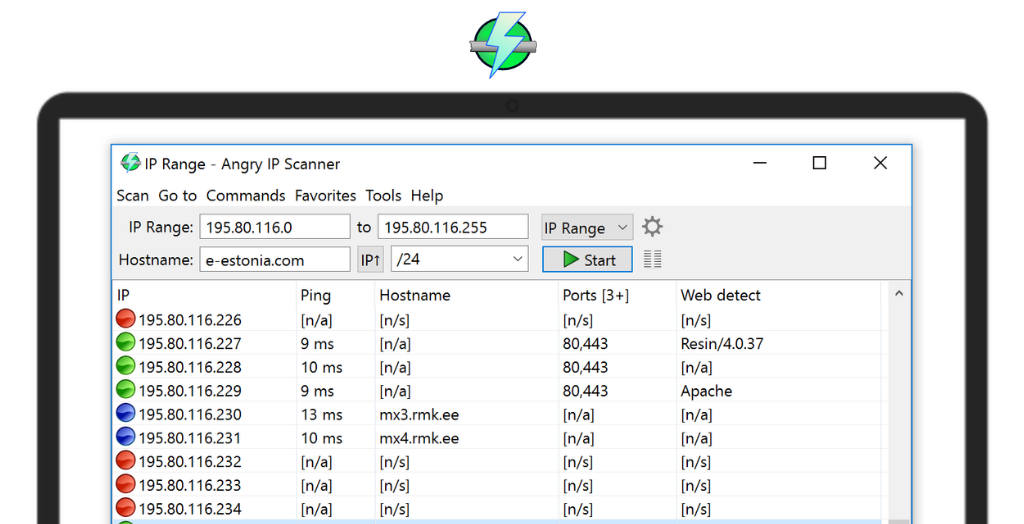
System Requirements:Windows 7 / Windows 8 / Windows 10 / Windows 11 Date Added:28-Apr-2023 License:Free Developer By:Angryziber Softwarehttps://angryip.org/ |
Relative Softwares |
|---|








