
AOMEI Backupper Standard
v7.3.3
By AOMEI Technology
Date Added: 20-Nov-2023
(FREE APPLICATION)
AOMEI Backupper is Free, Powerful Backup, Recovery, Clone, and Sync Application and also Protect Your System Data.AOMEI Backupper Standard is a fantastic, free backup and recovery software tailor-made for Windows PCs. Its primary purpose is to shield your precious data by crafting backups of vital files, folders, and even system images. Below, we'll take you through the installation, key features, and why this software is a valuable asset for both everyday users and businesses. Installation and Setup:Setting up AOMEI Backupper Standard is a breeze. Head over to the SoftAlif website to download the lightweight software. The installation process is straightforward, offering the choice between a standard system installation or a portable version that can run from a USB drive. After installation, launching the software is a snap, and you're ready to begin safeguarding your data. File Backup:A standout feature of AOMEI Backupper Standard is its ability to create file backups. You simply select the files and folders you wish to safeguard and designate the destination for your backup. You can even compress the backup files to save space. The backup process is quick and intuitive, and scheduling automatic backups is a cinch. System Backup:This software isn't limited to just files. It also excels at creating system backups—a vital defense against disasters. This encompasses your entire system, from the operating system to installed programs and user data. You can opt for a full system backup or a differential backup that captures only changes since your last backup. The option to schedule automatic backups is available here too. Disk Backup:AOMEI Backupper Standard doesn't stop at files and systems; it extends to disk backups. This is handy if you've got multiple partitions or disks that require protection. You pick the disks to back up and select your preferred destination. Compression options are also available. As expected, automatic scheduling is supported. File Sync:The software also throws in a file sync feature, perfect for keeping data current between two locations. Whether you need data synchronization between two computers or wish to back up data to an external drive, it's got you covered. Configure source and destination locations and set up synchronization rules like syncing only modified files since the last sync. Clone:A particularly useful trait is AOMEI Backupper Standard's ability to clone disks and partitions. This facilitates seamless migration of your OS and data from one disk to another or creates a backup of your whole system. Whether it's a full disk or a single partition, you have the freedom to choose. Plus, the software includes partition resizing during cloning, which proves invaluable when moving to a larger disk. Bootable Media:In the unfortunate event of a system failure preventing your PC from booting, AOMEI Backupper Standard has your back with its bootable media creation feature. Whether it's a USB drive or a CD, you can rely on this media to restore your system. The software even provides a step-by-step wizard to simplify the bootable media creation process. Conclusion:In sum, AOMEI Backupper Standard stands out as a robust and user-friendly backup and recovery solution for Windows users. Its intuitive interface, comprehensive backup options, and advanced functionalities make it an indispensable tool for both personal and business use. Whether you're focused on safeguarding files, folders, or your entire system, AOMEI Backupper Standard is your trusted ally. If you're on the hunt for dependable, easy-to-use backup software for your Windows PC, look no further than AOMEI Backupper Standard. It's a smart choice that you won't regret. 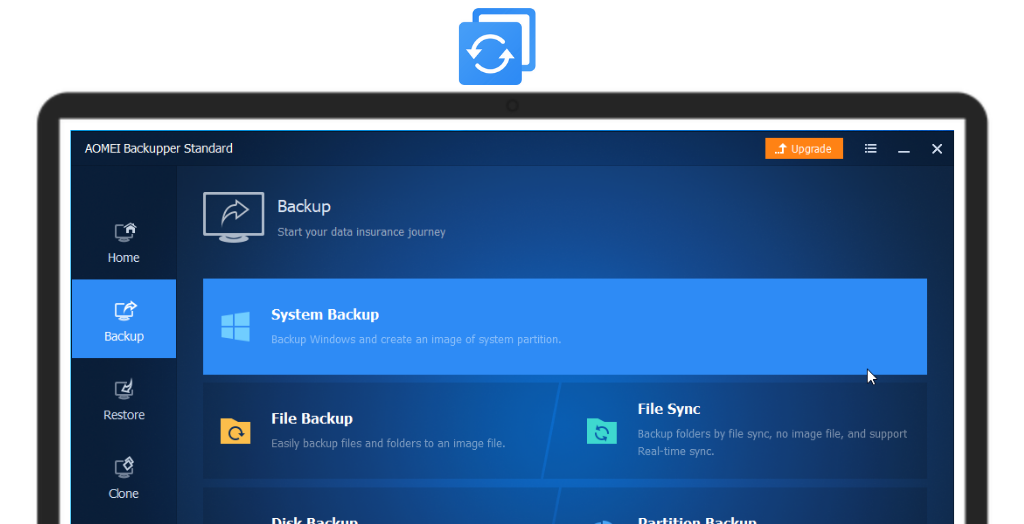
System Requirements:Windows 7 / Windows 8 / Windows 10 / Windows 11 Date Added:20-Nov-2023 License:Free Developer By:AOMEI Technologyhttps://www.aomeitech.com/ |
Relative Softwares |
|---|








