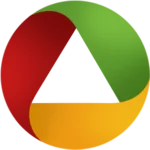
Ashampoo Office
v9 2024.8.29.1106
By Ashampoo
Date Added: 7-Dec-2023
(TRIAL APPLICATION)
With Ashampoo Office You Can Create Documents, Spreadsheets and Presentations Effortlessly, Ashampoo Office is Fast, Powerful and Fully Compatible With all Microsoft Office Suites, Including Office 365 and Office 2019.Ashampoo Office is a well-regarded office suite developed by the esteemed German software development company, Ashampoo GmbH & Co. KG. This suite encompasses essential productivity tools, including a word processor, spreadsheet application, and presentation software. Designed with a focus on lightweight functionality, Ashampoo Office stands as a compelling alternative to heavyweight competitors like Microsoft Office and LibreOffice. Within the Ashampoo Office suite, the word processing software is known as TextMaker. TextMaker is a robust word processor replete with an array of features. It boasts support for tables, graphics, footnotes, and various formatting tools, empowering users to craft professional-grade documents. The inclusion of a spell checker and thesaurus further enhances its utility. TextMaker also accommodates multiple file formats, including DOCX, RTF, and ODT. For spreadsheet needs, Ashampoo Office presents PlanMaker. PlanMaker offers formidable spreadsheet capabilities, including support for complex formulas, pivot tables, and chart creation. It also provides a suite of formatting tools for the creation of polished spreadsheets. PlanMaker is versatile in terms of file compatibility, supporting formats such as XLSX, CSV, and ODS. Rounding out the trio is Presentations, Ashampoo Office's presentation software. Presentations packs in features like slide transitions, animations, and multimedia support, making it a potent tool for crafting engaging presentations. Formatting options are abundant, enabling users to create visually appealing slideshows. The software readily handles file formats such as PPTX, PDF, and ODP. One of Ashampoo Office's standout features is its seamless compatibility with Microsoft Office file formats. Users can effortlessly open, edit, and save documents in Microsoft Office formats like DOCX, XLSX, and PPTX. This capability greatly facilitates collaboration with individuals who rely on Microsoft Office products. Ashampoo Office further distinguishes itself through its customization options. Users can select from a range of pre-designed templates for documents, spreadsheets, and presentations, allowing for easy personalization. The user interface can also be tailored to individual preferences, enabling changes to color schemes, font sizes, and toolbar layouts. The user-friendly design of Ashampoo Office deserves mention. The software prioritizes ease of use with an intuitive, streamlined interface. Even individuals with limited experience in office software will find it straightforward to get started. A significant advantage of Ashampoo Office is its affordability. Users need only make a one-time purchase with no ongoing subscription fees, making it an attractive option for those on a budget. This cost-effective approach makes it a valuable choice for students, small business owners, and anyone seeking office software for occasional use. In summary, Ashampoo Office is a cost-effective, powerful, and user-friendly office suite that offers a rich feature set and ample customization options. Its compatibility with Microsoft Office file formats enhances its utility, and its intuitive design ensures accessibility for users of all experience levels. Whether you're a student, a small business owner, or simply in need of dependable office software, Ashampoo Office stands as a worthy contender in the market. Some of its features include: TextMaker: This is the word processor in Ashampoo Office, which allows users to create, edit, and format documents with a variety of tools such as spell check, font styles, tables, images, and hyperlinks. PlanMaker: This is the spreadsheet program in Ashampoo Office, which includes a wide range of features for creating and analyzing data. It includes tools for formatting, sorting, filtering, and creating charts and graphs. Presentations: This is the presentation software in Ashampoo Office, which allows users to create professional-quality slideshows with customizable themes, animations, and transitions. Compatibility: Ashampoo Office is compatible with a wide range of file formats including Microsoft Office files, OpenDocument files, and PDFs. User Interface: The user interface of Ashampoo Office is designed to be user-friendly and customizable, with a variety of themes and options for adjusting the layout and appearance of the software. Collaboration: Ashampoo Office includes tools for collaboration, including the ability to track changes, comments, and version history. It also supports integration with cloud storage services like Dropbox and Google Drive. Security: Ashampoo Office includes features for securing documents, including password protection and encryption. Macros: The software includes a macro recorder and editor, allowing users to automate repetitive tasks and streamline their workflow. Overall, Ashampoo Office is a powerful and versatile office suite that offers many of the same features as more well-known office suites like Microsoft Office or LibreOffice. 
System Requirements:Windows 7 / Windows 8 / Windows 10 / Windows 11 Date Added:7-Dec-2023 License:Trial Developer By:Ashampoohttps://www.ashampoo.com/en/usd |
Relative Softwares |
|---|








