Thanks For Downloading Atom (Text Editor) v1.63.1 (32-bit)
Your download will start few 5 seconds...
If Download not starting? Try this Direct Download Link
|
Atom (Text Editor) is Free, Open Source Powerful Customizable and Hackable Text Editor developed by GitHub team. In the fast-paced world of coding, having the right tools at your disposal can make all the difference. Enter Atom, the free and open-source text editor developed by GitHub, a name synonymous with quality in the coding world. Since its initial release in 2014, Atom has rapidly gained a devoted following among developers for its unique blend of customizability and user-friendliness. Let's embark on a journey into the heart of Atom, delving deep into its impressive features, customization options, and the vast ecosystem of extensions that make it a standout choice for developers. Unleashing Atom's PowerAtom boasts a rich set of features that elevate it above the competition: Multi-pane Editing: Atom's ability to split the editor into multiple panes empowers you to work on various files or different sections within a single file simultaneously. This feature is invaluable for tasks like code comparison, seamless copy-pasting between files, or working on distinct parts of a large file. Syntax Highlighting: Understanding code becomes a breeze with Atom's comprehensive syntax highlighting. It elegantly distinguishes keywords, strings, comments, and more, providing a visual aid that helps you navigate code effortlessly. Auto-Completion: The built-in auto-completion feature anticipates your needs by suggesting code snippets, function names, and variable names as you type. This time-saving feature not only speeds up coding but also minimizes errors, ensuring your code is both efficient and accurate. Code Folding: Taming large code files is effortless with Atom's code folding capability. Collapse sections of code to simplify navigation and readability, particularly handy when working with extensive files housing multiple functions or segments. Git Integration: Atom seamlessly integrates with Git, the renowned version control system. You can perform Git operations such as committing changes, viewing diffs, and resolving merge conflicts directly within the editor, streamlining your development workflow. Tailoring Atom to Your TasteAtom's customization options are where it truly shines. You can mold Atom to fit your workflow and preferences with ease: Themes: While Atom offers a default theme, you're spoiled for choice with hundreds of community-created themes. These themes can transform Atom's appearance, encompassing everything from color schemes to fonts and layouts. Packages: Atom's packages are akin to plugins, injecting new functionalities into the editor. With thousands of packages available in the Atom package repository, you can enhance your coding experience with features like code linting, advanced syntax highlighting, auto-completion, and much more. Keybindings: Customize keybindings to create shortcuts for frequently used commands or override default bindings that don't align with your preferences. Snippets: Atom supports the use of snippets, allowing you to insert commonly used code blocks quickly via shortcuts, boosting your productivity. The Vast World of Atom ExtensionsAtom's extensibility is a testament to its strength. The thriving Atom community has birthed thousands of extensions, encompassing packages, themes, and standalone applications that seamlessly integrate with Atom: Hydrogen: Developers can execute code interactively in Atom with Hydrogen, akin to a Jupyter-like environment. It supports various programming languages, including Python, R, and Julia. Emmet: Simplify HTML and CSS coding with Emmet, which employs shorthand syntax to expand code snippets into full-fledged HTML or CSS code. linter: Real-time code error checking is a breeze with linter, supporting multiple programming languages like JavaScript, Python, and Ruby. atom-beautify: Ensure code consistency and readability with atom-beautify, which automatically formats your code. It supports a wide array of programming languages, including JavaScript, Python, HTML, and CSS. PlatformIO IDE Terminal: Execute command-line commands without leaving the editor, thanks to PlatformIO IDE Terminal. This is especially handy when working with build systems, package managers, and other command-line tools. Git Plus: Enhance your Git workflow by staging and unstaging files, discarding changes, and viewing the Git log without exiting Atom, all courtesy of the Git Plus extension. Teletype: Collaborate effortlessly with Teletype, which enables real-time code sharing and editing, akin to the collaborative capabilities found in Google Docs. In ConclusionAtom stands as a robust, versatile, and highly customizable text editor cherished by developers worldwide. Its features, including multi-pane editing, syntax highlighting, auto-completion, and Git integration, cater to the needs of coders across the spectrum. Moreover, its extensive customization options permit you to shape the editor to align perfectly with your workflow and preferences. Atom's vibrant ecosystem of packages and extensions provides limitless possibilities for extending its capabilities. For any developer seeking a flexible and potent text editor, Atom unquestionably deserves a prominent spot on your radar. 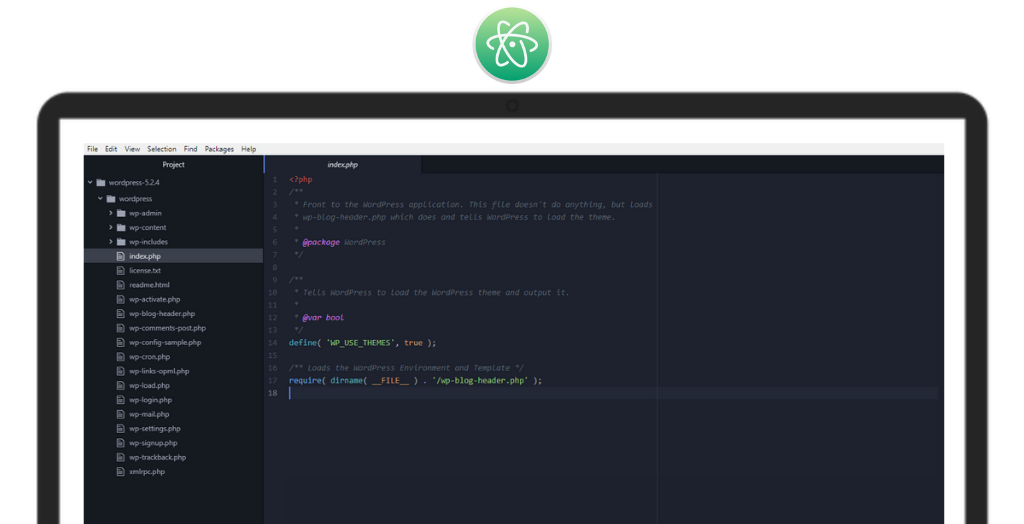
System Requirements:
Windows 7 / Windows 8 / Windows 10 / Windows 11
Date Added:1-Dec-2023 License:Free Developer By:Atom Teamhttps://atom.io/ |
Relative Softwares |
|---|








