Thanks For Downloading Avro Keyboard v5.6.0
Your download will start few 5 seconds...
If Download not starting? Try this Direct Download Link
|
Avro Keyboard is Flexible, Gorgeous, Feature Rich, And Totally Customizable Best Bangla Typing Software. Avro Keyboard, a creation of OmicronLab, a Bangladeshi software company, has been catering to the needs of Bengali language users since 2003. This keyboard software was meticulously designed to simplify and enhance the Bengali typing experience. Features of Avro KeyboardUnicode Compliant: Avro Keyboard fully supports Unicode, ensuring seamless Bengali typing without worrying about font compatibility issues. Users can effortlessly share their documents without any hiccups. Phonetic typing: Perhaps one of its most remarkable features, Avro Keyboard allows users to type in Bengali using the English keyboard layout. Say goodbye to the need to memorize the complex Bengali keyboard layout. Multiple Keyboard Layouts: Avro Keyboard provides a range of keyboard layouts, including the Traditional Bengali layout, the Probhat layout, and the Jatiya layout. This flexibility lets users choose the layout that suits them best. Auto Correction: Tired of spelling mistakes and grammar errors? Avro Keyboard has you covered. It automatically corrects errors as you type, ensuring your documents are error-free. Customizable Shortcuts: Avro Keyboard empowers users to customize shortcuts for frequently used phrases or words. This feature streamlines typing and saves valuable time. Benefits of Avro KeyboardEasy to Use: Avro Keyboard is incredibly user-friendly and quickly graspable, even for those unfamiliar with the Bengali keyboard layout. The phonetic typing feature simplifies Bengali input using the English keyboard. Saves Time: With auto-correction and customizable shortcuts, Avro Keyboard is a boon for time-conscious users. It enables the rapid creation of error-free documents. Improved Productivity: Avro Keyboard significantly boosts productivity by making Bengali typing a breeze. Users can type faster and accomplish more in less time. Compatibility: Avro Keyboard smoothly operates on all major operating systems, be it Windows, Mac, or Linux. This versatility allows users to employ Avro Keyboard on their preferred devices. Customization: Avro Keyboard offers extensive customization options, enabling users to select their preferred keyboard layout and shortcuts. This personalization enhances the typing experience, making it more comfortable and efficient. Conclusion In summary, Avro Keyboard is an invaluable tool for Bengali language users. Its simplicity, time-saving features, productivity enhancements, cross-platform compatibility, and high degree of customization make it a must-try. Thanks to its phonetic typing and auto-correction capabilities, Avro Keyboard transforms Bengali typing into a seamless and efficient process. If you're a Bengali language user, Avro Keyboard is undoubtedly worth exploring. 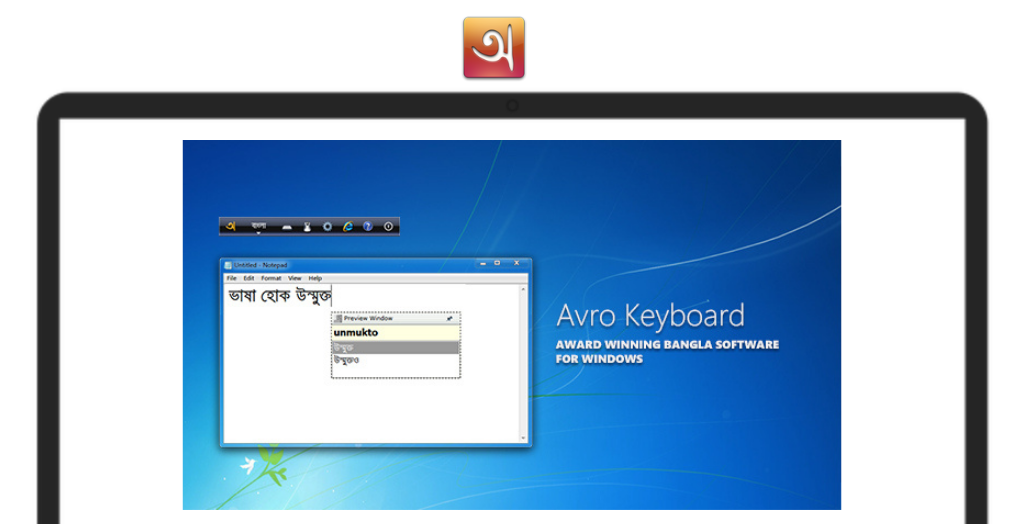
System Requirements:Windows XP / Vista / Windows 7 / Windows 10 Date Added:19-May-2023 License:Free Developer By:OmicronLabhttps://www.omicronlab.com/ |
Relative Softwares |
|---|








