
Basilisk Browser
v2024.02.03 (64-bit)
By Basilisk Browser
Date Added: 13-Feb-2024
(FREE APPLICATION)
Basilisk Browser is Newest Full-featured Open Source XUL-based Web Browser and With Useful Technologies, Founded by Moonchild Productions.A XUL-based web-browser demonstrating the Unified XUL Platform (UXP).You Can Easily Basilisk Browser Download From SoftAlif.
More About Basilisk BrowserThe Basilisk Web Browser stands as a remarkable free and open-source web browser tailored for Windows operating systems. Born from a fork of the esteemed open-source browser, Firefox, it has swiftly garnered praise from users for its swift and secure browsing encounter. A central hallmark of the Basilisk Web Browser resides in its swiftness and efficiency. Engineered for speed and performance, it becomes an optimal choice for those who prioritize a brisk browsing journey. Furthermore, this browser exercises frugality in memory and system resource usage, an especially appealing trait for those on older or less potent computer setups. Embracing contemporary web technologies constitutes another cornerstone of the Basilisk Browser. The browser seamlessly integrates features like WebRTC, facilitating direct voice and video calls from within the browser. Moreover, it readily adopts WebExtensions, thereby empowering users to augment the browser's capabilities through add-ons. This grants users the liberty to tailor the browser according to their individual requirements and inclinations. Security and privacy are paramount considerations within the Basilisk Browser's design. An illustration of this is its incognito browsing mode, empowering users to traverse the web incognito. Additionally, the browser encompasses a pop-up blocker, efficaciously shielding against unwelcome pop-ups and intrusive adverts during browsing sessions. A distinctive attribute is its compatibility with Firefox extensions, opening the gateway to a trove of extensions and enhancements available for Firefox. This serves to significantly enrich the browser's functionalities. A boon, particularly for those desiring to integrate features like ad blockers, password managers, and privacy tools. Incorporating an inbuilt spell checker contributes to accurate written communication, preempting spelling errors in web forms and email composition—a thoughtful inclusion for users who value precision in their textual interactions. Personalization is accorded a prominent role in the Basilisk Browser's scheme. Users can readily redefine the browser's aesthetics by selecting from an array of themes. Alternately, they can opt for a distinct homepage or set a custom start page. The toolbar itself is open to modification, allowing users to append or remove buttons and arrange their placement as per preference. Of noteworthy significance is the browser's commitment to privacy and security, inheriting Firefox's reputable codebase renowned for these traits. Given its open-source nature, the browser's code remains accessible for review and contributions, cementing its reliability and security. In summation, the Basilisk Browser emerges as a swift and secure ally for Windows users seeking velocity, privacy, and personalized control. Equipped with support for contemporary web technologies, fortified security elements, and seamless integration with Firefox extensions, the Basilisk Browser unfurls a rapid and efficient browsing adventure—one that encompasses security and adaptability in equal measure. A fitting choice whether your browsing needs are casual or intensive, the Basilisk Browser stands ready to deliver a swift, dependable, and secure web browsing experience. FAQ Basilisk Browser For PC Windows1/ What is Basilisk Browser?It is a web browser designed for users seeking a customizable and privacy-focused browsing experience. 2/ How is Basilisk Browser different from other browsers?It prioritizes user privacy and offers extensive customization options, allowing users to tailor their browsing experience according to their preferences. 3/ Is Basilisk Browser free to use?Yes, It is free to download and use. 4/ Which platforms does Basilisk Browser support?It is available for Windows, macOS, and Linux operating systems. 5/ Can I import my bookmarks and settings from other browsers to Basilisk?Yes, It allows users to import bookmarks and settings from other popular browsers for a seamless transition. 6/ Does Basilisk Browser support extensions?Yes, It supports extensions to enhance functionality and customize the browsing experience further. 7/ Is Basilisk Browser open-source?Yes, It is built on open-source technology, allowing users to inspect and contribute to its development. 8/ How often does Basilisk Browser receive updates?It receives regular updates to improve performance, security, and compatibility with evolving web standards. 9/ Is Basilisk Browser compatible with websites and web applications?Yes, It is designed to be compatible with a wide range of websites and web applications. 10/ Does Basilisk Browser offer built-in privacy features?Yes, It includes built-in privacy features such as ad and tracker blocking, as well as options to control cookie behavior. 11/ Can I customize the appearance of Basilisk Browser?Yes, It offers extensive customization options, allowing users to personalize the browser's appearance and behavior. 12/ Is Basilisk Browser suitable for beginners?Yes, It is user-friendly and suitable for both beginners and experienced users. 13/ Does Basilisk Browser support syncing across devices?Currently, It does not offer built-in syncing across devices. 14/ Is Basilisk Browser fast and efficient?It is optimized for speed and efficiency, providing a smooth browsing experience. 15/ How can I report bugs or suggest features for Basilisk Browser?Users can report bugs and suggest features through the Basilisk Browser's official website or community forums. 16/ Does Basilisk Browser respect user privacy?Yes, It is committed to respecting user privacy and does not collect or track user data without consent. 17/ Can I use Basilisk Browser for both personal and professional purposes?Yes, It is suitable for both personal and professional use. 18/ Does Basilisk Browser offer built-in security features?Yes, It includes built-in security features to protect users from online threats such as malware and phishing attacks. 19/ Is Basilisk Browser compatible with older hardware and operating systems?Yes, It is designed to be lightweight and compatible with a wide range of hardware and operating systems. 20/ Where can I download Basilisk Browser?You can download from its official website or from trusted software repositories. 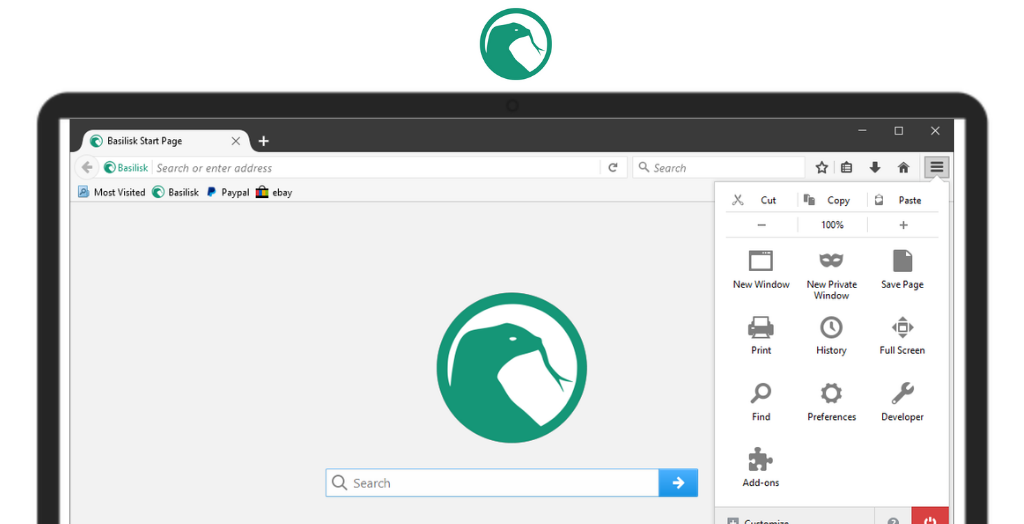
System Requirements:
Windows 7 or later.
Date Added:13-Feb-2024 License:Free Developer By:Basilisk Browserhttps://www.basilisk-browser.org/ |
Relative Softwares |
|---|








