Thanks For Downloading BlueStacks v5.21.0.1043 For Windows PC
Your download will start few 5 seconds...
If Download not starting? Try this Direct Download Link
|
BlueStacks is a Popular Android Emulator For Android Games and Applications, Founded By Bluestack Systems Inc. BlueStacks, a remarkable Android emulator developed by the American tech company BlueStacks Inc., has been reshaping the way we interact with Android apps and games on desktop computers since its inaugural release in 2011. With a staggering 500 million downloads globally, it stands as one of the most favored Android emulation solutions. This versatile software caters to both Windows and Mac OS users and comes with the enticing perk of being completely free. It leverages virtualization technology to craft a virtual Android device on your computer, granting access to the expansive realm of the Google Play Store. The icing on the cake is the seamless integration of keyboard and mouse inputs, simplifying the navigation and gameplay of touchscreen-designed apps. A standout feature of BlueStacks is its ability to run multiple Android instances simultaneously. This translates to the ability to multitask by operating multiple apps or games concurrently without compromising performance. Gamers, in particular, relish this feature, as it enables them to engage in several games at once or for users who wish to utilize multiple apps side by side. Another feather in BlueStacks' cap is its impeccable data syncing mechanism. This facilitates effortless file transfer, be it photos, music, or other data, between your Android device and your computer. BlueStacks flaunts its compatibility across a wide spectrum of Android versions, ranging from Android 4.4 to the most recent iterations. This means that it bridges the gap between any app or game and your desktop, regardless of the Android version it was originally intended for. User-friendliness is a cornerstone of BlueStacks, with its intuitive interface catering to both novices and experienced users. The commitment to staying up to date is evident through regular updates, ensuring that you are perpetually equipped with the latest in Android technology. In addition to these features, BlueStacks offers even more: Customizable Controls: Tailor your control scheme to your liking by mapping keyboard keys or gamepad buttons to specific in-app actions, putting you in command of your gaming experience. High-Quality Graphics: With advanced OpenGL and DirectX graphics technology, BlueStacks delivers top-notch visuals and a silky-smooth gaming experience, making it a top choice for demanding gamers. Multi-Instance Sync: Seamlessly sync data and settings across multiple BlueStacks instances, meaning you can access your data and preferences across different virtual Android devices on your computer. Screen Recording: A built-in screen recording feature lets you capture gameplay or any on-screen activity, a boon for content creators looking to craft tutorials or videos. App Center: Explore a curated selection of apps and games through the App Center, which also offers personalized recommendations based on your preferences and usage patterns. Compatibility with Third-Party Apps: BlueStacks plays nice with a wide array of third-party tools like game controllers, screen recorders, and VPN services, allowing you to customize your experience. Cloud Save: Save your game progress and data to the cloud, ensuring that you can pick up right where you left off on any device with BlueStacks installed. In a nutshell, BlueStacks is a powerful and versatile Android emulator that caters to an array of needs, from gamers seeking a robust platform for graphics-intensive games to everyday users wanting to explore the vast Android ecosystem on their desktop computers. It's a bridge that seamlessly connects the mobile and desktop worlds, and it's well worth your consideration. 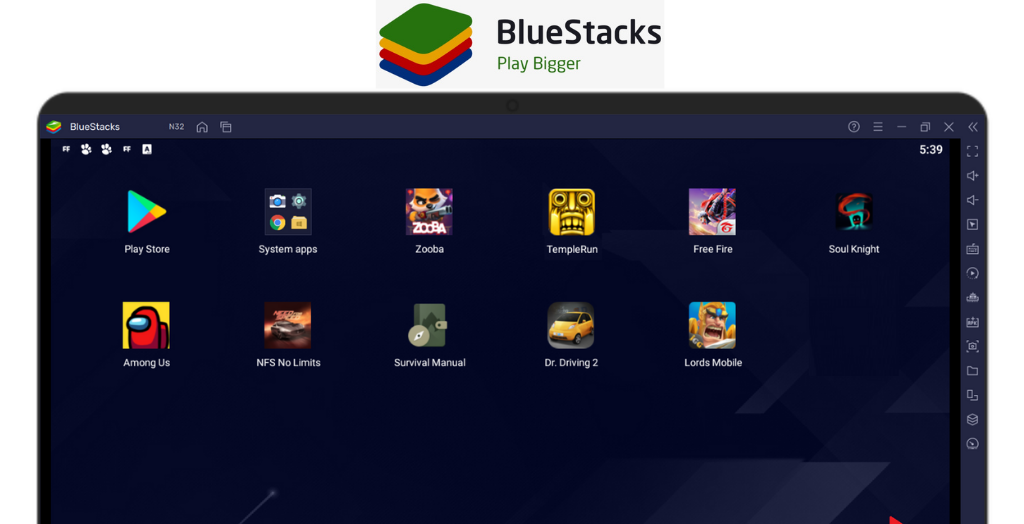
System Requirements:
Windows 7 and Higher (Recommended Microsoft Windows 10 and above)
Date Added:29-Feb-2024 License:Free Developer By:Bluestack Systems Inc.https://www.bluestacks.com |
Relative Softwares |
|---|








