
Borno - A free bangla Typing
v2.1.0.0
By Codepotro
Date Added: 26-Sep-2023
(FREE APPLICATION)
Borno is Great and Powerful Cross Platform Bangla Typing Software.Borno - A FREE BANGLA TYPING SOFTWARE Borno Bangla Typing Software is a widely popular application in Bangladesh, allowing users to effortlessly type in the Bengali language using their computer keyboard. It offers an intuitive and user-friendly experience, even for those who may not be well-versed in Bengali typing. Ease of Installation and CompatibilityThis software is remarkably easy to install and is compatible with all versions of Windows, including both 32-bit and 64-bit systems. Once installed, users can promptly start typing in Bengali using their standard computer keyboard. Intuitive Layout and CustomizationA standout feature of Borno Bangla Typing Software is its intuitive layout. It employs a virtual keyboard that displays Bengali characters, making it effortless for users to locate and input the characters they require. This virtual keyboard can be tailored to the user's preferences, with customizable options such as font size, color, and layout. Enhanced Typing FeaturesIn addition to the virtual keyboard, this software offers several valuable features to simplify Bengali typing. These include auto-complete, auto-correct, and real-time spell-checking. The auto-complete feature suggests words as users type, expediting the composition of longer sentences. Auto-correct automatically rectifies common spelling errors, while spell-checking ensures that each word is correctly spelled. Support for Multiple Keyboard LayoutsBorno Bangla Typing Software supports multiple keyboard layouts. It comes with several preconfigured layouts that are popular in Bangladesh, but users also have the flexibility to customize their layout. This customization includes the ability to add or remove characters and adjust key placements according to personal preferences. Efficiency and SpeedEfficiency and speed are paramount in this software. It utilizes minimal system resources, ensuring it runs smoothly even on older computers. The software is optimized for swift response times and rapid typing speeds, further enhancing the user's experience. Application CompatibilityAn invaluable aspect of this software is its compatibility with a wide range of applications. Users can employ it to type in Bengali across various applications, including word processors, web browsers, and messaging platforms. This versatile compatibility ensures that users can communicate in Bengali within their preferred applications. Font VarietyBorno Bangla Typing Software supports multiple Bengali fonts, including popular choices such as SolaimanLipi, SutonnyMJ, and Nikosh. Users can select from a variety of font sizes and styles to suit their individual preferences. In summary, Borno Bangla Typing Software is an outstanding solution for anyone seeking to type in Bengali. Its user-friendly interface, speed, efficiency, and array of features make Bengali typing accessible to students, professionals, and anyone looking to communicate effectively in Bengali. 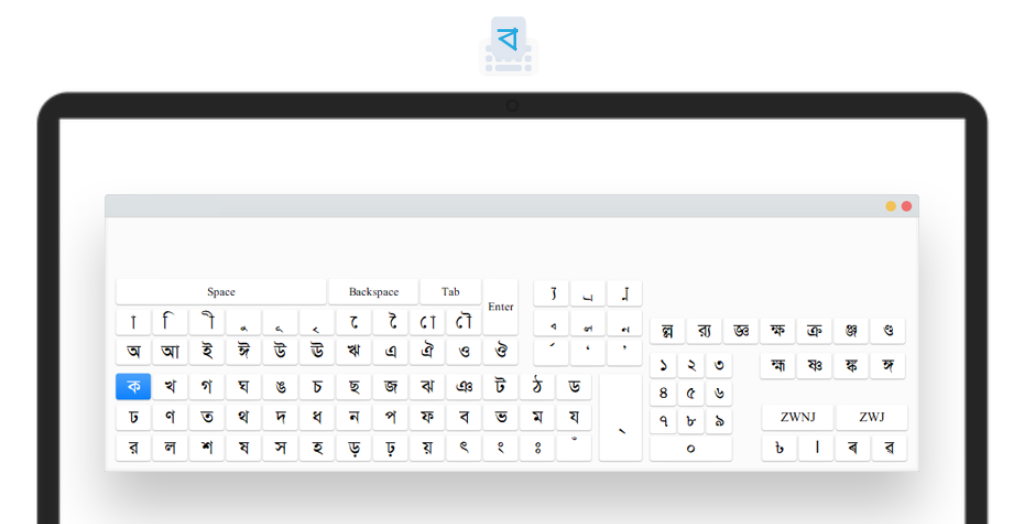
System Requirements:Windows Version Date Added:26-Sep-2023 License:Free Developer By:Codepotrohttps://www.codepotro.com |
Relative Softwares |
|---|








