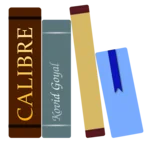Calibre is a Free And Open-Source Powerful E-book Management Software.Calibre is an immensely popular and robust open-source e-book management tool that caters to the diverse needs of e-book enthusiasts. Developed in 2006 by the talented Kovid Goyal initially as a humble e-book converter, it has since evolved into a versatile software that not only facilitates e-book format conversions but also adeptly handles e-book collection management, synchronization with e-book readers, and even connects to online e-book stores. Among the standout features that make Calibre a go-to choice for e-book aficionados is its prowess in converting e-books across a plethora of formats. This capability proves invaluable to users who possess multiple e-book readers or who source e-books in various formats. Calibre boasts support for over 20 e-book formats, including the likes of EPUB, MOBI, AZW3, PDF, and more. Moreover, it empowers users with the ability to fine-tune conversion settings, including font size, line spacing, and margins, ensuring that the converted e-book aligns precisely with their preferences. Calibre further shines with its e-book management capabilities. Users can meticulously organize their e-book collection through personalized tags, insightful comments, and an array of sorting options such as title, author, and date added. Searching for e-books within your library becomes a breeze as well, thanks to Calibre's robust search functionality. The software also offers automatic metadata retrieval for e-books from online sources like Amazon and Google Books, effortlessly fetching cover images, author information, and book descriptions. For those fortunate enough to own an e-book reader, Calibre presents a formidable syncing feature. It simplifies the process of transferring e-books to and from your device. The software extends support to a broad spectrum of e-book readers, including popular brands like Kindle, Kobo, and Nook. Tailoring syncing settings, such as which e-books to sync and how frequently to do so, empowers users to customize their experience. Another notable facet of Calibre is its seamless integration with online e-book stores, such as Amazon and Barnes & Noble. Users can explore and purchase e-books directly within the Calibre interface, with the added convenience of automatic addition to their collection. This feature streamlines the e-book shopping process, eliminating the need to switch between applications. What sets Calibre apart is its open-source nature, making it not only free but also open to modification and improvement by anyone. This has fostered a vibrant community of Calibre enthusiasts and developers who contribute through plugins, enhancing its feature set and user experience. While Calibre's user interface is relatively user-friendly, its extensive array of features and options can overwhelm newcomers. Thankfully, abundant online resources like video tutorials and user forums exist to assist users in getting started with the software. In conclusion, Calibre stands as an indispensable tool for e-book enthusiasts. Its comprehensive features and intuitive interface make it a necessity for managing and organizing e-book collections, while its adept conversion and synchronization capabilities cater to those with multiple e-book readers. Furthermore, its open-source nature ensures accessibility and continuous development, making it a cherished asset in the world of digital reading. Here are some of the most notable features of Calibre: E-book conversion: Calibre can convert e-books between more than 20 different formats, including EPUB, MOBI, AZW3, PDF, and more. Users can customize conversion settings such as font size, line spacing, and margin size. E-book management: Calibre allows users to organize their e-book collection by creating custom tags, adding comments, and sorting e-books by title, author, date added, and more. It can also download metadata for e-books from online sources like Amazon and Google Books. E-book syncing: Calibre supports syncing with a wide range of e-book readers, including Kindle, Kobo, and Nook. Users can customize syncing settings, such as which e-books to sync and how often to sync. E-book reader connectivity: Calibre can connect to e-book readers via USB or wirelessly, making it easy to transfer e-books to and from the device. E-book store connectivity: Calibre can connect to online e-book stores like Amazon and Barnes & Noble, allowing users to browse and purchase e-books from within the software. E-book editing: Calibre includes a basic e-book editor that allows users to edit the text and metadata of their e-books. E-book viewing: Calibre includes a built-in e-book viewer that supports a wide range of formats and allows users to customize settings such as font size and line spacing. E-book synchronization: Calibre can synchronize e-books between different devices and platforms, allowing users to access their e-book collection from anywhere. E-book backup: Calibre includes a backup feature that allows users to create a backup of their e-book collection. E-book sharing: Calibre allows users to share their e-books with others via email or social media. Plugin support: Calibre supports plugins that add new features or improve the user interface, allowing users to customize the software to their needs. Command-line interface: Calibre includes a command-line interface that allows users to perform advanced tasks and automate tasks. Multi-language support: Calibre is available in more than 20 languages, making it accessible to users around the world. Open-source: Calibre is open-source software, meaning that it is free to use, and the source code is available for anyone to modify and improve. Overall, Calibre is a powerful and versatile e-book management tool that includes a wide range of features to help users manage, organize, and convert their e-book collection. Whether you are a casual reader or a serious e-book collector, Calibre is a must-have tool for anyone who works with e-books. 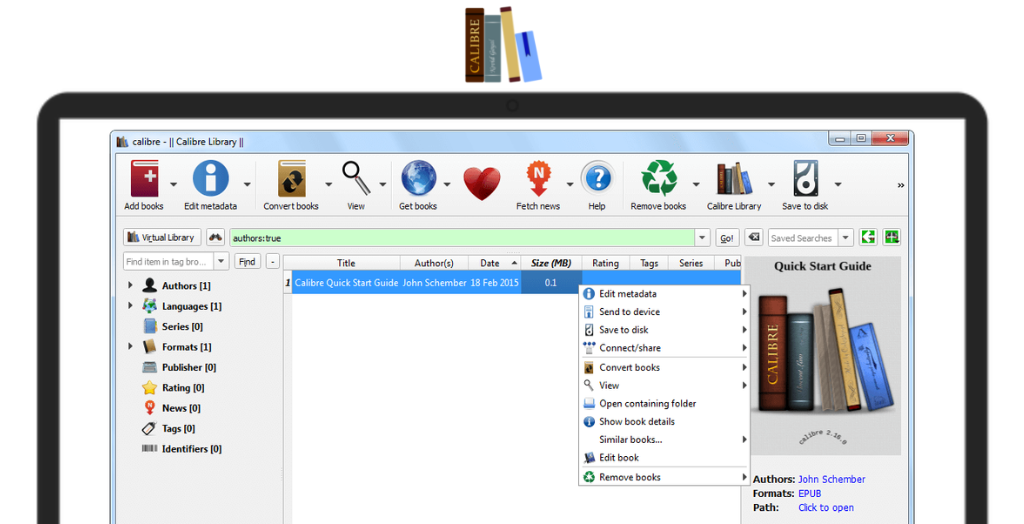
System Requirements:
Windows 8 / Windows 10 / Windows 11
Date Added:22-Feb-2024 License:Free Developer By:Kovid Goyalhttps://calibre-ebook.com/ |
Relative Softwares |
|---|