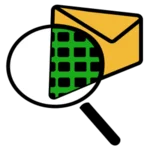
Cisco Packet Tracer
v7.3.0 (32-bit)
By Cisco Systems, Inc.
Date Added: 1-Dec-2023
(FREE APPLICATION)
Cisco Packet Tracer is Powerful Networking Simulation Tool.Cisco Packet Tracer stands out as a formidable network simulation tool, meticulously crafted by Cisco Systems, Inc. This innovative software empowers network administrators, students, and seasoned professionals to envision, construct, and validate networks within a virtual realm. The seamless and intuitive interface of Cisco Packet Tracer simplifies the process of learning and experimentation with diverse network topologies, protocols, and devices. In this comprehensive exploration, we delve into the rich tapestry of features and benefits that Cisco Packet Tracer offers. A Closer Look at Cisco Packet TracerAt its core, Cisco Packet Tracer serves as a holistic network simulation tool, allowing users to craft intricate network layouts and subject them to virtual trials. It boasts an extensive inventory of network devices, encompassing routers, switches, hubs, PCs, servers, and wireless access points, all of which can be meticulously configured and interconnected to generate an array of network types. The software prioritizes user-friendliness, offering a drag-and-drop interface that streamlines the addition of devices and their connection via cables. Users are granted full control over device properties, including IP addresses, subnet masks, and routing protocols. Moreover, Cisco Packet Tracer houses an assortment of network services such as DHCP, DNS, and NAT, which can be toggled on or off based on specific requirements. Key Features of Cisco Packet TracerCisco Packet Tracer boasts an extensive range of features that make it a favored choice among network professionals, educators, and students alike. Some of its standout features include: 1. Network Simulation: Cisco Packet Tracer allows users to conceptualize and validate virtual networks with diverse topologies, devices, and protocols. This capability streamlines the process of troubleshooting and fine-tuning networks before deploying them in real-world scenarios. 2. Drag-and-Drop Interface: The software offers an intuitive interface that facilitates the effortless addition of devices to the workspace. Users can seamlessly modify device attributes such as IP addresses, subnet masks, and routing protocols. 3. Diverse Device Portfolio: Cisco Packet Tracer boasts a comprehensive array of devices, ranging from routers and switches to hubs, PCs, servers, and wireless access points. This versatility enables the creation of intricate network topologies for thorough testing within a virtual environment. 4. Network Services: The software incorporates essential network services like DHCP, DNS, and NAT, which can be activated or deactivated as needed, facilitating dynamic network configuration. 5. Packet Capture and Analysis: Cisco Packet Tracer enables users to capture and dissect network traffic, aiding in the identification and resolution of network issues and enhancing comprehension of data transmission across networks. 6. Collaboration: Collaboration is made simple, as the tool enables users to share network designs and configurations with colleagues and peers. This fosters teamwork and knowledge exchange. Benefits of Cisco Packet TracerCisco Packet Tracer delivers an array of advantages for network administrators, students, and professionals. Some of the key benefits include: 1. Learning and Training: Cisco Packet Tracer serves as an invaluable educational tool, allowing students and professionals to immerse themselves in networking concepts and experiment with diverse network layouts and protocols. Educators can also leverage it to impart practical knowledge effectively. 2. Cost-Effective: As a cost-effective alternative to physical network setups for testing and experimentation, Cisco Packet Tracer can save organizations substantial resources. It enables the validation of network designs in a virtual environment, mitigating potential pitfalls. 3. Time Efficiency: The software expedites the creation and testing of network designs, enhancing the efficiency of network administrators in troubleshooting and implementing new configurations. 4. Flexibility: With its flexibility, Cisco Packet Tracer accommodates a wide range of network topologies and configurations. Users can experiment with various devices and protocols, explore different scenarios, and evaluate configurations with ease. 5. Real-World Experience: The virtual environment closely emulates real-world network behavior, providing students and professionals with an authentic understanding of network operations and troubleshooting methodologies. 6. Safe and Secure: Users can explore diverse network configurations without fear of compromising their physical networks. Additionally, it enables experimentation with new security protocols and features without security risks. 7. Widespread Usage: Cisco Packet Tracer enjoys wide adoption among network administrators, students, and professionals. It serves as a preferred tool for teaching and learning networking concepts and is indispensable for network issue diagnosis and resolution. Applications of Cisco Packet TracerCisco Packet Tracer boasts versatility, finding applications in various domains: 1. Learning and Teaching: It is an excellent pedagogical tool for educators to impart networking concepts practically and for students to experiment with different network configurations. 2. Network Design and Testing: Cisco Packet Tracer facilitates the design and validation of network configurations, minimizing risks and enhancing efficiency in real-world implementations. 3. Network Simulations: Users can create network simulations for testing, troubleshooting, and protocol experimentation. 4. Network Modeling: It serves as a valuable tool for modeling real-world networks, aiding in understanding device interactions and identifying network bottlenecks. 5. Certification Preparation: Cisco Packet Tracer supports exam preparation, particularly for networking certifications like the Cisco Certified Network Associate (CCNA), by allowing users to practice and experiment with diverse network setups and concepts. In ConclusionCisco Packet Tracer emerges as a robust network simulation tool that empowers users to design, construct, and evaluate networks within a virtual domain. Its user-friendly interface, extensive device and protocol options, and potent simulation capabilities make it an invaluable resource for learning and teaching networking principles, validating and fine-tuning network designs, and troubleshooting network challenges. With its cost-effective and time-saving attributes, Cisco Packet Tracer has garnered widespread adoption among network administrators, students, and professionals. Whether you are a student, educator, or network administrator, Cisco Packet Tracer stands as a valuable companion to deepen your understanding of networking concepts and to craft and evaluate efficient network configurations. Cisco Packet Tracer Supported Protocols:ApplicationFTP , SMTP, POP3, HTTP, TFTP, Telnet, SSH, DNS, DHCP, NTP, SNMP, AAA, ISR, VOIP, MQTT, SCCP config and calls ISR command support, Call Manager Express TransportTCP and UDP, TCP Nagle Algorithm & IP Fragmentation, RTP NetworkBGP, IPv4, ICMP, ARP, IPv6, ICMPv6, IPSec, RIPv1/v2/ng, Multi-Area OSPF, OSPFv3, EIGRP, EIGRPv6, Static Routing, Route Redistribution, Multilayer Switching, L3 QoS, NAT, CBAC, Zone-based policy firewall, and Intrusion Protection System on the ISR, GRE VPN, IPSec VPN, HSRP, CEF, SPAN/RSPAN, L2NAT, PTP, REP, LLDP Network Access/InterfaceEthernet (802.3), 802.11, HDLC, Frame Relay, PPP, PPPoE, STP, RSTP, VTP, DTP, CDP, 802.1q, PAgP, L2 QoS, SLARP, Simple WEP, WPA, EAP, VLANs, CSMA/CD, EtherChannel, DSL, 3/4 G network support 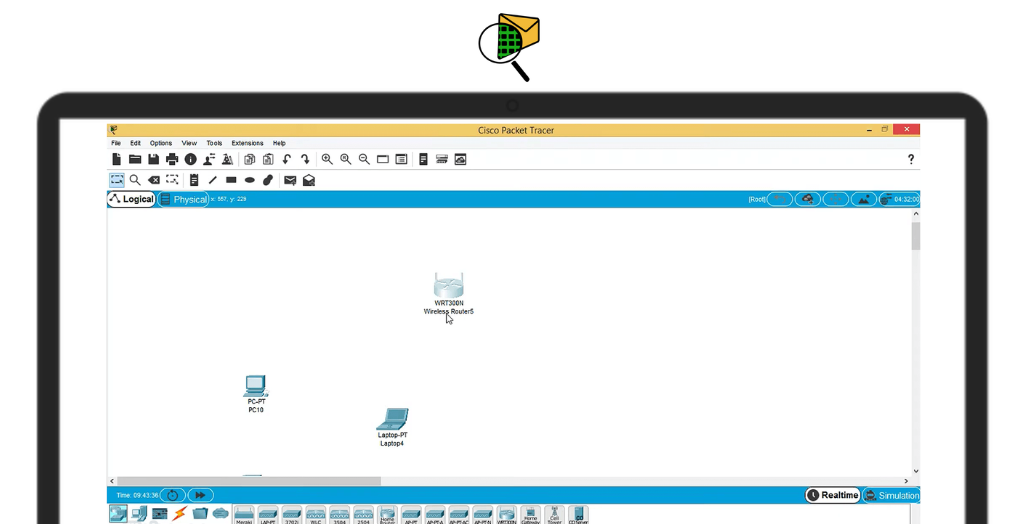
System Requirements:
Windows 7 / Windows 8 / Windows 10
Date Added:1-Dec-2023 License:Free Developer By:Cisco Systems, Inc.https://www.cisco.com/ |
Relative Softwares |
|---|








