Code Compare is Powerful Free Compare Tool and Specially Designed for Compare and Merge Files and Folders.Code Compare stands out as an indispensable tool for software developers, offering a robust platform to compare and merge source code files effortlessly. This tool excels at code comparison across various programming languages, enabling users to discern disparities and commonalities in their code. Whether you're a solitary coder or part of a collaborative development team, Code Compare seamlessly integrates into your existing workflow, streamlining the identification and resolution of code conflicts and discrepancies. Developed by Devart, a prominent software solutions company specializing in database management, data integration, and software development tools, Code Compare prioritizes user-friendliness. It is engineered to facilitate rapid conflict resolution and consistency maintenance within intricate software projects. One of Code Compare's standout features is its side-by-side code file comparison, which meticulously highlights distinctions between two code versions. This proves invaluable in complex projects involving multiple developers, where code changes can readily lead to conflicts and incongruities. By pinpointing these differences, Code Compare expedites conflict resolution, ensuring code remains error-free and cohesive. Another noteworthy attribute is Code Compare's code merging capability, allowing developers to effortlessly combine changes from different code versions. This proves particularly beneficial when multiple developers are working on distinct sections of a project, facilitating seamless integration without introducing errors or clashes. Code Compare boasts compatibility with a wide array of programming languages, encompassing C#, Java, Visual Basic, Python, and more. This versatility renders it applicable across diverse software development ventures. Moreover, it seamlessly integrates with prominent development tools like Visual Studio, IntelliJ IDEA, and Eclipse, enhancing its adaptability within your established workflows. Code Compare's time-saving and error-reduction prowess during code comparison and merging are pivotal advantages. By automating these processes, it liberates developers from labor-intensive manual reviews and integration efforts, mitigating the risk of errors and inconsistencies. Furthermore, the tool offers advanced features like syntax highlighting, code folding, and code structure visualization. These functionalities simplify code file comprehension, particularly in dealing with extensive and intricate codebases, enabling developers to navigate and grasp code structure more efficiently. Beyond its core functions, Code Compare incorporates supplementary tools and utilities to augment your development workflow. For instance, it incorporates a code review tool for scrutinizing code changes and suggesting enhancements or corrections. Additionally, it includes an integrated code editor, empowering users to modify and update code files directly within the tool's interface. Code Compare offers both free and paid versions. The premium version extends support for additional programming languages and advanced code merging and synchronization options. However, the free version is a potent tool in its own right, suited for individual developers and small teams. In summation, Code Compare is an invaluable asset, enabling developers to save time, reduce errors, and elevate code quality. Its seamless code comparison and merging capabilities make it indispensable for anyone tackling intricate software development projects. Whether you're a lone coder or part of a team, Code Compare is a versatile and dependable tool that fosters code improvement and enhances your productivity in the realm of software development. 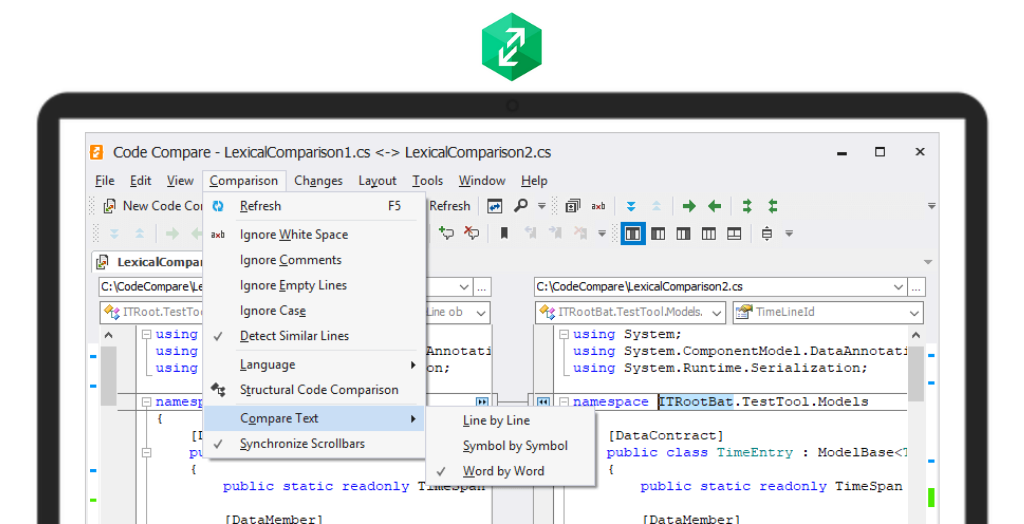
System Requirements:Windows 7 / Windows 8 / Windows 10 / Windows 11 Date Added:10-Nov-2023 License:There are 3 types of license in this software, "Trial" "Free" & "Professional" Developer By:Devarthttps://www.devart.com/ |
Relative Softwares |
|---|









