
CodeLobster IDE
v2.5.0
By CodeLobster Software
Date Added: 18-Feb-2024
(TRIAL APPLICATION)
CodeLobster IDE is Free, Powerful, and High-Performance Multi-Platform PHP IDE. CodeLobster IDE is Smart and Coding Faster tool for Professoinal Developers.Main Advantage of CodeLobster IDE thats are Plug-ins to Work with Popular Frameworks and CMS. CodeLobster IDE is an exceptional integrated development environment (IDE) that empowers developers to create web applications with finesse. It boasts an extensive repertoire of tools, catering to an array of programming languages and frameworks, including PHP, HTML, CSS, JavaScript, and more. Intelligent Code Completion: CodeLobster IDE demonstrates its prowess with intelligent code completion, deftly suggesting code snippets, variables, functions, and classes as developers type. This not only expedites coding but also serves as a vigilant guardian against errors. Real-time Syntax Highlighting: The IDE shines with real-time syntax highlighting, making code both error-resistant and visually comprehensible. Built-in Code Analysis: CodeLobster IDE incorporates robust code analysis tools, diligently detecting potential errors like unused variables and syntax hiccups. This feature ensures clean, optimized code. Potent Debugger: With a powerful and intuitive debugger, CodeLobster IDE enables quick and efficient code debugging. Its support for remote debugging is a boon, facilitating the diagnosis of code running on remote servers. Version Control Harmony: Seamlessly integrating with popular version control systems such as Git, SVN, and Mercurial, CodeLobster IDE streamlines code management and fosters effective collaboration. Framework Friendliness: CodeLobster IDE extends its support to various web frameworks like Laravel, Symfony, and Yii, offering an arsenal of tools for swift web application development. Database Integration: The IDE harmoniously connects with databases like MySQL, Oracle, and PostgreSQL, simplifying the creation of database-centric applications. FTP/SFTP Convenience: CodeLobster IDE boasts built-in FTP and SFTP support, facilitating hassle-free file uploads and downloads from within the IDE. Code Refactoring Expertise: The IDE equips developers with an array of refactoring tools, empowering them to restructure code without compromising functionality. This includes methods for variable renaming and method extraction, among others. Drag-and-drop GUI Wizardry: CodeLobster IDE incorporates a user-friendly drag-and-drop GUI builder, simplifying the creation of visually pleasing and intuitive web interfaces across multiple programming languages. CSS, HTML, and JavaScript Prowess: Offering robust support for CSS, HTML, and JavaScript, the IDE provides features like code highlighting, auto-completion, and seamless integration with renowned web frameworks like Bootstrap. Multi-Platform Supremacy: CodeLobster IDE stands as a paragon of multi-platform support, accommodating developers across Windows, Linux, and macOS environments. Handy Code Snippets: A vast library of code snippets awaits developers, expediting the inclusion of frequently used code segments in projects spanning various languages and frameworks. Automatic Code Indentation: The IDE's auto-indentation feature gracefully formats code, enhancing readability and structural coherence. Code Folding Magic: Developers can effortlessly fold or collapse code sections, a boon for code organization and readability. Tailored User Interface: CodeLobster IDE allows for UI customization, empowering developers to craft an environment tailored to their unique preferences and needs. Accessible Free Version: For developers on a budget, a free version of CodeLobster IDE, though with limited features, offers an entry point into its powerful capabilities. In summation, CodeLobster IDE emerges as a versatile and potent ally for web application developers. Its wide language support, framework compatibility, and database integration empower developers to create diverse applications. The user-friendly interface, coupled with indispensable features like code completion, syntax highlighting, and analysis tools, expedites development while ensuring code quality. Moreover, its seamless integration with version control systems and support for remote debugging promotes collaboration and eases troubleshooting. The drag-and-drop GUI builder, CSS/HTML/JavaScript proficiency, and code snippet library aid in crafting visually captivating and responsive user interfaces. With multi-platform support, automatic code indentation, code folding, and customizable UI, CodeLobster IDE caters to developers' diverse needs. Lastly, its provision of a free version democratizes access, making it an attractive choice for developers of all backgrounds. In essence, CodeLobster IDE stands as a robust, adaptable, and accessible toolset, enabling developers to build high-caliber web applications efficiently and effectively. 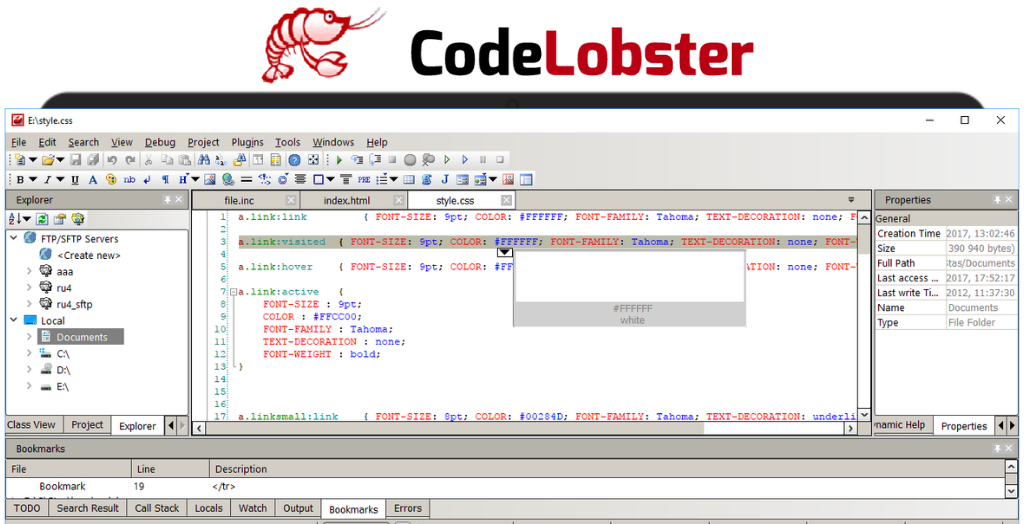
System Requirements:Windows 7 / Windows 8 / Windows 10 / Windows 11 Date Added:18-Feb-2024 License:Trial Developer By:CodeLobster Softwarehttps://www.codelobsteride.com/ |
Relative Softwares |
|---|








