
Core FTP LE
v2.2 Build 1960 (32-bit)
By Core FTP
Date Added: 20-Nov-2023
(FREE APPLICATION)
Core FTP LE is Free, Secure FTP Client Software, Thats Also Offers Secure Method (via TLS, SSL, FTPS, HTTPS, or SFTP) to Download / Upload Files to and From FTP Servers.Core FTP is a robust, dependable, and user-friendly FTP client software that boasts a versatile set of features for secure file management and transfers between servers and clients. Its intuitive interface is thoughtfully designed, presenting a clean and organized layout that simplifies tasks such as uploading, downloading, and file management on remote servers. Users have the flexibility to tailor their experience to their liking, customizing the software's appearance, toolbar layout, and server-specific settings. What sets Core FTP apart is its support for various file transfer protocols, including FTP, SFTP, and SSH. This adaptability allows for secure and seamless file transfers across different platforms, and the drag-and-drop functionality makes connecting to remote servers and managing files effortless. A standout feature of Core FTP is its commitment to secure file transfers. It employs SSL/TLS encryption to ensure the confidentiality and integrity of data during transfers, making it a trusted choice for users handling sensitive information like financial records, medical data, or confidential business documents. With Core FTP, you can transfer files confidently over the internet without the worry of prying eyes. Core FTP's extensive customization options empower users to configure the software to match their specific requirements. The built-in connection manager lets you establish multiple connections simultaneously, streamlining file transfers between servers. Advanced functionalities like file synchronization maintain local and remote files in harmony. The software also includes a handy file compression feature, which can be a time and bandwidth saver when dealing with large files on sluggish networks. Additionally, Core FTP supports remote file editing, allowing users to modify files on remote servers using their preferred text editor. Automation is another strong suit of Core FTP. Users can automate file transfers through scripts or batch files, enhancing efficiency and saving time. The software offers powerful scripting capabilities for creating custom scripts that automate specific tasks. Security is paramount for Core FTP, and it delivers with advanced encryption algorithms safeguarding files during transfer. It supports various authentication methods, including public and private keys, password authentication, and SSL/TLS certificates, ensuring the verification of user identities. Installing and configuring Core FTP is a breeze, with a straightforward setup process that requires minimal technical expertise. Regular updates keep the software fresh, introducing new features and addressing any issues. In summary, Core FTP stands as an excellent choice for those seeking a dependable and secure FTP client. It offers a comprehensive array of features for effortless file transfers and management across remote servers, all while providing advanced security and automation capabilities. Its intuitive interface and customization options make it an ideal choice for users of all levels of expertise. Here are some of the key features of Core FTP: Support for FTP, SFTP, and SSH protocols: Core FTP supports a variety of file transfer protocols, including FTP, SFTP, and SSH. This makes it a versatile tool for transferring files securely across different platforms. SSL/TLS encryption: Core FTP uses SSL/TLS encryption to ensure that file transfers are secure and safe from interception. This is especially important for users who work with sensitive data. Drag-and-drop file transfer: Users can easily upload, download, and manage files on remote servers using the drag-and-drop feature. Customizable user interface: The software provides an intuitive user interface that is customizable to suit users' preferences. Users can personalize the appearance of the software, the layout of the toolbars, and the settings for individual servers. Connection manager: Users can set up multiple connections and manage them using the built-in connection manager. This enables users to connect to multiple servers simultaneously and manage file transfers between them with ease. File synchronization: Core FTP provides advanced features such as file synchronization, which enables users to keep local and remote files in sync. File compression: Users can compress files before transferring them to remote servers, which can save time and bandwidth, especially when transferring large files over slow or congested networks. Remote file editing: Users can edit files on remote servers using their preferred text editor. Scripting capabilities: Core FTP provides advanced scripting capabilities, enabling users to create custom scripts that automate specific tasks. Security features: The software provides a robust set of security features to ensure that file transfers are secure and safe. This includes support for public and private keys, password authentication, and SSL/TLS certificates. Automation: Users can automate file transfers using scripts or batch files, which can save time and improve efficiency. Easy to install and configure: The software is easy to install and configure, with a straightforward setup process that requires minimal technical expertise. Regular updates: Core FTP is regularly updated, with new features and bug fixes released on a regular basis. Overall, Core FTP is a comprehensive FTP client that provides users with a wide range of tools and options for managing and transferring files securely. Its intuitive interface, customization options, and advanced features make it an ideal choice for both novice and advanced users. 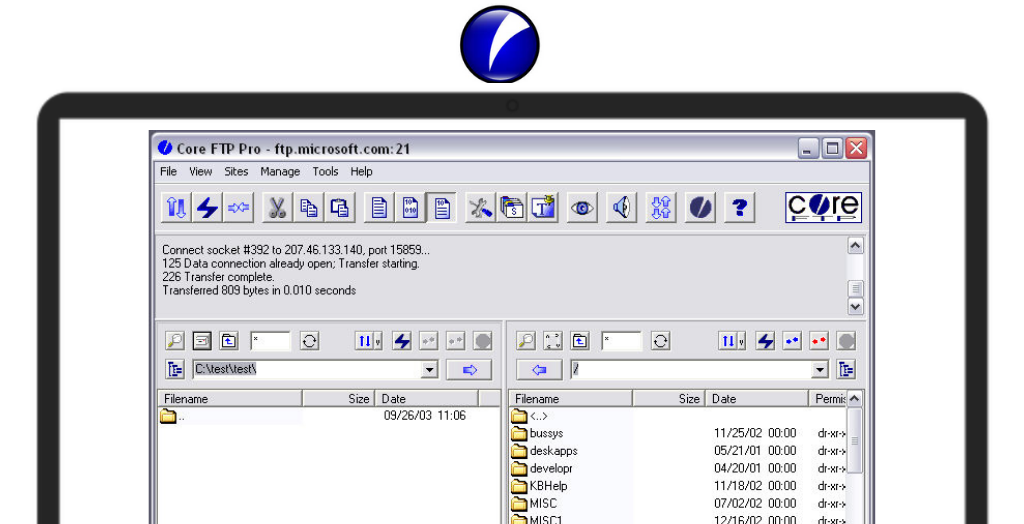
System Requirements:
Windows XP / Vista / Windows 7 / Windows 8 / Windows 10
Date Added:20-Nov-2023 License:Free Developer By:Core FTPhttp://www.coreftp.com/ |
Relative Softwares |
|---|








