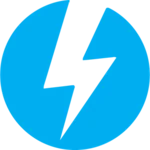
DAEMON Tools Lite
v12.0.0.2126
By Disc Soft Ltd
Date Added: 23-Dec-2023
(FREE APPLICATION)
DAEMON Tools Lite is Smart And Free Disc Imaging Software.DAEMON Tools Lite is a powerful software tool that allows users to emulate virtual drives and mount disc images, enabling them to access and manipulate data as if it were stored on physical media. What is DAEMON Tools Lite?DAEMON Tools Lite is a popular emulation software that allows users to create virtual drives and mount images of CD, DVD, and Blu-ray discs. The software enables users to work with disc images as if they were stored on physical media, without having to insert the disc into a physical drive. The program supports various file formats, including ISO, NRG, BIN, and CCD, among others. Features of DAEMON Tools LiteDAEMON Tools Lite is equipped with several features that make it a powerful and versatile tool for virtual drive emulation. Some of its most notable features include: Mounting Images: With DAEMON Tools Lite, users can mount various image formats, including ISO, NRG, BIN, and others. The software also supports password-protected and compressed image files. Virtual Drives: Users can create up to four virtual drives with DAEMON Tools Lite. These drives behave like physical drives, allowing users to access and manipulate data stored on the mounted images. Image Editor: DAEMON Tools Lite comes with an image editor that allows users to create and edit disc images. Users can also compress and split images, as well as convert them to different formats. Emulation Modes: The software supports several emulation modes, including SCSI, IDE, and HDD. These modes allow users to emulate different types of virtual drives and mount various types of disc images. Windows Explorer Integration: DAEMON Tools Lite integrates with Windows Explorer, allowing users to access and manipulate images directly from the Explorer window. Advanced Mount Options: Users can customize the way images are mounted, including setting the drive letter, mounting an image as a read-only or removable drive, and more. Tray Agent: DAEMON Tools Lite includes a Tray Agent that provides quick access to the software's features and settings. Benefits of Using DAEMON Tools LiteDAEMON Tools Lite offers several benefits that make it a useful tool for both personal and professional use. Some of its most significant advantages include: Convenience: With DAEMON Tools Lite, users no longer need to insert physical media into their computers. This saves time and hassle, especially for users who frequently work with disc images. Compatibility: The software supports various image formats, making it compatible with a wide range of disc images. Cost-effective: DAEMON Tools Lite is a cost-effective alternative to purchasing physical media, especially for users who only need to access the data occasionally. Ease of use: The software is user-friendly and easy to navigate, making it accessible to users of all skill levels. Versatility: DAEMON Tools Lite is a versatile tool that supports different types of emulation modes and virtual drives, making it suitable for various applications. Conclusion DAEMON Tools Lite is a powerful and versatile emulation software that allows users to emulate virtual drives and mount disc images. The software is equipped with several features that make it a useful tool for both personal and professional use. It is cost-effective, convenient, and compatible with a wide range of image formats. Using DAEMON Tools Lite is relatively straightforward, even for users who are new to the software, making it a popular choice for virtual drive emulation. 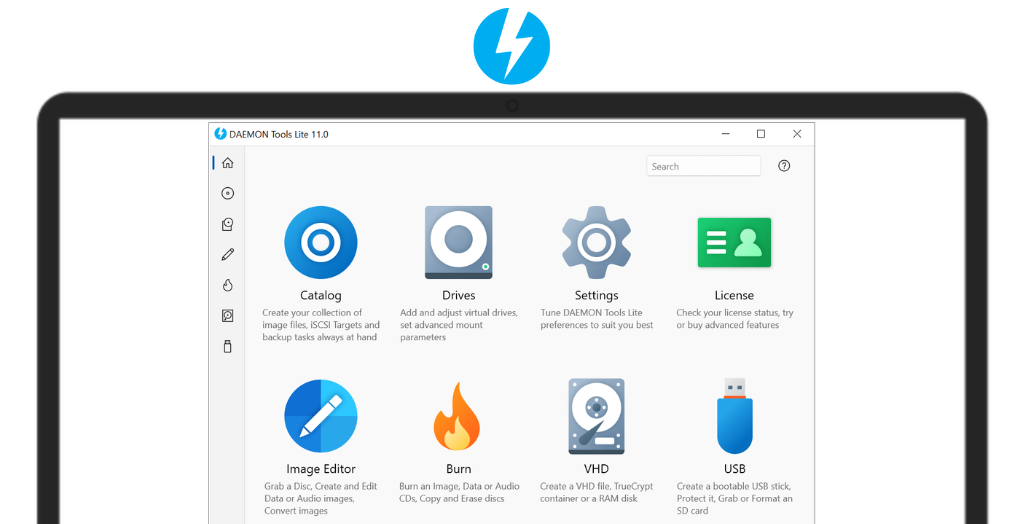
System Requirements:Windows 7 / Windows 8 / Windows 10 / Windows 11 Date Added:23-Dec-2023 License:Free Developer By:Disc Soft Ltdhttps://www.daemon-tools.cc/ |
Relative Softwares |
|---|








