
dbForge Studio for SQL Server
Professional v6.5.140
By Devart
Date Added: 17-Feb-2024
(TRIAL APPLICATION)
dbForge Studio For SQL Server is a All-in-One SQL Server GUI Tool.Develop SQL | Manage Databases | Analyze Data | Collaborate Easily | Embrace DevOps dbForge Studio for SQL Server stands out as a powerful and indispensable tool for both seasoned database developers and administrators. This comprehensive software suite offers a myriad of features, making SQL Server database development and management more efficient and hassle-free. In this article, we'll delve into the extensive capabilities of dbForge Studio for SQL Server and explore how it benefits professionals in the world of SQL Server. Empowering SQL Editing:A cornerstone feature of dbForge Studio for SQL Server is its robust SQL editor. This editor is a developer's dream, offering advanced code completion, syntax highlighting, and code formatting. Writing and editing SQL code becomes a breeze with this tool. Furthermore, it enhances productivity with automatic code generation, handy code snippets, and the ability to save and reuse frequently used SQL scripts. Efficient Data Management:Database professionals will appreciate the software's data management capabilities. dbForge Studio facilitates data tasks with its data export and import functions, data comparison, synchronization, and reliable backup and restore options. These tools streamline data management, ensuring your data remains current and securely backed up. Streamlined Database Design:Database design and schema management are also a forte of dbForge Studio for SQL Server. Its visual schema designer empowers developers to create and modify database schemas through an intuitive graphical interface. The software further simplifies schema changes with its schema comparison and synchronization tools, ensuring seamless schema management over time. Advanced Debugging and Profiling:What truly sets dbForge Studio apart is its advanced debugging and profiling capabilities. Debugging SQL code is effortless, allowing you to step through code and inspect variables and data in real-time. Profiling tools are at your disposal to pinpoint performance bottlenecks and optimize SQL code for lightning-fast execution. Version Control Integration:For collaborative development environments, dbForge Studio offers seamless integration with popular version control systems like Git and SVN. This integration enables smooth management of SQL code changes, a vital feature when multiple developers are working on the same database. Additional Handy Features:Beyond its core features, dbForge Studio for SQL Server includes several other invaluable tools and functionalities. It boasts a potent SQL formatter that automatically aligns SQL code according to your preferences. Moreover, the software provides code analysis and optimization tools to help identify and rectify common coding errors and performance issues. In summary, dbForge Studio for SQL Server is an indispensable companion for SQL Server developers and administrators alike. Its comprehensive feature set, paired with an intuitive user interface, simplifies SQL Server database management and development. Meanwhile, its advanced debugging and profiling tools offer a crucial edge in identifying and resolving performance challenges. Whether you're handling a small project or overseeing a colossal enterprise database, dbForge Studio for SQL Server elevates your workflow and boosts productivity. 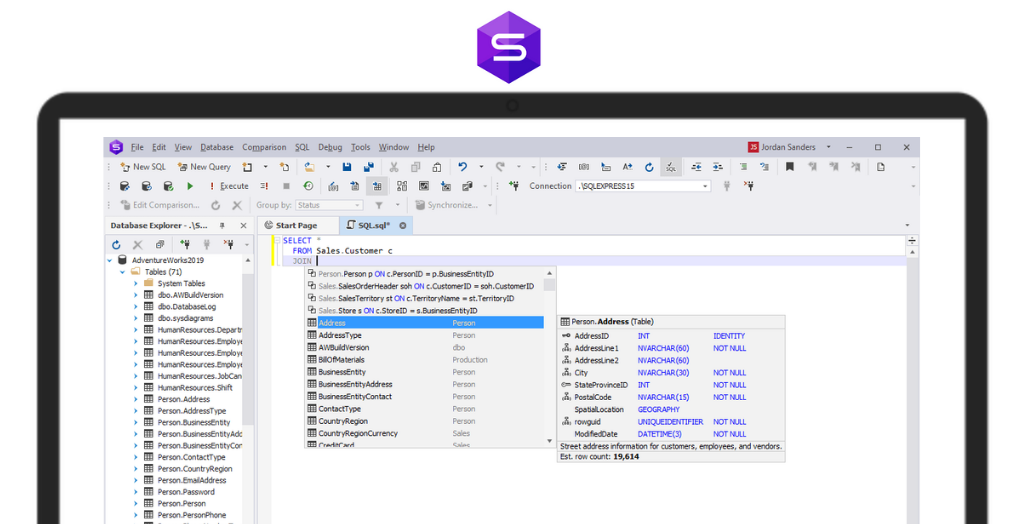
System Requirements:Windows 7 / Windows 8 / Windows 10 / Windows 11 Date Added:17-Feb-2024 License:Trial Developer By:Devarthttps://www.devart.com/ |
Relative Softwares |
|---|








