Disk Drill is Most Reliable Windows Data Recovery Software.Recover your deleted files on Windows, including Office documents, archives, and media files, quickly and easily. Disk Drill for Windows is a simple free data recovery software that restores deleted files from hard disks (HDD), external USB drives, or any kind of storage media. Disk Drill is a popular data recovery software created by CleverFiles, a U.S.-based software development company. This application is engineered to retrieve lost or deleted data from various storage devices, including internal and external hard drives, USB flash drives, memory cards, and more. Disk Drill employs advanced scanning algorithms to swiftly and effectively locate and recover missing data. Available for both Windows and Mac operating systems, Disk Drill offers compatibility with numerous file systems, such as NTFS, FAT32, EXT, HFS+, and others. Its user-friendly interface ensures that data recovery is a straightforward process, catering to users of all levels of expertise. One of Disk Drill's standout features is its capacity to salvage lost data from a diverse array of storage devices. Whether it's recovering from internal or external hard drives, USB flash drives, memory cards, formatted or damaged partitions, or even a system that has crashed, Disk Drill proves versatile and reliable. The software employs advanced scanning techniques through two distinct modes: Quick Scan and Deep Scan. The Quick Scan is optimized for recently deleted files, while the Deep Scan is tailored for files deleted long ago or those not recoverable by Quick Scan. Disk Drill's preview feature stands out as well, allowing users to inspect recovered files before restoring them. This preview feature accommodates a wide range of file formats, spanning images, videos, audio files, documents, and more. Another invaluable aspect of Disk Drill is its ability to safeguard against accidental deletions. Its Recovery Vault acts as a safety net by tracking deleted files and retaining their metadata for easier recovery in case of accidental deletion. Furthermore, Disk Drill introduces Guaranteed Recovery, a mechanism to retrieve permanently deleted files, including those removed using the Shift+Delete command or from the Recycle Bin. Its advanced scanning algorithms can even resurrect files that were deleted long ago. Beyond data recovery, Disk Drill offers additional features such as Duplicate Finder, which scans for and eliminates duplicate files to free up storage space, and Disk Health, which monitors the condition of your storage device and alerts you to potential issues. In summary, Disk Drill is a powerful and user-friendly data recovery software that can rescue lost or deleted data from a wide range of storage devices. With its advanced capabilities, it caters to both novices and experienced users. Whether you need to recover accidentally deleted files or data from a malfunctioning operating system, Disk Drill is a dependable solution. The List of Recover Devices:PC / MacDell®, HP®, Acer®, Asus®, MacBook Pro®, MacBook Air®, Apple iMac® and more. HDD / SSD*HP®, Samsung®, Seagate®, Toshiba®, WD®, LaCie®, Intel®, Adata® and more. USB DriveSanDisk®, Samsung®, Kingston®, Corsair®, Patriot®, PNY®, Verbatim®, Silicon Power® and more. SD / CF CardSanDisk®, Transcend®, Toshiba®, Lexar®, Integral®, SP®, PNY®, Kingston® and more. Digital CameraSamsung®, HP®, Sony®, GoPro®, Canon®, Sigma®, Nikon®, Epson®, Panasonic® and more. iPhone / Android (Mac ONLY)**Samsung Galaxy®, iPhone®, Lenovo®, Huawei®, OnePlus®, Google Pixel®, LG® and more. The List of Recover Files:VideoAVI, FLV (Flash video), M4V (iTunes video), MP4 (MPEG-4 video), MPG (MPEG video), WMV (Windows Media Video), & Much More. AudioMP3 (MPEG Audio Stream, Layer III), AIF, AIFC, AIFF (Audio Interchange File), WMA (Windows Media audio files) & Much More. ImagesBMP, JPEG, JP2, GIF, TIFF, PSP. Polaroid/Sigma: X3F. Pentax: PEF. Adobe: AI, APM, IDML, INDB, INDD, INDL, INX, LRCAT, PSB, PSD, & Much More. DocumentsDOCX (Microsoft Word), PDF (Portable Document Format), PPTX (Microsoft PowerPoint), XLSX (Microsoft Excel Spreadsheet) & Much More. ArchivesZIP (Extended Zip File), RAR (WinRAR Compressed Archive), DMG (Mac OS X Disk Image), 7Z (7-Zip Compressed), CAB (Windows Cabinet File) & Much More. Other FilesACCDB (Microsoft Database), DB (Paradox), SQL (bundled SQL queries), MYO (MYOB Limited Windows File), OTF (OpenType Font) & Much More. 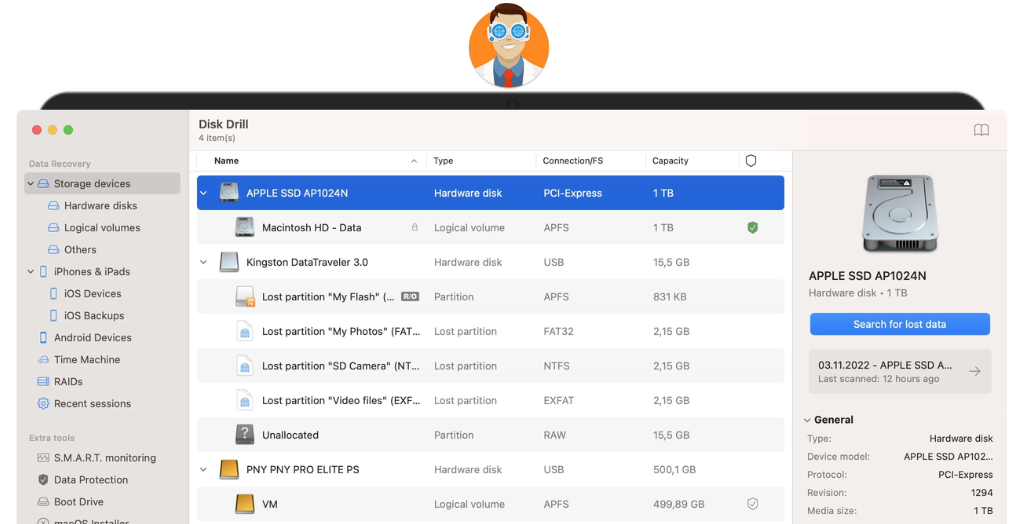
System Requirements:
Windows 10 / Windows 11
Date Added:1-Mar-2024 License:Free Developer By:Cleverfileshttps://www.cleverfiles.com/ |
Relative Softwares |
|---|









